一.vue缺少文件binding.node
Missing binding node_modules\node-sass\vendor\win32-x64-83\binding.node
提示:
Missing binding node_modules\node-sass\vendor\win32-x64-83\binding.node
Node Sass could not find a binding for your current environment: Windows 64-bit with Node.js 14.x
Found bindings for the following environments:
- Windows 64-bit with Node.js 14.x
This usually happens because your environment has changed since running `npm install`.
Run `npm rebuild node-sass` to download the binding for your current environment.解决方法:
1. github地址: Release v4.14.0 · sass/node-sass · GitHub ; 找到对应的binding 重命名并放到文件夹下: node_modules\node-sass\vendor\win32-x64-83
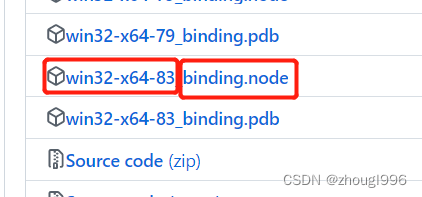
2.重置node-sass包
npm rebuild node-sass