一、点击Git–》Branches
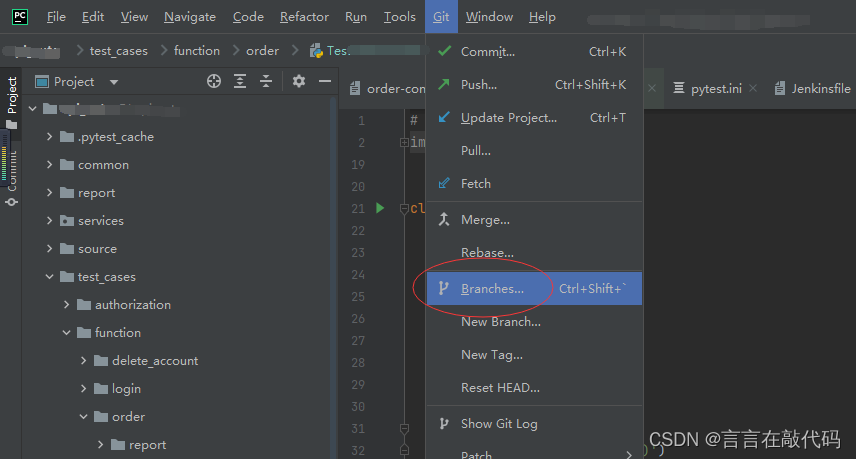
二、点击New Branch
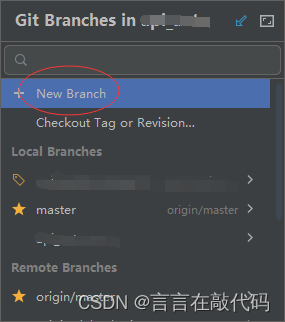
三、填写名称并点击create
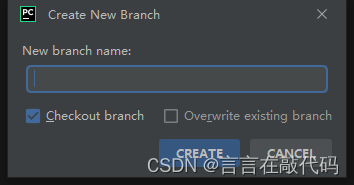
四、点击Git–》Push
Pycharm新建git分支并推到gitlab
猜你喜欢
转载自blog.csdn.net/weixin_46475607/article/details/128207830
今日推荐
周排行