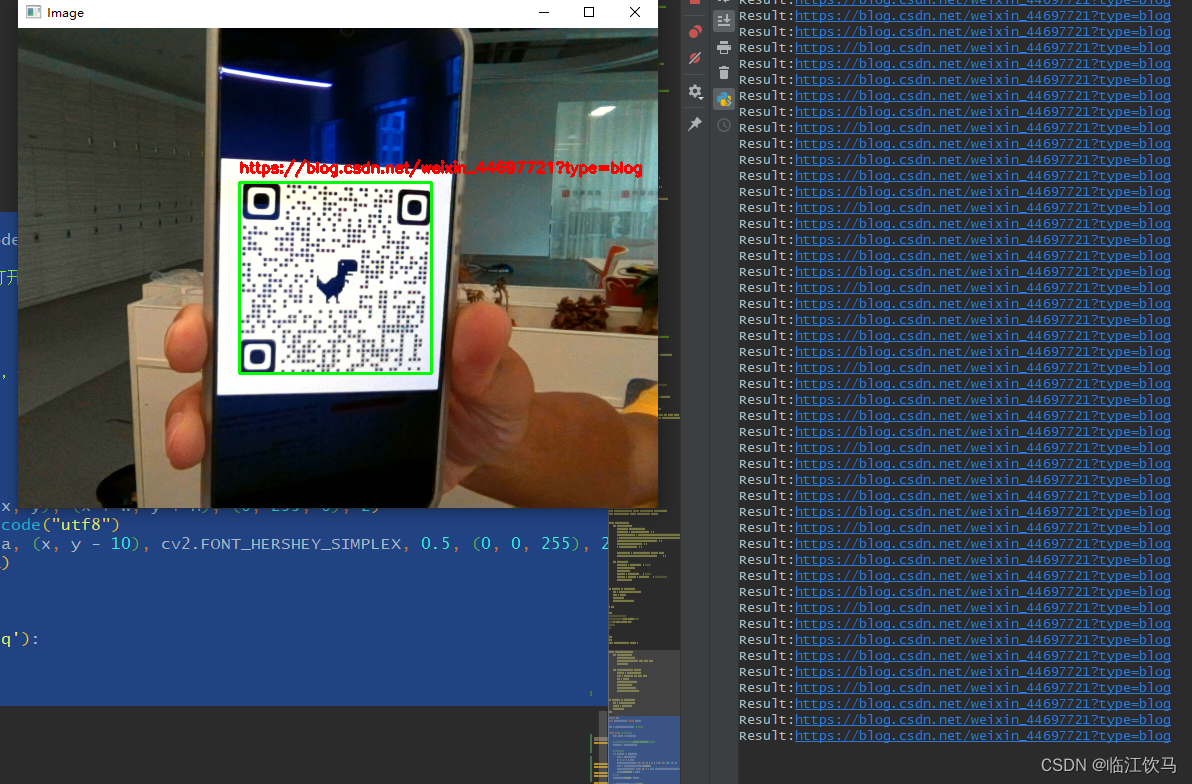直接上代码:
import cv2
from pyzbar.pyzbar import decode
cap = cv2.VideoCapture(0) # 打开摄像头
while True: # 循环读取摄像头帧
ret, frame = cap.read()
# 在循环中,将每一帧作为图像输入,使用pyzbar的decode()函数识别二维码
barcodes = decode(frame)
# 绘制二维码框和数据
for barcode in barcodes:
rect = barcode.rect
x, y, w, h = rect
cv2.rectangle(frame, (x, y), (x + w, y + h), (0, 255, 0), 2)
data = barcode.data.decode("utf8")
cv2.putText(frame, data, (x, y - 10), cv2.FONT_HERSHEY_SIMPLEX, 0.5, (0, 0, 255), 2)
print("Result:" + data)
# 显示结果
cv2.imshow('Image', frame)
if cv2.waitKey(1) == ord('q'):
break
cap.release()
cv2.destroyAllWindows()
简单使用的记录