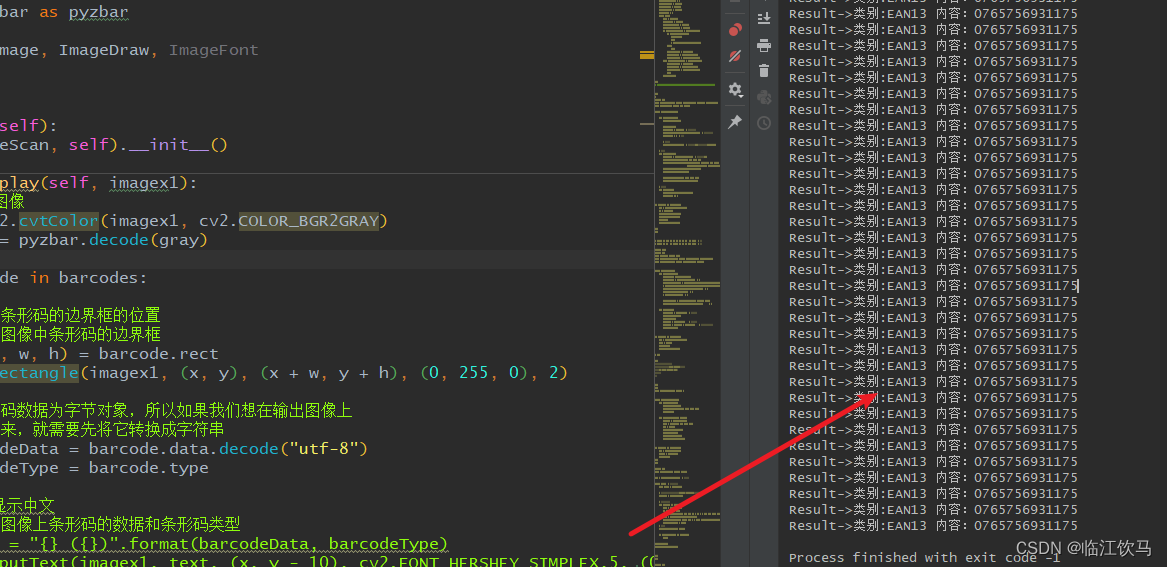此代码可识别条形码和二维码,已封装好,拿来即用:
import cv2
import pyzbar.pyzbar as pyzbar
import numpy
from PIL import Image, ImageDraw, ImageFont
class CodeScan():
def __init__(self):
super(CodeScan, self).__init__()
def decodeDisplay(self, imagex1):
# 转为灰度图像
gray = cv2.cvtColor(imagex1, cv2.COLOR_BGR2GRAY)
barcodes = pyzbar.decode(gray)
for barcode in barcodes:
# 提取条形码的边界框的位置
# 画出图像中条形码的边界框
(x, y, w, h) = barcode.rect
cv2.rectangle(imagex1, (x, y), (x + w, y + h), (0, 255, 0), 2)
# 条形码数据为字节对象,所以如果我们想在输出图像上
# 画出来,就需要先将它转换成字符串
barcodeData = barcode.data.decode("utf-8")
barcodeType = barcode.type
#不能显示中文
# 绘出图像上条形码的数据和条形码类型
#text = "{} ({})".format(barcodeData, barcodeType)
#cv2.putText(imagex1, text, (x, y - 10), cv2.FONT_HERSHEY_SIMPLEX,5, (0, 0, 125), 2)
#更换为:
img_PIL = Image.fromarray(cv2.cvtColor(imagex1, cv2.COLOR_BGR2RGB))
# 参数(字体,默认大小)
# font = ImageFont.truetype('fontx/hwst.ttf', 35)
# 字体颜色(rgb)
fillColor = (0,255,255)
# 文字输出位置
position = (x, y-10)
# 输出内容
str = barcodeData
# 需要先把输出的中文字符转换成Unicode编码形式( str.decode("utf-8) )
draw = ImageDraw.Draw(img_PIL)
# 转换回OpenCV格式
imagex1 = cv2.cvtColor(numpy.asarray(img_PIL), cv2.COLOR_RGB2BGR)
# 向终端打印条形码数据和条形码类型
print("Result->类别:{0} 内容:{1}".format(barcodeType, barcodeData))
cv2.imshow("camera", imagex1)
def detect(self):
camera = cv2.VideoCapture(0)
while True:
# 读取当前帧
ret, frame = camera.read()
#print(ret.shape)
self.decodeDisplay(frame)
if(cv2.waitKey(5)==27):
break
camera.release()
cv2.destroyAllWindows()
if __name__ == "__main__":
scan = CodeScan()
scan.detect()
结果: