一:工具简介
dirsearch是一个基于Python3的命令行工具,旨在对web服务器中的目录和文件进行暴力破解,既暴力扫描页面结构,包括网页中的目录和文件。
下载地址:
1: https://github.com/maurosoria/dirsearch.git (git安装)
2: https://gitcode.net/mirrors/maurosoria/dirsearch(安装包安装)
安装环境要求:python 3.7 或更高版本
支持:Windows、GNU/Linux、MacOS
安装:
1)将文件解压放置本地。如D:\Information collection tool\Directory scan\dirsearch-master
2)进入CMD窗口,安装依赖。 命令:pip3 install -r requirements.txt
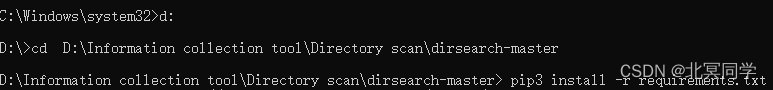
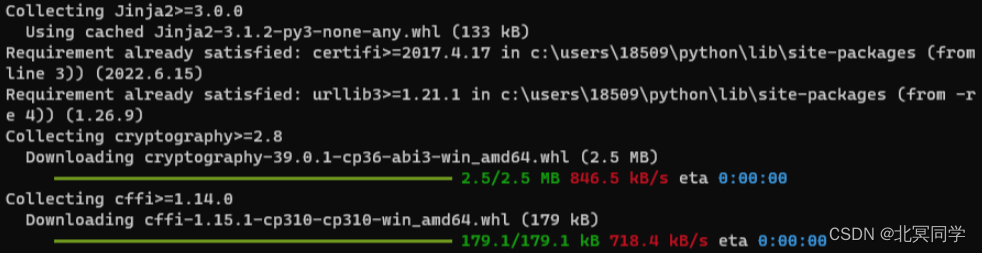
2)查看命名帮助 命令:python dirsearch.py -h
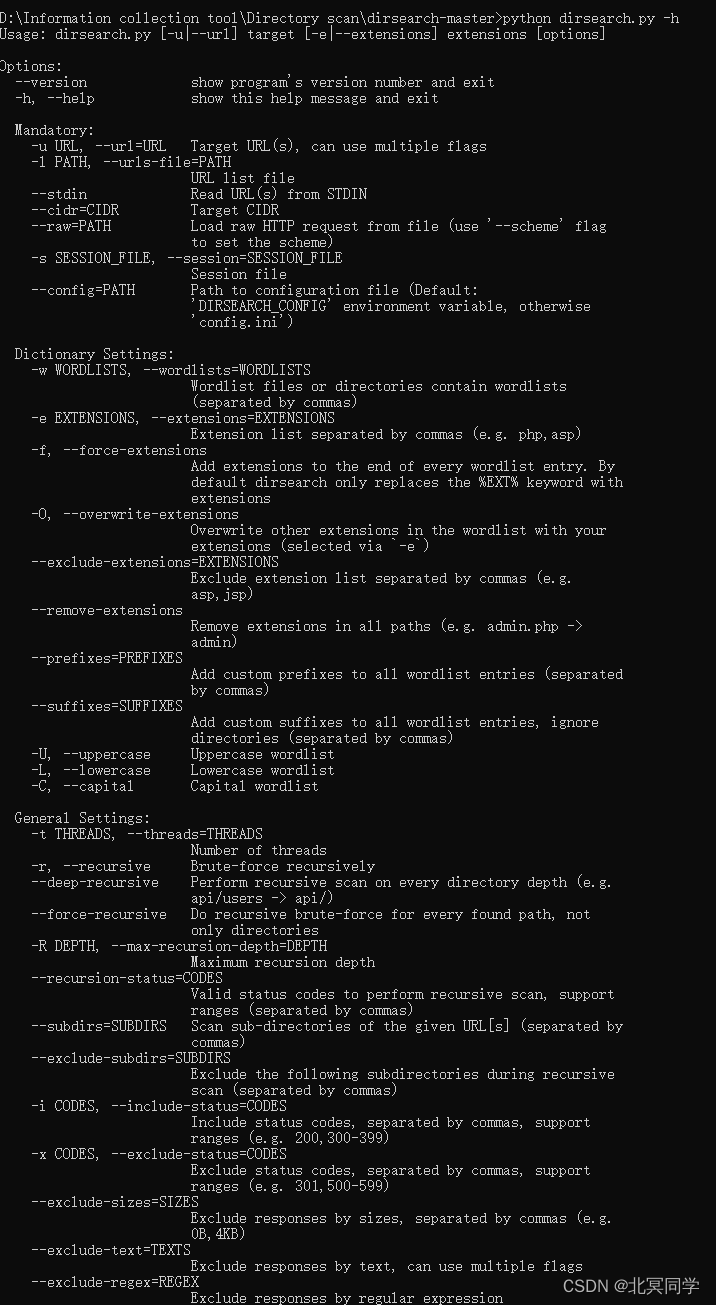
二:基本使用
1:python dirsearch.py -u https:// xxxx 扫描某个站点
2:python dirsearch.py -u http://xxxx -r 递归扫描
3:python dirsearch.py -u http://xxxx -r -t 30 线程控制请求速率扫描
4:python dirsearch.py -u http://xxxx -r -t 30 --proxy 127.0.0.1:8080 使用代理进行扫描