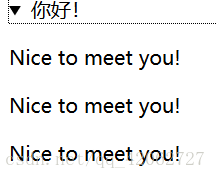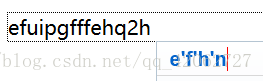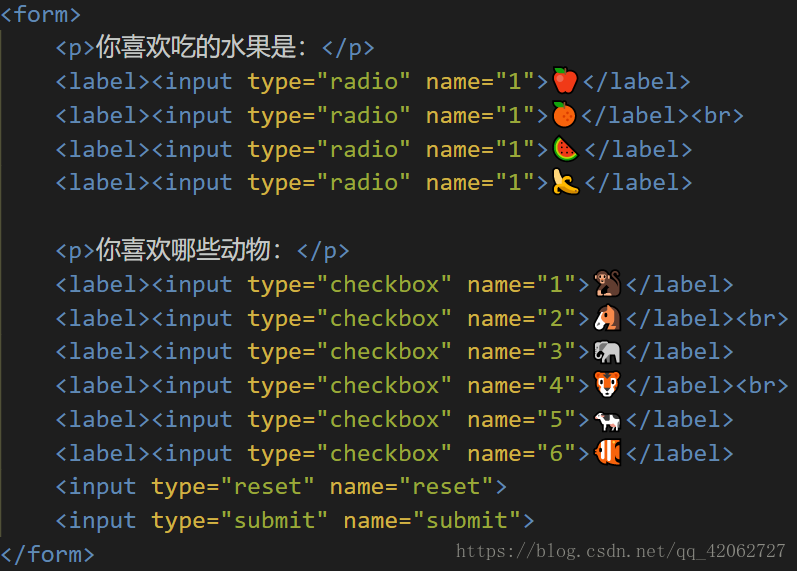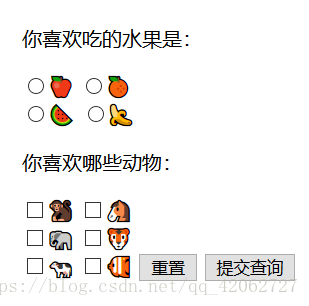1>几个调出和验证:
<body>
<input type="email" name="e"> <!--对邮箱进行验证-->
<input type="url" name="u"> <!--是否为有效网址-->
<input type="tel" name="t"> <!--是否为有效手机号-->
<input type="number" name="n"> <!--是否为数字-->
<input type="range" name="r"> <!--进度条-->
<input type="color" name="c"> <!--调出选色板-->
<input type="date" name="d"> <!--调出日期-->
<input type="file" name="f" multiple="x"> <!--选取文件 multiple="x":多选-->
</body>
2>定义选项列表:
<body>
<input type="text" name="text1" list="taglist">
<form autocomplete="on"> <!--autocomplete="on":自动索定-->
<datalist id="taglist">
<option>你好!nice to meet you!</option>
<option>你好!nice to meet you!</option>
<option>你好!nice to meet you!</option>
<option>你好!nice to meet you!</option>
</datalist>
</form>
</body>
效果:
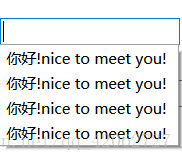
3>选择列表:select>option
<body> <select class="sel-1"> <!--当有属性multiple="multiple"时为多选菜单--> <option>北京</option> <option>上海</option> <option>广州</option> <option>深圳</option> </select> </body>效果:
<body> <textarea name="ttext"></textarea> <!--文本框--> </body>
4>按钮:
<body>
<input type="reset" name="reset1"> <!--重置按钮-->
<input type="submit" name="submit1"> <!--提交按钮-->
<input type="button" name="button1" value="刷新"> <!--一般按钮-->
</body>
5>隐藏标签(文档细节标签):
<body>
<details>
<summary>你好!</summary> <!--summary:显示部分,其余隐藏-->
<p>Nice to meet you!</p>
<p>Nice to meet you!</p>
<p>Nice to meet you!</p>
</details>
</body>
效果:(默认是独占一行的)

6>checkbox 框型选项(一般为复选):
<body>
<form>
<label><input type="checkbox" name="chek1">Yes</label> <!--使用label标签时,点击文字就可选中-->
<label><input type="checkbox" name="chek2">No</label>
</form>
</body>
7>radio 圆形选项(一般为单选):
<form> <label><input type="radio" name="1" value="1">男</label> <!--name值相同时,为单选;不相同时为多选--> <label><input type="radio" name="1" value="2">女</label> </form>
8>文本表单:
<input type="text" name="x" placeholder="请输入地名"> <!--输入前有文字提示-->
<input type="text" name="y" required="required"> <!--验证输入不能为零-->
<input type="text" name="z" autofocus="on"> <!--自动获取交点-->
三个属性效果分别为:
9><p></p> 标签:
<body>
111111<p hidden="hidden">beibujefufewolwdfnewf</p>fgwfbifvj <!--隐藏文本内容(数字和字母之间的部分隐藏了)-->
<p contenteditable="true">efuipgfffehq2h</p> <!--可编辑文段-->
</body>
效果:(第二个)
9>提交查询:(pattern="...")
<form> <input type="text" name="1" pattern="x" title="nihao"> <!--tltle:文本提示(挡鼠表移到输入框时会有提示文字)--> <input type="submit" name="2"> </form>效果:
10>其他:
<progress></progress> ---------> 进度条标签 属性:value="(number)"(进度值);max="(number)"(进度最大值)
<address></address> ---------> 存放地址信息标签
<ul><li></li></ul>
<menu><li></li></menu> ------> 菜单标签
<ol><li></li></ol>
...
11>示例:
效果: