目录
4.2、iview table 升级 vue3 render 写法
这个会不间断的更新,欢迎大家一起讨论
如果没有vue2基础的可以先看下vue2 网址
如果没有了解vue2 和vue3 的区别的可以先看下我整理的这个区别vue3和vue2的区别并且如何升级 (对于vue2有基础的)_侧耳倾听...的博客-CSDN博客
或者看下vue3官网 vue3 官网
目录结构如下
一、vue3
1.2、main.js中引用组件
vue2.x 写法
import Vue from 'vue'
import App from './App.vue'
import router from './router'
import store from './store'
import ViewUI from 'view-design';
import 'view-design/dist/styles/iview.css';
import UrlPath from "./axiosConfig/path"
Vue.prototype.GlobalUrl = UrlPath;
Vue.use(ViewUI);
new Vue({
router,
store,
render: h => h(App)
}).$mount('#app')vue3.x 写法
import { createApp } from 'vue'
import App from './App.vue'
import router from './router'
import store from './store'
const Vue = createApp(App)
import ViewUIPlus from "view-ui-plus"
import "view-ui-plus/dist/styles/viewuiplus.css"
import UrlPath from "./axiosConfig/path"
Vue.config.globalProperties.GlobalUrl = UrlPath;
Vue.use(store).use(router).use(ViewUIPlus).mount('#app')修改的地方
import Vue from 'vue' import { createApp } from 'vue'
const Vue = createApp(App)Vue.prototype 改成 Vue.config.globalProperties
二、vue3 router修改
vue2.x 写法
import Vue from 'vue'
import VueRouter from 'vue-router'
import Home from '../views/Home.vue'
export default new VueRouter({
linkExactActiveClass: "active",
mode: 'history',
base: process.env.VUE_APP_URL_BASE_PATH,
routes: [
{
path: '/',
redirect: '/versionManagement',
component: Home,
children: [
{
path: '/versionManagement',
name: 'versionManagement',
component: () => import('@/views/versionManagement/versionManagement.vue'),
meta: {
title: '版本管理',
parentId: "versionManagement",
},
},
]
},
]
})vue3.x 写法
import { createRouter, createWebHistory } from 'vue-router'
import Home from '../views/Home.vue'
const routes = [
{
path: '/',
redirect: '/versionManagement',
component: Home,
children: [
{
path: '/versionManagement',
name: 'versionManagement',
component: () => import(`@/views/versionManagement/versionManagement.vue`),
meta: {
title: '版本管理',
parentId: "versionManagement",
},
},
]
},
]
const router = createRouter({
history: createWebHistory(process.env.VUE_APP_URL_BASE_PATH),
linkExactActiveClass: "active",
routes
})
export default router修改的地方
1、
import VueRouter from 'vue-router'改成
import { createRouter, createWebHistory } from 'vue-router'2、
history 就是之前的mode
history => createWebHistory、
hash => createWebHashHistory、
memory =>createMemoryHistory
例如
mode: 'history',
base: process.env.VUE_APP_URL_BASE_PATH,const router = createRouter({
history: createWebHistory(process.env.VUE_APP_URL_BASE_PATH),
linkExactActiveClass: "active",
routes
})3、base 可以直接在createWebHistory(base)
三、vue3 vuex 中引用
3.1 vue3配置vuex
store/index.js
import { createStore } from 'vuex'
import state from './state'
import mutations from './mutations'
import modules from './modules'
import getters from './getter'
export default createStore({
state,
getters,
mutations,
modules,
})store/state.js 和vue2中一样
export default{
datasetData: null,
}store/mutations.js 和vue2中一样
export default {
setDatasetData: function (state, value) {
state.datasetData = value;
},
}store/getter.js 和vue2中一样
export default {
getDatasetData: state => state.datasetData,
}3.2 vue3.x 存取 vuex中的值
在vue2.中
取值
import { mapGetters, mapMutations } from "vuex";
methods: {
...mapGetters(["getCodeTreeData"]),
}
let codeTreeData = this.getCodeTreeData()
存值
this.$store.commit("setCodeTreeData", _treeData);
在vue3.x 中
取值
let codeTreeData = this.$store.getters.getCodeTreeData
存值
this.$store.commit("setCodeTreeData", _treeData);
区别在于vue 2.x中用到mapGetters
3.3、在vue3中查看vuex中的数据会显示Proxy
当我们打印 展示酱紫的时候,表慌,他只是vue3 的一个语法糖

如果我们要查看他的数据
第一种方法 可以引用他的 toRaw 后查看
import { toRaw } from "@vue/reactivity";
toRaw(this.$store.getters.getCodeTreeData)注意:第二种方法,会产生复制,脱离之前的数据,
//第二种获取target值的方式,通过json序列化之后可获取值
JSON.parse(JSON.stringify(this.$store.getters.getCodeTreeData))
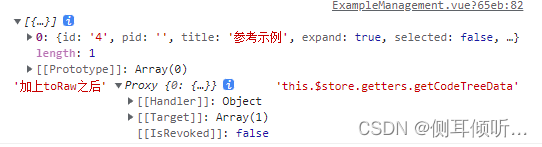
四、view-ui-plus在vue3中的改法
4.1、iview Model 升级 vue3 写法
vue2.x 版本写法
<Modal :value="modal2" width="500" draggable sticky :mask="false">
<p slot="header">
<span> {
{ keyTitle }} </span>
</p>
<div slot="footer">
<Button @click="modal2 = false">取消</Button>
<Button type="primary" @click="SubmitForm('formItems')">确定</Button>
</div>
</Modal>
</div>vue3.x 版本写法
<Modal v-model="modal2" width="500" draggable sticky :mask="false">
<template #header>
<p>
<span> {
{ keyTitle }} </span>
</p>
</template>
<template #footer>
<div>
<Button @click="modal2 = false">取消</Button>
<Button type="primary" @click="SubmitForm('formItems')">确定</Button>
</div>
</template>
</Modal>修改的地方
1、:value改成v-model
2、slot 插槽,要在template 上
4.2、iview table 升级 vue3 render 写法
vue2.x 写法
{
title: "更新内容",
key: "content",
align: "left",
render: (h, params) => {
return h("div", [
h("span", {
domProps: {
innerHTML: params.row.content,
},
}),
]);
},
},
{
title: "操作",
key: "action",
align: "center",
width: 140,
render: (h, params) => {
return h("div", [
h("Icon", {
props: {
size: "20",
type: "ios-create",
},
style: {
marginRight: "5px",
cursor: "pointer",
},
on: {
click: () => {
this.jumpDetail(params.row);
},
},
}),
]);
},
},vue3.x 写法
{
title: "更新内容",
key: "content",
align: "left",
render: (h, params) => {
return h("div", [
h("span", {
innerHTML: params.row.content,
}),
]);
},
},
{
title: "操作",
key: "action",
align: "center",
width: 140,
render: (h, params) => {
return h("div", [
h(
"i",
{
class: "ivu-icon ivu-icon-ios-create",
style: {
marginRight: "5px",
fontSize: "20px",
cursor: "pointer",
},
onClick: () => {
this.jumpDetail(params.row);
},
},
{
default() {
return "";
},
}
),
]);
},
},{
title: "操作",
key: "action",
align: "center",
width: 80,
render: (h, params) => {
return h("div", [
h(
"div",
{
class: "ivu-btn ivu-btn-default ivu-btn-small ivu-btn-ghost",
style: {
marginRight: "5px",
cursor: "pointer",
},
onClick: () => {
this.sendMail(params.row);
},
},
{
default() {
return "发送邮件";
},
}
),
]);
},
},修改的地方
1、当类型是innerHTML 是,不在使用
domProps: { innerHTML: params.row.content, }, 而是直接 innerHTML: params.row.content,
2、vue3 使用table 展示操作icon
h后不在用他的Icon 而直接使用class(这个大家可以讨论其他的写法)
4.3、iview CheckBox
vue2.x
<Checkbox :value="getIsPublic" @on-change="getCheckboxStatus">设置为公共代码</Checkbox>vue3.x
<Checkbox v-model="getIsPublic" @on-change="getCheckboxStatus">设置为公共代码</Checkbox>区别 :value改成v-model
五、vue3 使用中文版的monaco- editor
注意版本的配置
npm install [email protected] --save
npm install [email protected] --save


使用
<template>
<div :style="myEditorStyle" ref="pieMyEditor" style="height: 100%">
<div style="height: 100%; width: 100%" ref="pieMyContainer"></div>
</div>
</template>
<script>
import { setLocaleData } from "monaco-editor-nls";
import zh_CN from "monaco-editor-nls/locale/zh-hans";
setLocaleData(zh_CN);
const monaco = require("monaco-editor/esm/vs/editor/editor.api");
export default {
props: {
codes: {
type: String,
default: "",
},
language: {
type: String,
default: "javascript",
},
},
data() {
return {
theme: "vs",
fontSize: 14,
suggestionsList: [],
myEditorStyle: {},
minimapEnabled: false,
};
},
beforeUnmount() {
// 销毁编辑器
this.monacoEditor.dispose();
},
mounted() {
this.initEditor();
},
methods: {
initEditor() {
this.$refs.pieMyContainer.innerHTML = "";
this.monacoEditor = monaco.editor.create(this.$refs.pieMyContainer, {
value: this.codes,
language: this.language,
theme: this.theme, //vs, hc-black, or vs-dark
fontSize: this.fontSize,
selectOnLineNumbers: true,
roundedSelection: false,
cursorStyle: "line", //光标样式
glyphMargin: true, //字形边缘
useTabStops: false,
autoIndent: false, //自动布局
quickSuggestionsDelay: 500, //代码提示延时
folding: true, // 是否折叠
foldingHighlight: true, // 折叠等高线
foldingStrategy: "indentation", // 折叠方式 auto | indentation
showFoldingControls: "always", // 是否一直显示折叠 always | mouseover
disableLayerHinting: true, // 等宽优化
emptySelectionClipboard: false, // 空选择剪切板
selectionClipboard: false, // 选择剪切板
automaticLayout: true, // 自动布局
codeLens: false, // 代码镜头
scrollBeyondLastLine: false, // 滚动完最后一行后再滚动一屏幕
colorDecorators: true, // 颜色装饰器
accessibilitySupport: "off", // 辅助功能支持 "auto" | "off" | "on"
lineNumbers: "on", // 行号 取值: "on" | "off" | "relative" | "interval" | function
lineNumbersMinChars: 5, // 行号最小字符 number
enableSplitViewResizing: false,
readOnly: false, //是否只读 取值 true | false
minimap: { enabled: true },
});
this.monacoEditor.onDidChangeModelContent((event) => {
//编辑器内容change事件
this.$emit("onCodeChange", this.monacoEditor.getValue(), event);
});
this.$emit("onMounted", this.monacoEditor); //编辑器创建完成回调
window.monacoEditor = this.monacoEditor;
this.monacoEditor.addCommand(
monaco.KeyMod.CtrlCmd | monaco.KeyCode.KEY_S,
() => {
this.$emit("onSaveCode");
}
);
this.monacoEditor.addCommand(
monaco.KeyMod.WinCtrl | monaco.KeyCode.KEY_S,
() => {
this.$emit("onSaveCode");
}
);
},
getSuggestions() {
this.suggestionsList.length = 0;
pieAPI.forEach((item) => {
if (item.length > 0) {
this.getSuggestionsList(item);
}
});
},
getSuggestionsList(item) {
item.forEach((ele) => {
this.suggestionsList.push({
label: ele.name,
kind: monaco.languages.CompletionItemKind.Function,
insertText: ele.name,
insertTextRules:
monaco.languages.CompletionItemInsertTextRule.InsertAsSnippet,
detail: ele.description ? ele.description : ele.name,
});
if (ele.children && ele.children.length > 0) {
this.getSuggestionsList(ele.children);
}
});
},
},
};
</script>
<style scoped>
</style>
在vue.config.js 中配置
注意:一定要注意 monaco-editor 的版本,要不然跑不起来
const MonacoWebpackPlugin = require('monaco-editor-esm-webpack-plugin');
plugins: [
new MonacoWebpackPlugin({
output: './static/js/monaco-editor',
languages: ['javascript', 'css']
})
]