怎样看Django和DRF的源码
CBV原理
class OrderView(View):
def get(self, request, *args, **kwargs):
ret = {
'code': 1000,
'msg': 'xxx'
}
return HttpResponse(json.dumps(ret), status=201)
def post(self, request, *args, **kwargs):
return HttpResponse('创建订单')
def put(self, request, *args, **kwargs):
return HttpResponse('更新订单')
def delete(self, request, *args, **kwargs):
return HttpResponse('删除订单')
-
我们自定义一个
OrderView类,继承于View类 -
path('order/',views.OrderView.as_view()), -
url中是调用的
OrderView的as_view()方法,但是我们并没有定义,说明这个方法是继承于View -
于是找到
View中的as_view()
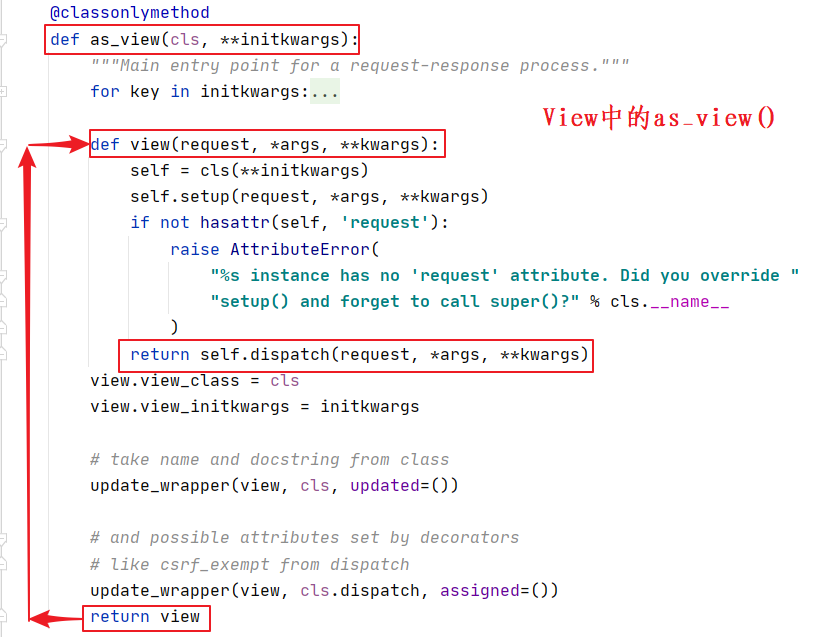
-
其中
cls指的就是我们自定义的OrderView,而self则是将其实例化后的对象 -
接下来跳转至
dispatch方法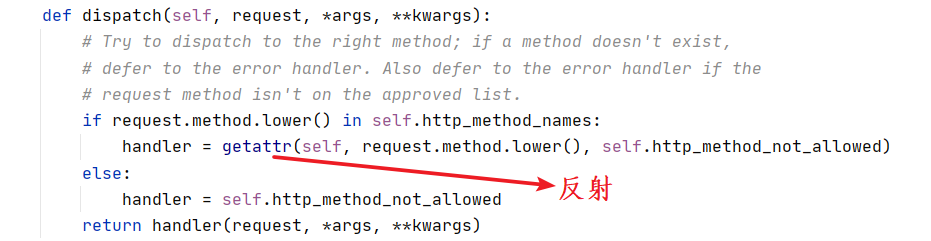
-
可以知道`如果在Django项目中使用CBV的模式,实际上调用了getattr的方式来执行获取类中的请求方法对应的函数
-
当然也可以自定义
dispatch方法来实现自己的操作
DRF的APIView源码+用户认证
class Myauthentication(object):
# 用户认证
def authenticate(self, request):
token = request._request.GET.get('token')
# 此处可以获取用户名和密码,进行数据校验
if not token:
raise exceptions.AuthenticationFailed('用户认证失败')
return ('alex', None)
def authenticate_header(self, val):
pass
class DogView(APIView):
# 进行用户认证
authentication_classes = [Myauthentication, ]
def get(self, request, *args, **kwargs):
print(request)
# 此request和原生的request不同
# 是DRF的dispatch加工后的request
print(request.user)
# 即Myauthentication中的authenticate返回的元组
self.dispatch
ret = {
'code': 1000,
'msg': 'xxx'
}
return HttpResponse(json.dumps(ret), status=201)
def post(self, request, *args, **kwargs):
return HttpResponse('创建Dog')
def put(self, request, *args, **kwargs):
return HttpResponse('更新Dog')
def delete(self, request, *args, **kwargs):
return HttpResponse('删除Dog')
-
同理,根据urls文件可知,先去找
as_view()方法, -
自定义的
DogView没有,那么去找它的父类,即APIView的as_view()扫描二维码关注公众号,回复: 16248204 查看本文章
-
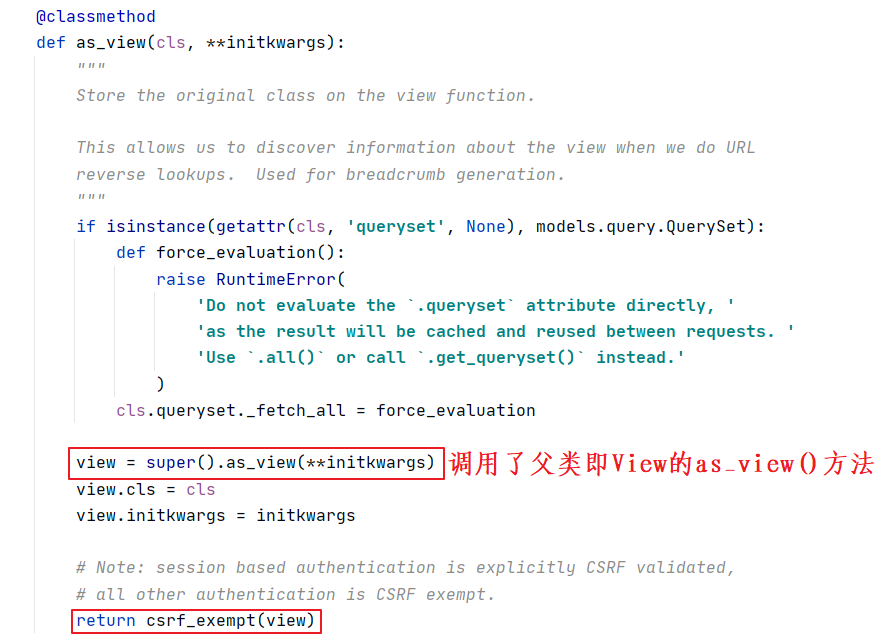
-
可见它是调用了
View的as_view()方法,而通过上面的CBV分析,最终是调用self的dispatch方法 -
然而,需要注意,此例
self,指的是我们自定义的DogView,因此想要寻找dispatch,需要从DogView一层一层的找 -
而
APIView中是有dispatch方法的,故而转到源码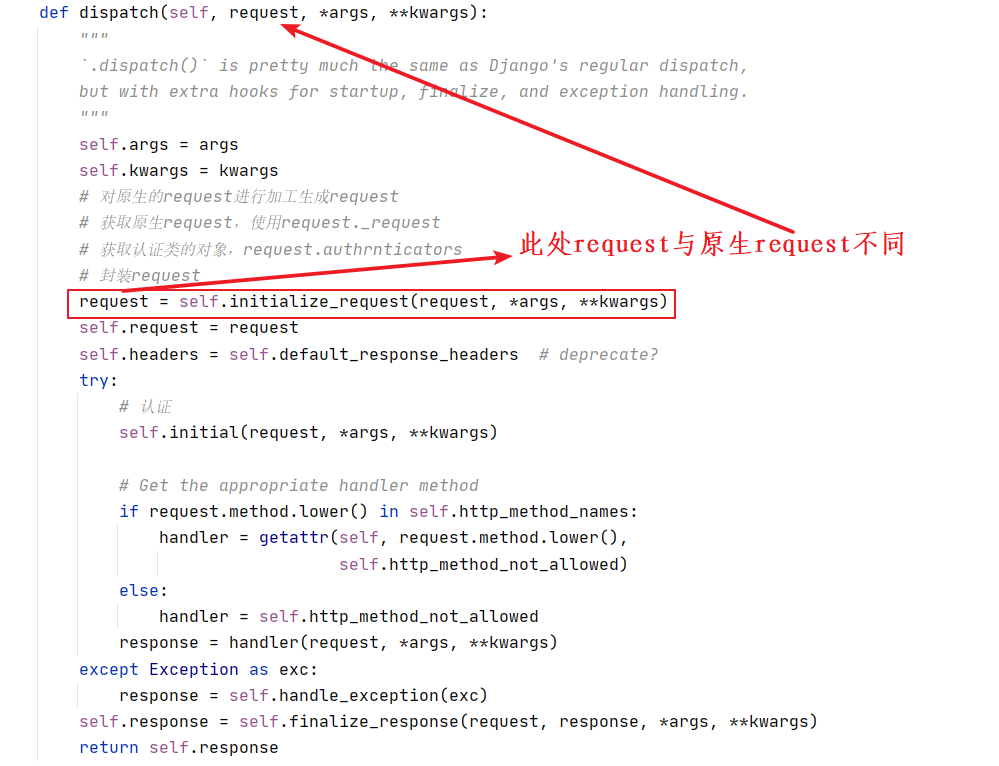
-
原生的
request被intialize_request加工,跳转至源码 -
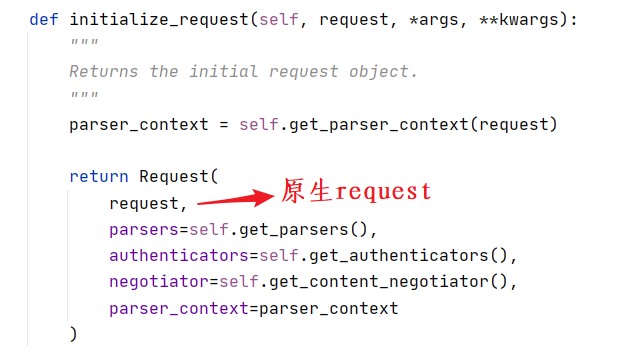
-
其中增加了一项
authenticators,调用的是self.get_authenticators,同理,这个方法,也需要从DogView开始找,自己没有向父类找 -
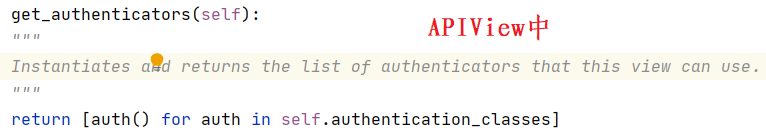
-
将
self.authentication_classes的类列表实例化为对象,继续跳转 -
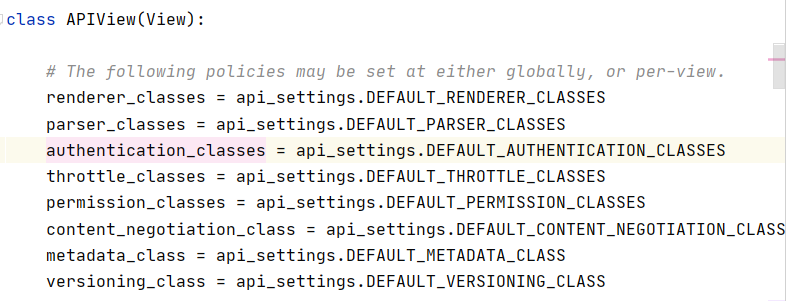
-
可以在
DogView中自定义一个authentication_classes,就可以将默认的覆盖 -
回到
APIView中的dispatch,找到intial跳转,(传入的参数是加工后的request) -
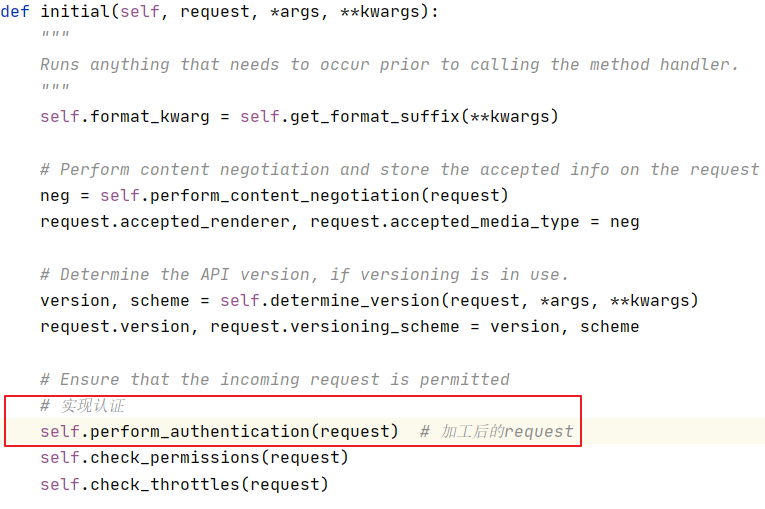
-
继续跳转
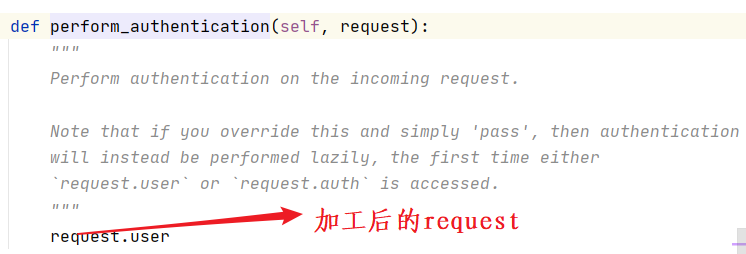
-
找到加工后的
request(从intialize_request返回值处跳转) -
左侧先设置展开

-
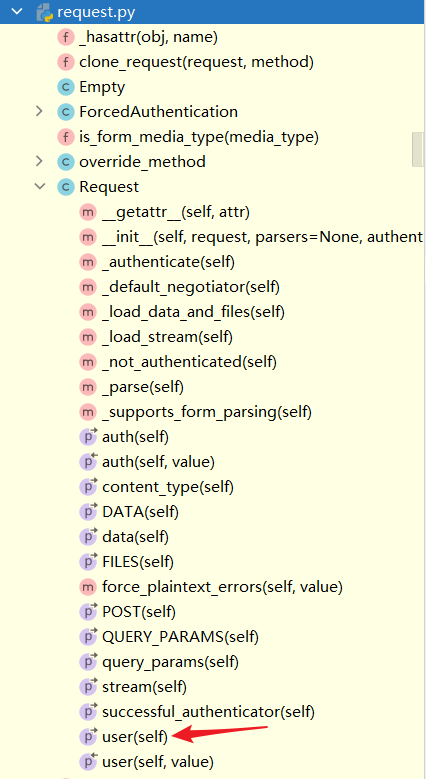
-
找到
user
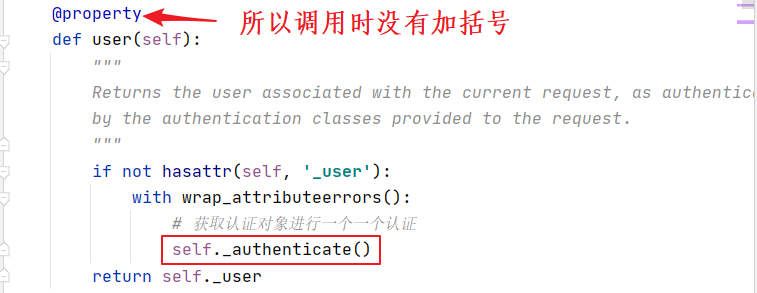
- 继续跳转
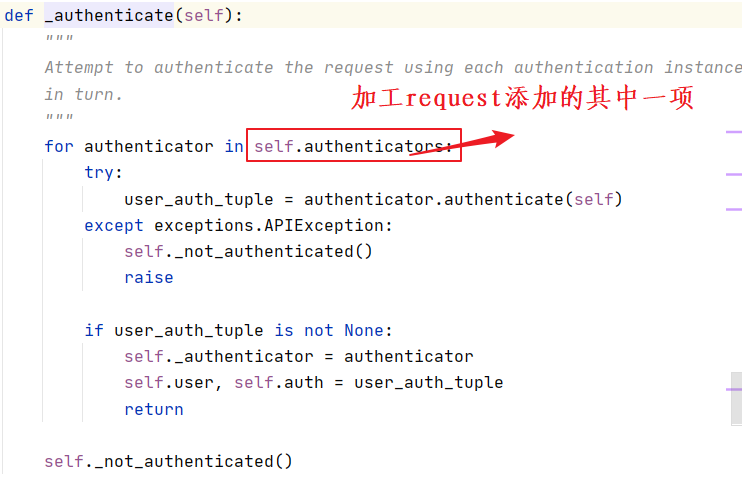
-
其中每一个
authenticator都有一个authenticate方法,所以我们在自定义的Myauthentication中也要写一个authenticate -
此外还需要一个
authenticate_header方法
74)] -
其中每一个
authenticator都有一个authenticate方法,所以我们在自定义的Myauthentication中也要写一个authenticate -
此外还需要一个
authenticate_header方法 -
这样实现了基础的用户认证(此时url中token可以随便写)