在之前我们两服务之间调用的时候用的是restTemplate,但是这个方式调用存在很多的问题
String url = "http://userservice/user/" + order.getUserId();- 代码可读性差,编码体验不统一
- 参数复杂的url难以维护
所以我们大力推出我们今天的主角--Fegin
Feign是一个声明式的http客户端,其作用就是帮助我们优雅的实现http请求的发送,解决上面的问题
定义和使用Fegin客户端
1.引入依赖
<!--feign客户端依赖-->
<dependency>
<groupId>org.springframework.cloud</groupId>
<artifactId>spring-cloud-starter-openfeign</artifactId>
</dependency>2.在A服务的启动类中添加注解开启Figin的功能
@MapperScan("cn.itcast.order.mapper")
@SpringBootApplication
@EnableFeignClients//Feign的客户端
public class OrderApplication {
public static void main(String[] args) {
SpringApplication.run(OrderApplication.class, args);
}
}3.编写Feign客户端:
@FeignClient(value = "userservice")
public interface UserClient {
@GetMapping("/user/{id}")
User findById(@PathVariable("id") Long id);
}
/*
基于SpringMVC的注解来声明远程调用的信息
服务名称:userservice
请求方式:GET
请求路径:/user/{id}
请求参数:Long id
返回值类型:User
*/4.使用Fegin客户端代替RestTemplate
@Autowired
private UserClient userClient;
public Order queryOrderById(Long orderId) {
// 1.查询订单
Order order = orderMapper.findById(orderId);
// 2.用Feign远程调用
User user = userClient.findById(order.getUserId());
// 3.封装user到Order
order.setUser(user);
// 4.返回
return order;
}Fegin的使用步骤:
- 引入依赖
- 添加@EnableFeginClient注解
- 编写FeginClient接口
- 使用FeginClient中定义的方法代替RestTemplate
自定义配置来覆盖默认配置,可修改为:
| 类型 | 作用 | 说明 |
| fegin.Logger.Decoder | 修改日志级别 | 包含四种不同的级别:NONE、BASIC、HEADERS、FULL |
| feign.codec.Decoder |
响应结果的解析器 |
http远程调用的结果做解析,例如解析json字符串为java对象 |
| feign.codec.Encoder |
请求参数编码 |
将请求参数编码,便于通过http请求发送 |
| feign. Contract |
支持的注解格式 |
默认是SpringMVC的注解 |
| feign. Retryer |
失败重试机制 |
请求失败的重试机制,默认是没有,不过会使用Ribbon的重试 |
自定义Fegin的配置
一般配置Fegin日志一般有两种方式:
方法一:
1.全局生效:
feign:
client:
config:
default: #这里default就是全局变量,如果是写服务名称,则是针对某个微服务的配置
loggerLevel: FULL #日志级别2.局部生效
feign:
client:
config:
userservice: #这里userseervice就是局部变量
loggerLevel: FULL #日志级别方法二(java代码方式):
public class DefaultFeignConfiguration {
@Bean
public Logger.Level logLevel(){
return Logger.Level.BASIC;
}
}1.如果是全局配置,则将它放到@EnableFeginClients这个注解中:
@EnableFeignClients(clients = UserClient.class,defaultConfiguration = DefaultFeign2.如果是局部配置,则把它放到@FeginClient这个注解中:
@FeignClient(value = "userservice",configuration = DefaultFeignConfiguration.class)Fegin性能优化
Fegin的底层的客户端实现:
- URLConnection:默认实现,不支持连接池
- Apache HttpClient:支持连接池
- OKHttp:支持连接池
优化Fegin的性能主要包括:
- 使用连接池代替默认的URLConnection
- 日志级别,最好用basic或者none
Fegin添加FttpClient的支持:
引入依赖:
<!--引入HttpClient依赖-->
<dependency>
<groupId>io.github.openfeign</groupId>
<artifactId>feign-httpclient</artifactId>
</dependency>配置连接池:
feign:
client:
config:
default: #这里default就是全局变量,如果是写服务名称,则是针对某个微服务的配置
loggerLevel: FULL #日志级别
httpclient:
enabled: true # 支持HttpClient的开关
max-connections: 200 # 最大连接数
max-connections-per-route: 50 # 单个路径的最大连接数Fegin的最佳实践
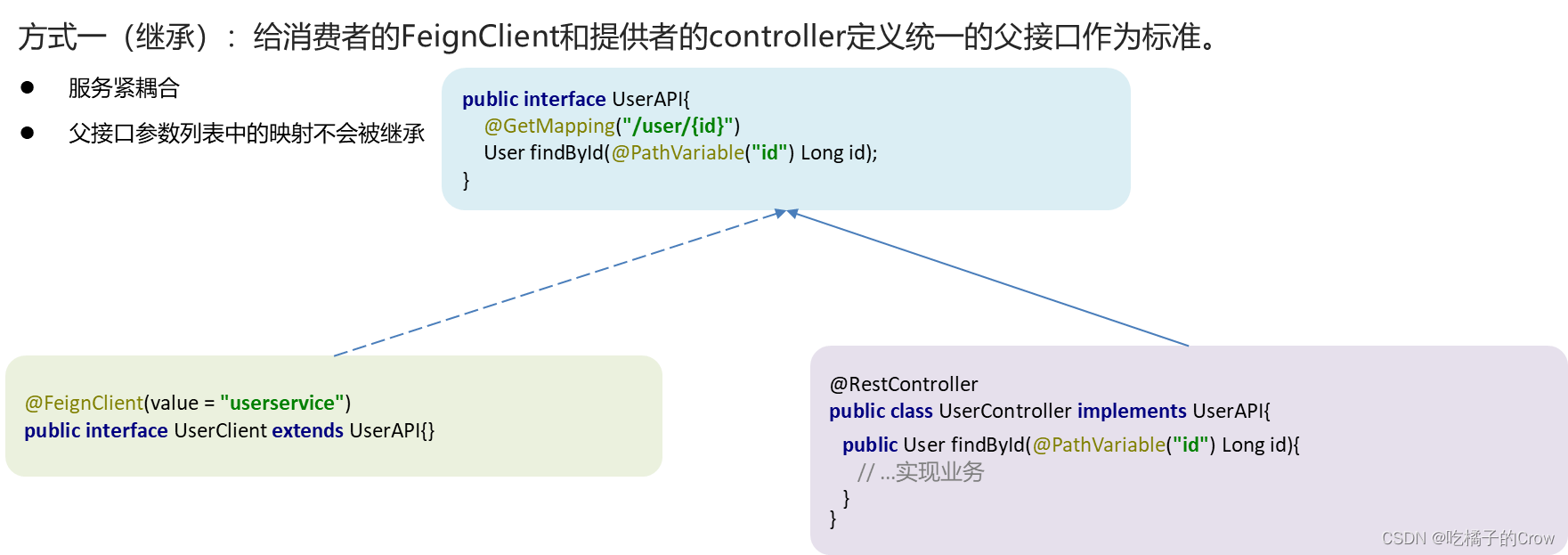
@EnableFeignClients(clients ="com.ffyc.fegin.clients")如果按照第二种方法将Fegin客户端独立出去,在启动SpringBootAppliaction的扫描包范围时,这些Fegin客户端无法使用,所以我们需要去解决这个问题
方式一(指定FeginClient所在包):
@EnableFeignClients(clients ="ffyc.com.fegin.clients")方式二(指定FeginClient字节码):
@EnableFeignClients(clients ={ UserClient.class})