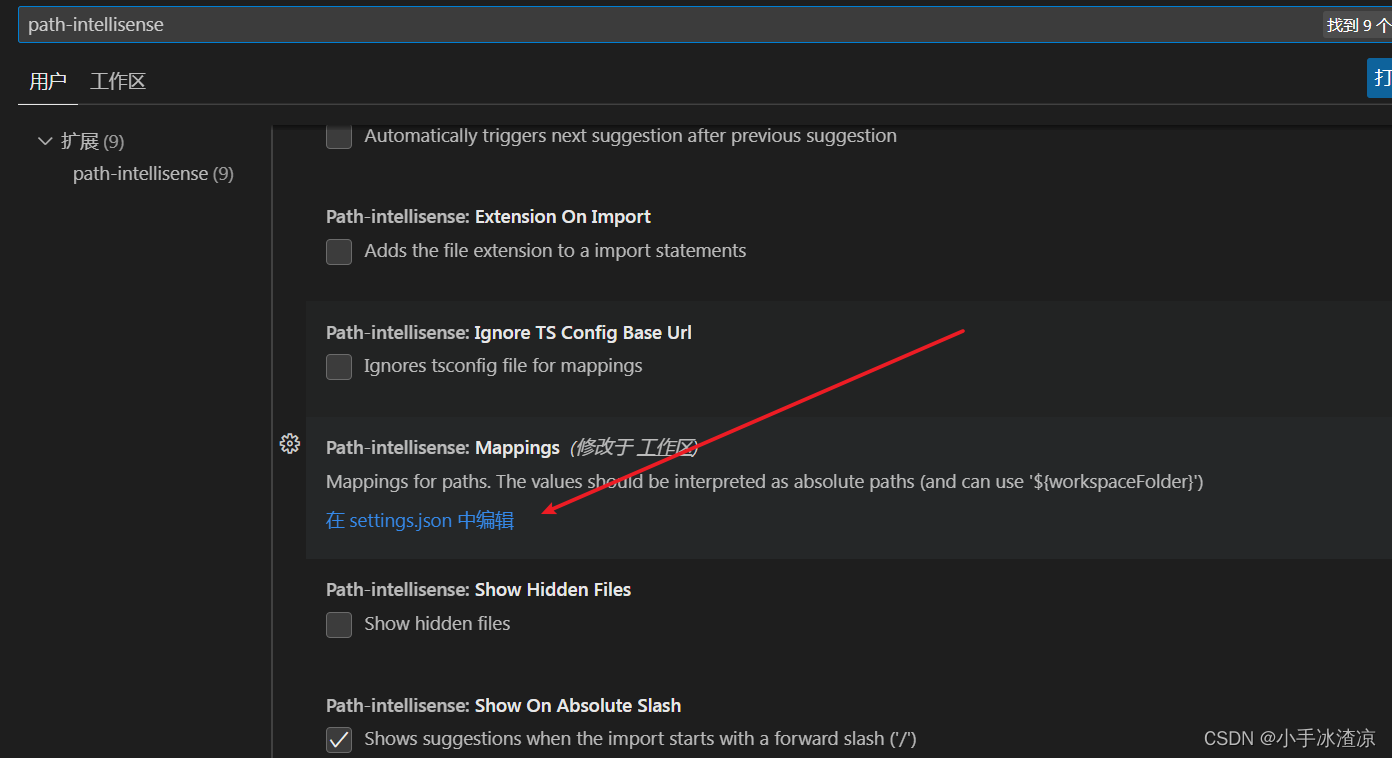一、安装依赖
npm install path --save
二、安装插件Path Intellisense

三、设置-搜索path-intellisense-在settings.json中编辑
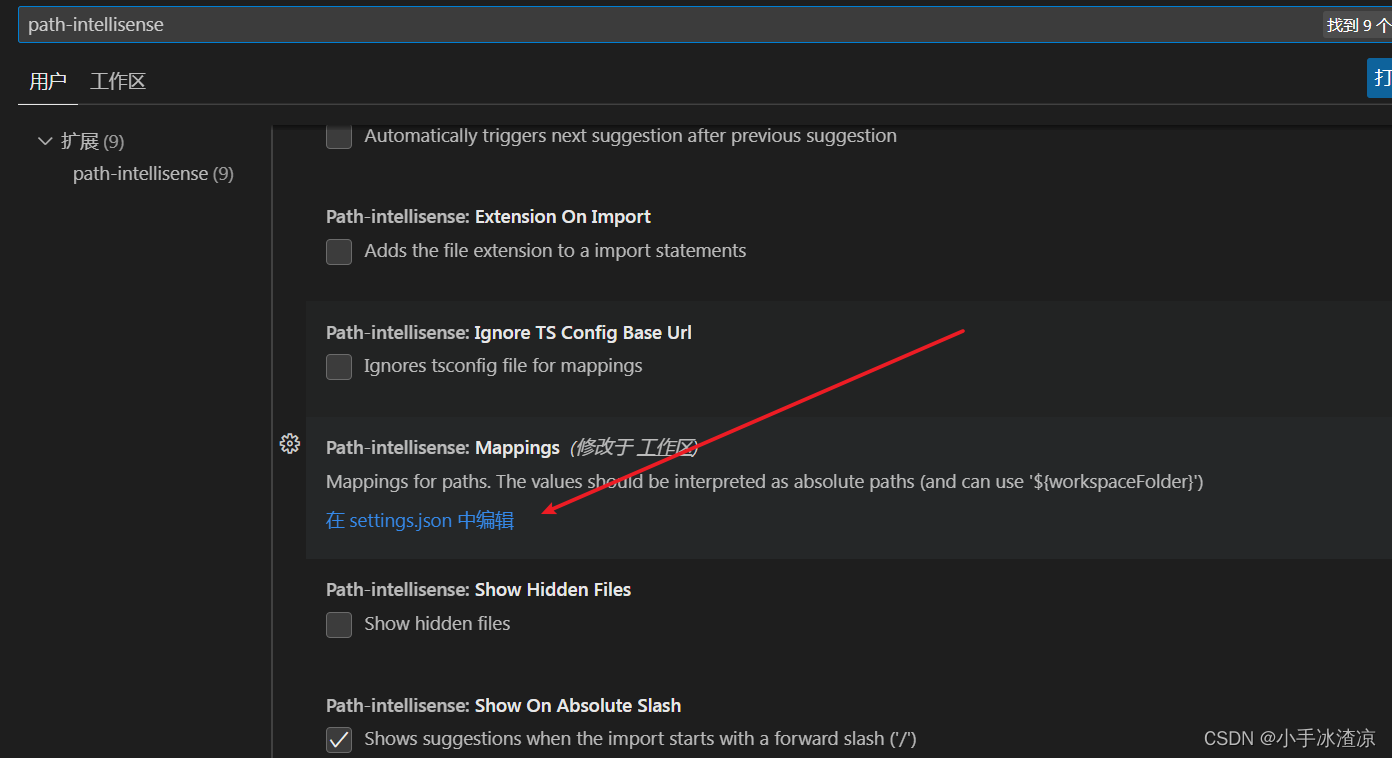
配置:
{
"path-intellisense.mappings": {
"@": "${workspaceRoot}/src"
},
}
四、vite.config.js中的别名配置。确保 @ 符号已正确映射到 src 目录
import { defineConfig } from 'vite';
import path from 'path';
export default defineConfig({
resolve: {
alias: {
'@': path.resolve(__dirname, 'src'),
},
},
// 其他配置...
});
五、在项目根目录下,创建jsconfig.json文件,内容如下:
{
"compilerOptions": {
"target": "ES6",
"module": "commonjs",
"allowSyntheticDefaultImports": true,
"baseUrl": "./",
"paths": {
"@/*": [
"src/*"
]
}
},
"exclude": [
"node_modules"
]
}