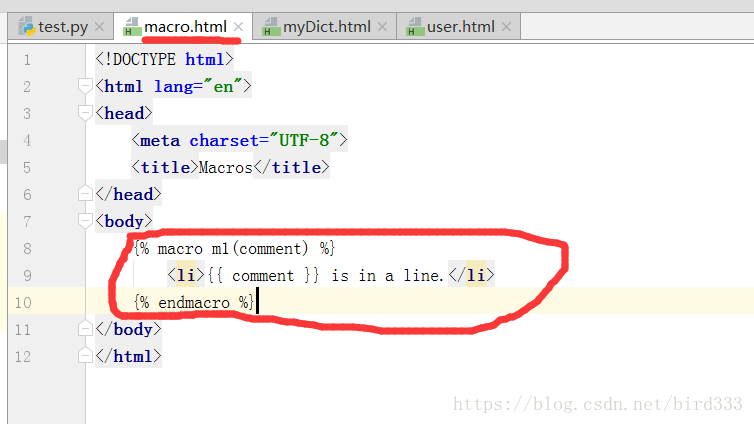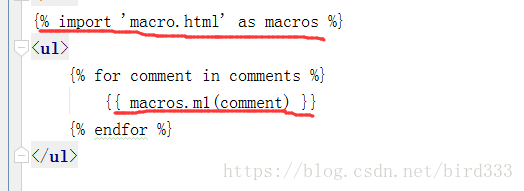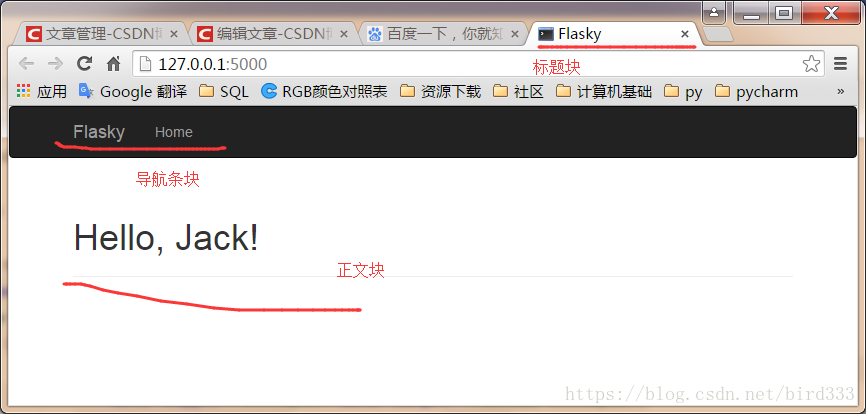{% %}是Jinja2中的控制语句,{{ }}是Jinja2中的变量,{# #}是注释。
一、条件控制结构
根据值,选择不同的语句执行 ,从而获得不同的响应字符串。
<!DOCTYPE html>
<html lang="en">
<head>
<meta charset="UTF-8">
<title>Hello Sample</title>
</head>
<body>
{% if name %}
<h1>Hello {{ name }}{{ name }} can you hear me !</h1>
{% else %}
<h1>Hello World!</h1>
{% endif %}
</body>
</html>
二、循环控制语句
control.html
<!DOCTYPE html>
<html lang="en">
<head>
<meta charset="UTF-8">
<title>Control Test</title>
</head>
<body>
<ul>
{% for comment in comments %}
<li>{{ comment }}</li>
{% endfor %}
</ul>
</body>
</html>
test.py
@app.route('/control')
def control():
logging.info('control func is running')
d = {
'a':1,
'b':2,
'c':3
}
l = list(range(1,10))
print(d,l)
return render_template('control.html',comments=l)
三、宏
宏类似常规编程语言中的函数。它们用于把常用行为作为可重用的函数,取代 手动重复的工作。 例子:
{% macro input(name, value='', type='text', size=20) -%}
<input type="{{ type }}" name="{{ name }}" value="{{
value|e }}" size="{{ size }}">
{%- endmacro %}
在命名空间中,宏之后可以像函数一样调用:
<p>{{ input('username') }}</p>
<p>{{ input('password', type='password') }}</p>
如果宏在不同的模板中定义,你需要首先使用 import
{% from 'base/macro/submit.macro' import test %}
例子:
<!DOCTYPE html>
<html lang="en">
<head>
<meta charset="UTF-8">
<title>Control Test</title>
</head>
<body>
{% macro render_comment(comment) %} #定义一个宏,相当于定义一个函数
<li>{{ comment }}</li> #宏名:render_comment,形参comment,使用形参{{ comment }}
{% endmacro %}
<ul>
{% for comment in comments %}
{{ render_comment(comment) }} #使用宏{{ render_comment(comment) }},这里comment是实参
{% endfor %}
</ul>
</body>
</html>
为重复使用宏,可将宏保存在单独的html文件中。
在单独的macro.html中定义了一个宏m1.
在control.html中引入macro.html文件(起了别名macros),再通过macros.m1使用macro.html文件中定义的宏。
四、模板继承和使用Bootstrap
有一个基模板base.html,和一个衍生模板child.html。模板继承的核心是:base.html(基模板)中定义哪些块(block)应当被替换,child.html(继承模板)中 定义替换成什么内容。
例如:下面这个例子,从bootstrap/base.html中继承了templates/base.html,又从templates/base.html继承了templates/user.html。
<!-- templates/base.html -->
{% extends "bootstrap/base.html" %} <!--继承自base.html。-->
{% block title %}Flasky{% endblock %} <!-- 标题块(block)-->
{%block navbar %} <!-- 导航条块(block)-->
<div class="navbar navbar-inverse" role="navigation">
<div class="container">
<div class="navbar-header">
<button type="button" class="navbar-toggle"
data-toggle="collapse" data-target=".navbar-collapse">
<span class="sr-only">Toggle navigation</span>
<span class="icon-bar"></span> <!--定义文档中的节-->
<span class="icon-bar"></span>
<span class="icon-bar"></span>
</button>
<a class="navbar-brand" href="/">Flasky</a> <!--定义锚-->
</div>
<div class="navbar-collapse collapse">
<ul class="nav navbar-nav">
<li><a href="/">Home</a> </li>
</ul>
</div>
</div>
</div>
{% endblock %}
{% block content %} <!--正文块(block)-->
<div class="container">
{% block page_content %}{% endblock %}
</div>
{% endblock %}
templdates/base.html继承自bootstrap/base.html,定义了三个块(block):标题块,导航条块,正文块。对应位置如下图:
最后,404.html再继承templdates/base.html。生成可以用于最后显示的html文档。404.html是自定义的一个404错误页面。
{% extends "base.html" %}
{% block title %}Flasky- Page not Found{% endblock %} <!--重定义了block title,替换了base.html中的block title,下同-->
{% block page_content %}
<div class="page-header">
<h1>Not Found</h1>
</div>
{% endblock %}