springboot整合mybatis-plus的sql输出到日志文件上
在平时的日常开发中,我们希望sql打印在控制台上,只要如下配置即可
mybatis-plus:
configuration:
log-impl: org.apache.ibatis.logging.stdout.StdOutImpl
但是在生产中如果希望sql输出到日志文件上,有几种方式可以实现,下面我就用项目中常用的两种方式(不引入第三方依赖)
一、修改yml文件配置即可
缺点:需要把指定包开启debug级别,而在生产中,日志级别一般都是info级别的
1、配置输出日志文件上,springboot默认的日志框架是logback,
mybatis-plus:
configuration:
log-impl: org.apache.ibatis.logging.slf4j.Slf4jImpl
2、修改日志输出级别
因为日志打印的实现类JsqlParserCountOptimize,上面做了日志级别的判断,如果是debug级别才会打印sql
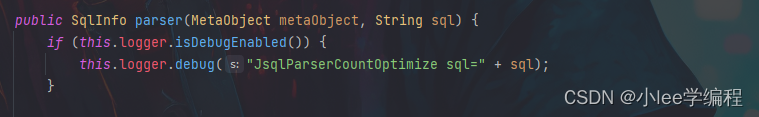
logging:
level:
com.baomidou.mybatisplus: DEBUG
3、修改项目中mapper包的日志输出级别
因为对我们项目中的mapper的对数据库操作的类做了动态代理,在org.apache.ibatis.executor.BaseExecutor也做了debug级别的限制,所以也需要设置为debug级别
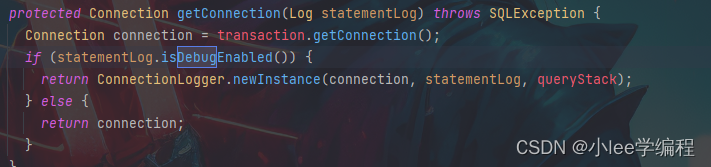
logging:
level:
com.baomidou.mybatisplus: DEBUG
com.xl.finance.module: DEBUG
注意:如果mapper在不同的包下,路径不能用通配符(*)来代替,需要把包的路径范围调整为更大即可。
配置好在项目的debug文件可以看到如下的效果
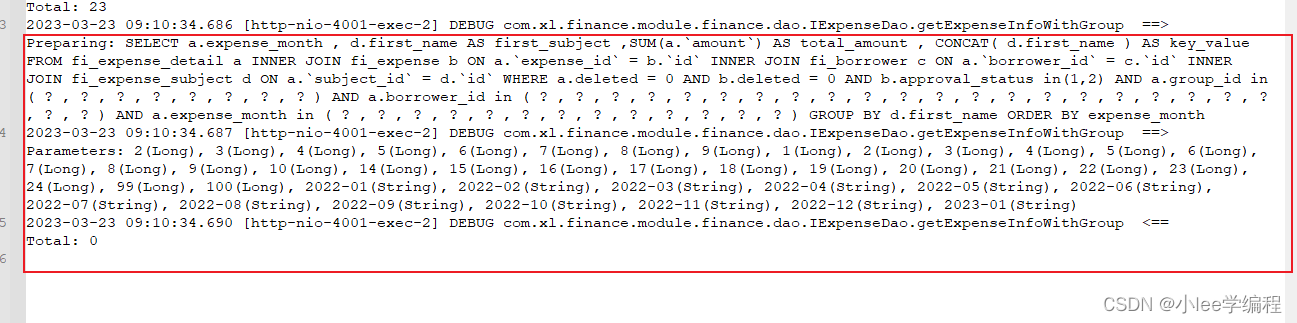
二、引入p6spy依赖
1、引入p6spy的依赖包
maven仓库的版本:https://mvnrepository.com/artifact/p6spy/p6spy
<!-- https://mvnrepository.com/artifact/p6spy/p6spy -->
<dependency>
<groupId>p6spy</groupId>
<artifactId>p6spy</artifactId>
<version>3.9.1</version>
</dependency>
2、修改jdbc连接驱动
主要是修改:driver-class-name 和 jdbc-url
jdbc-url: jdbc:p6spy:mysql://${
db.host}:${
db.port}/${
db.name}?useSSL=false&allowMultiQueries=true&allowPublicKeyRetrieval=true&nullCatalogMeansCurrent=true
driver-class-name: com.p6spy.engine.spy.P6SpyDriver
3、新建一个以spy.properties的文件
#日志格式
appender=com.p6spy.engine.spy.appender.Slf4JLogger
# 格式化
logMessageFormat=com.baomidou.mybatisplus.extension.p6spy.P6SpyLogger
# 取消JDBC的url前缀
useprefix=true
然后在我们项目的info的日志文件可以看到如下的效果
