一、准备软硬件环境
1.新建用户组、用户
groupadd dbgroup
useradd -g dbgroup smis
passwd smis
新密码:123456
2.创建文件夹并授权
mkdir -p /opt/module/openGauss
chown 755 -R /opt/module
chown -R smis /opt/module/openGauss
3.下载安装包
下载地址:https://opengauss.org/zh/download/
下载【openGauss 极简版】
把下载文件拷贝到/opt/module/openGauss目录
4.关闭防火墙
systemctl disable firewalld.service
systemctl stop firewalld.service
5.关闭 selinux
将 SELINUX=enforcing 改为 SELINUX=disabled
vim /etc/selinux/config
SELINUX=disabled
6.关闭HISTORY记录
vim /etc/profile
将其中的HISTSIZE修改为0
HISTSIZE=0
source /etc/profile
7.将交换内存关闭
swapoff -a
8.重启操作系统
reboot
9.切换smis用户
su smis
10.解压安装包
cd /opt/module/openGauss
tar -jxf openGauss-xxx-64bit.tar.bz2
ls -lb
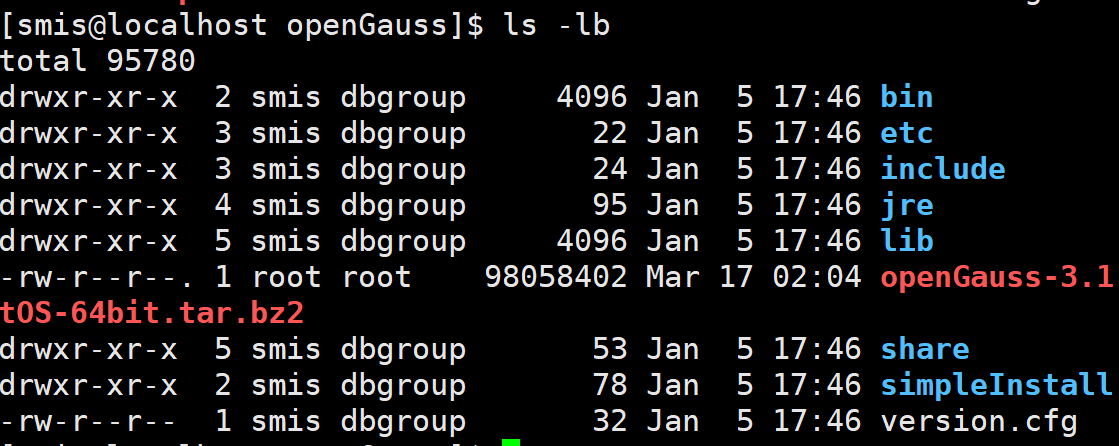
11.使用有root权限的用户执行命令
不执行,可能出现错误提示
the maximum number of SEMMNI is not correct, the current SEMMNI is xxx. Please check it.
cat /etc/sysctl.conf
sysctl -w kernel.sem="250 85000 250 330"
二、安装openGauss
1. 切换到smis用户
su smis
2.执行脚本安装
cd /opt/module/openGauss/simpleInstall
sh install.sh -w "Og123456" &&source ~/.bashrc
# 注意:密码长度至少为8,且至少有三种类型
# [step 1]: check parameter
# password must be at least 8 character and at least three kinds
# 提示:Would you like to create a demo database (yes/no)?
# 输入【yes】
| 参数说明 | |
|---|---|
| -w | 初始化数据库密码(gs_initdb指定),安全需要必须设置。 |
| -p | 指定的openGauss端口号,如不指定,默认为5432。 |
| -h|–help | 打印使用说明。 |
安装后,该数据库部署结点的名称为sgnode(gs_initdb指定)。
3.如果安装报错:
gs_initdb: error while loading shared libraries: libreadline.so.7: cannot open shared object file: No such file or directory。
解决方法:
扫描二维码关注公众号,回复:
16186239 查看本文章


cd /usr/lib64
ln -s libreadline.so.8 libreadline.so.7
如果打印出下述语句,那么安装成功了。
Load demoDB [school,finance] success.
[complete successfully]: You can start or stop the database server using:
gs_ctl start|stop|restart -D $GAUSSHOME/data/single_node -Z single_node
说明
openGauss端口号默认为5432,默认生成名称为postgres的数据库
/opt/module/openGauss/data/single_node:为数据库目录安装路径
/opt/module/openGauss:为解压包路径
data/single_node:为新创建的数据库节点目录。
4.执行ps命令,查看进程是否正常
ps ux | grep gaussdb
提示如下,安装成功
smis 2363 1.7 5.0 6079220 815204 ? Ssl 02:48 0:01 /opt/module/openGauss/bin/gaussdb -D /opt/module/openGauss/data/single_node
smis 2607 0.0 0.0 110372 900 pts/0 S+ 02:50 0:00 grep --color=auto gaussdb
5.执行gs_ctl命令,查看进程是否正常,如果没有找到 gs_ctl
解决方式:配置环境变量即可
export PATH=/opt/module/openGauss/bin:$PATH
如果缺失lib则配置LD_LIBRARY_PATH
6.启动 / 停止 / 重启
# 启动
gs_ctl start -D /opt/module/openGauss/data/single_node -Z single_node
# 停止
gs_ctl stop -D /opt/module/openGauss/data/single_node -Z single_node
#重启
gs_ctl restart -D /opt/module/openGauss/data/single_node -Z single_node
#查看数据库主节点的端口号
cat /opt/module/openGauss/data/single_node/postgresql.conf | grep port
三、gsql 连接与使用方法
#查询所有的数据库,需要先切换smis用户,su smis
[smis@localhost /]$ gsql -d postgres -p 5432 -l
# 连接数据库,链接数据库
[smis@localhost /]$ gsql -d postgres -p 5432
# 1.创建用户语法:create user 用户名 with password "密码";
openGauss=# CREATE USER gaussdb WITH CREATEDB password "Og123456";
# 创建有“创建数据库”权限的用户,则需要加CREATEDB关键字。
# 将sysadmin权限授权给gaussdb ,授权成功后,用户gaussdb 会拥有sysadmin的所有权限
openGauss=# GRANT ALL PRIVILEGES TO gaussdb ;
# 2.查看数据库用户列表
openGauss=# select * from pg_user;
# 3.查看所有角色
openGauss=# select * from PG_ROLES;
# 4.删除数据库用户
openGauss=# drop user gaussdb cascade;
# 5.创建数据库,并指定所有者 语法:create database 数据库名 owner 用户名;
openGauss=# create database db_smis owner gaussdb;
# 6.删除数据库,注意加分号 语法:drop database 数据库名;
openGauss=# drop database db_smis;
# 7.连接到创建的数据库,
#语法:\c[onnect] [DBNAME|- USER|- HOST|- PORT|-]
openGauss=# \c db_smis;
# 8.创建表
db_smis=# CREATE TABLE dxc(id INTEGER,name CHARACTER VARYING(32)) ;
db_smis=# \d; # list tables, views, and sequences
# 9.查看对象
openGauss=# \l #查看数据库
openGauss=# \c school #查看数据库
openGauss=# \dt #查看数据库所有表名
openGauss=# \d student #查看表结构
openGauss=# \d+ student #查看表结构
# 10.修改密码 语法: ALTER USER 用户名 IDENTIFIED BY '新密码' REPLACE '旧密码';
postgres=# ALTER USER jim IDENTIFIED BY 'Abcd@123' REPLACE 'Bigdata@123';
# 9.退出
openGauss=# \q
四、使用Navicat连接openGauss
1.文件 pg_hba.conf 修改
vim /opt/module/openGauss/data/single_node/pg_hba.conf
允许所有网段连接 在IPv4 local connections下添加
host all all 0.0.0.0/0 md5
2.文件postgresql.conf 修改
vim /opt/module/openGauss/data/single_node/postgresql.conf
# password_encryption_type值设为0,即为md5。
# 输入【/】搜索 listen_addresses 变量,将前面#去掉,值修改为*