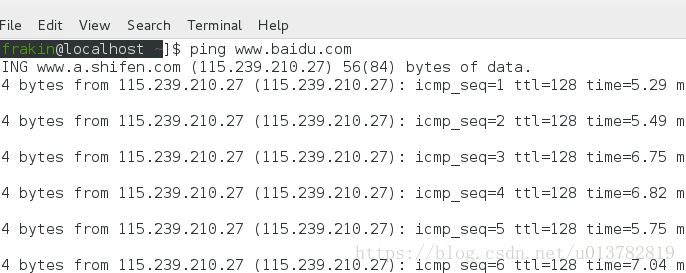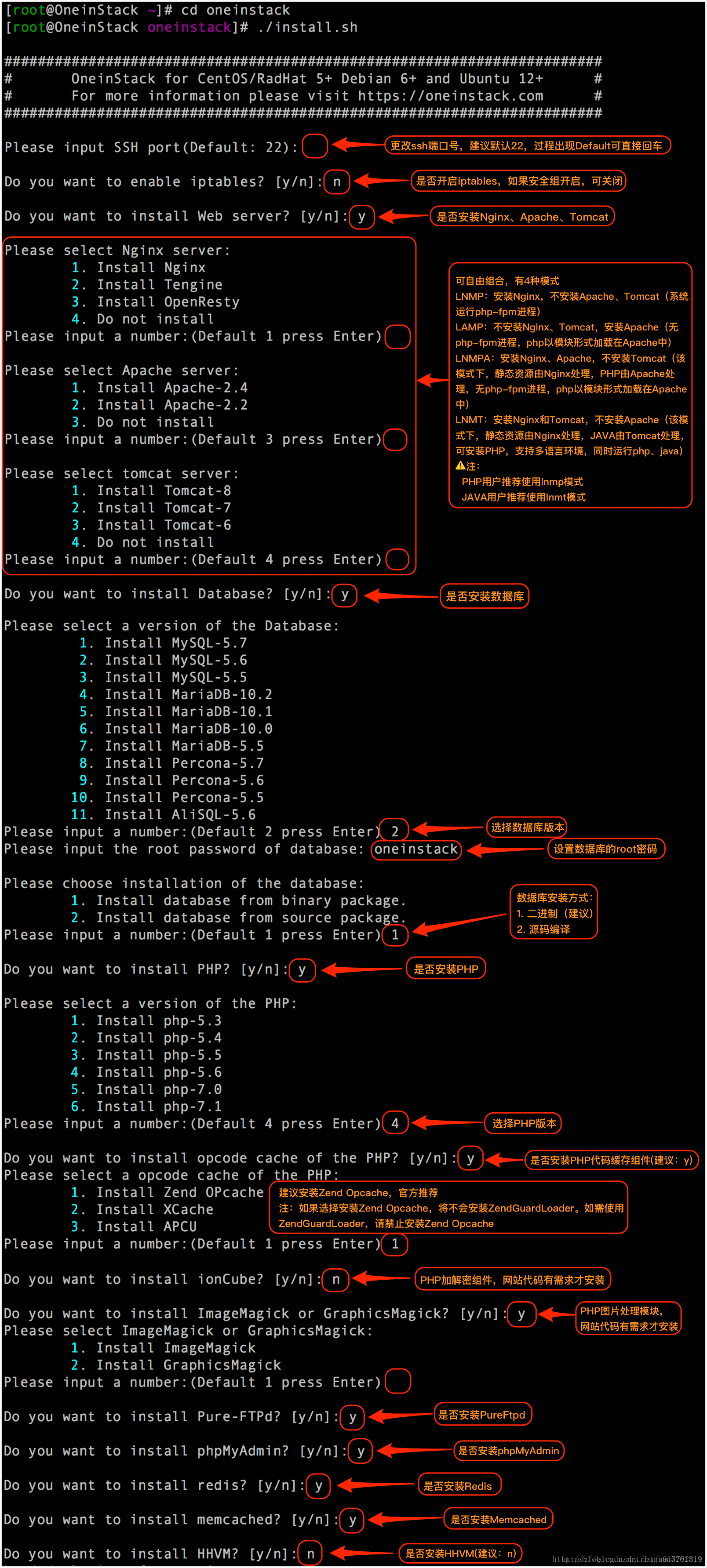1.网络安装 查看网络是否连接正常
2. sudo yum -y install wget screen python curl
wget http://mirrors.linuxeye.com/oneinstack-full.tar.gz下载到本地
tar -xzvf oneinstack-full.tar.gz 解压文件
cd oneinstack/
ls
./install.sh 进行安装
3.
4.ps -ef|grep nginx
ps -ef|grep php
ps -ef|grep mysql查看进程
5.创建简单项目
cd /data/wwwroot/
mkdir blog
cd blog
touch index.php
6. cd /usr/local/nginx/conf
mkdir blog
]cd blog
touch blog.conf
server {
listen 80;
server_name blog.com;
root /data/wwwroot/blog;
index index.html index.htm index.php;
location ~ [^/]\.php(/|$) {
#fastcgi_pass remote_php_ip:9000;
fastcgi_pass unix:/dev/shm/php-cgi.sock;
fastcgi_index index.php;
include fastcgi.conf;
}
location ~ .*\.(gif|jpg|jpeg|png|bmp|swf|flv|mp4|ico)$ {
expires 30d;
access_log off;
}
location ~ .*\.(js|css)?$ {
expires 7d;
access_log off;
}
location ~ /\.ht {
deny all;
}
}
7.service nginx reload 重启nginx
8.mysql -uroot -pdong0715
show databases;查看数据库