需求:
表格上方有一个导出按钮,点击后,调用后台接口,后台返回数据流,下载成功后并在本地可以打开excel。
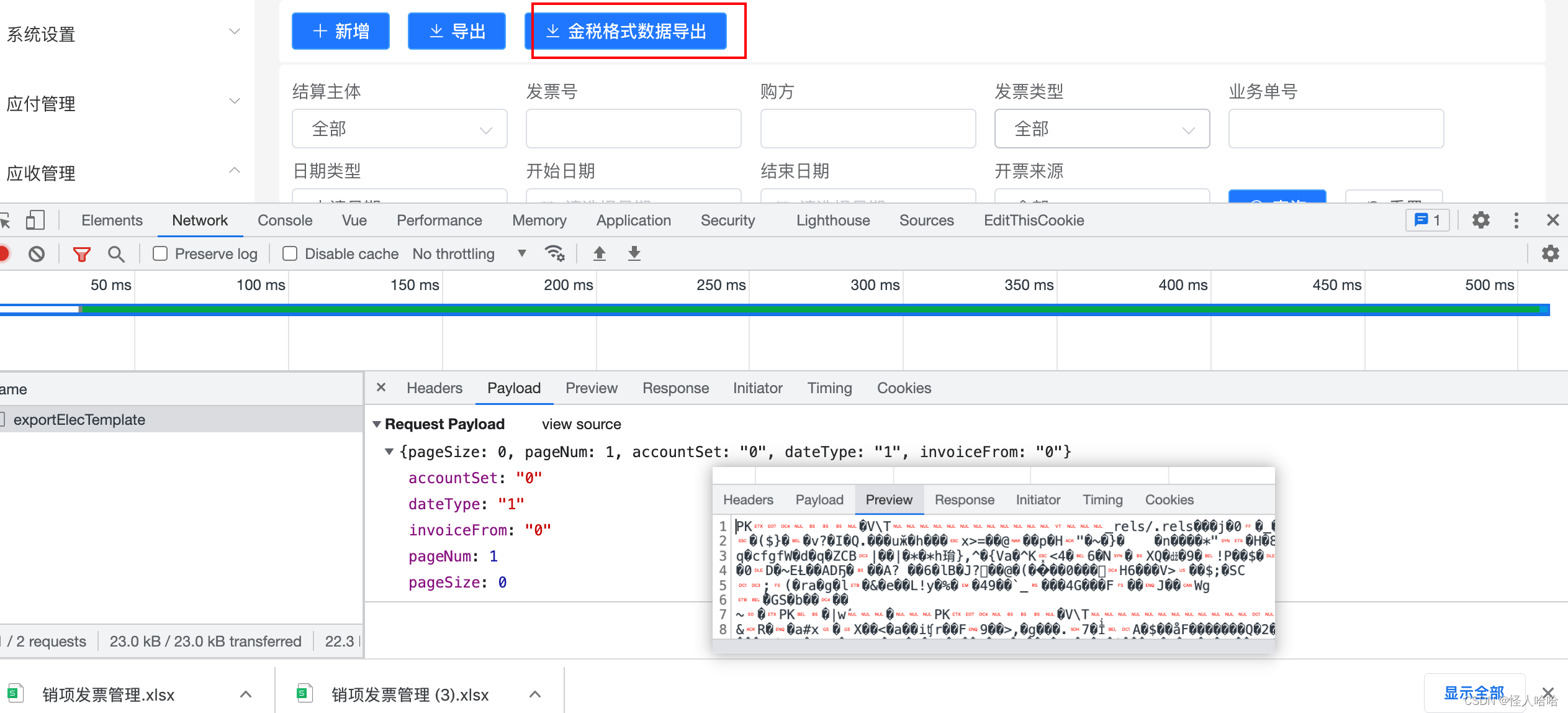

代码实现:
<el-button type="primary" size="mini" icon="el-icon-download" @click="formatExportFile">金税格式数据导出</el-button>
import Storage from '@/utils/localStorage'
import ApiUrlconfig from '@/module/api/invoiceManage'
import axios from 'axios'
formatExportFile () {
this.formatExportFileList(true,true)
},
setHeaders() {
let loginInfo = Storage.get('loginInfo') || {
}
console.log('loginInfo', loginInfo);
let headers = {
}
headers['X-Store'] = JSON.stringify({
storeSysNo: loginInfo.StoreSysNo, storeNo: loginInfo.StoreNO})
headers['Authorization'] = `${
loginInfo.token_type} ${
loginInfo.access_token}`
headers['Content-Type'] = 'application/json;charset=UTF-8'
return headers
},
async formatExportFileList(research, isExport=false) {
this.loading = true
let pageSize=isExport? 0 :this.pageSize
// 这里的参数和列表请求参数一致
let params = {
// accountSetCode:this.accountSet,
pageSize: pageSize,
};
if (research && !isExport) {
// 重新搜索
this.currentPage = 1
}
params.pageNum = isExport? 1 :this.currentPage
if (this.accountSet.length != 0) {
params.accountSet = this.accountSet;
}
if (this.searchForm.fphm.length != 0) {
params.fphm = this.searchForm.fphm;
}
if (this.searchForm.custName.length != 0) {
params.custName = this.searchForm.custName;
}
if (this.searchForm.invType.length != 0) {
params.invType = this.searchForm.invType;
}
if (this.searchForm.orderNo.length != 0) {
params.orderNo = this.searchForm.orderNo;
}
if (this.searchForm.dateType.length != 0) {
params.dateType = this.searchForm.dateType;
}
if (this.searchForm.invoiceFrom.length != 0) {
params.invoiceFrom = this.searchForm.invoiceFrom;
}
if (typeof (this.searchForm.startDate) != "undefined" && this.searchForm.startDate!=null && this.searchForm.startDate!='') {
params.startDate =this.searchForm.startDate + " 00:00:00";
}
if (typeof (this.searchForm.endDate) != "undefined" && this.searchForm.endDate!=null && this.searchForm.endDate!='') {
params.endDate = this.searchForm.endDate + " 23:59:59";
}
if(typeof params.endDate !="undefined" && typeof params.startDate !="undefined" && (new Date(params.endDate.replace(/-/g,"/"))).getTime()<(new Date(params.startDate.replace(/-/g,"/"))).getTime()) {
this.$tip.notify("结束日期小于开始日期","warning")
return;
}
// 通过axios调用接口
await axios({
method: 'POST',
url: ApiUrlconfig.getReMakeInvoice,
responseType: 'blob',
headers: this.setHeaders(),
data: params
}).then(res => {
console.log('res', res)
if (!res.msg) {
this.exportLoading = false
// 这里根据后端返回使用res或res.data
var blob = new Blob([res], {
type: 'application/ms-excel'});
var elink = document.createElement('a');
elink.download = '销项发票管理' + '.xlsx';
elink.href = URL.createObjectURL(blob);
document.body.appendChild(elink);
elink.click(); //点击下载
document.body.removeChild(elink); //下载完成移除元素
window.URL.revokeObjectURL(elink); //释放掉blob对象
this.loading = false
return
}
throw new Error(res.msg)
}).catch(err => {
this.loading = false
this.$notify.error({
title: '提示',
message: err.message
})
})
},
参考文章:
vue中使用axios下载java后台返回文件流导出excel文档
前端调用接口导出excel文件时浏览器开发者工具中network里response有返回值但乱码,使用自己封装过的axios返回值却为undefined