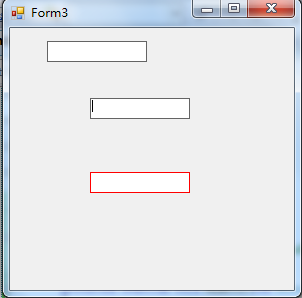
using System; using System.Collections.Generic; using System.ComponentModel; using System.Data; using System.Drawing; using System.Linq; using System.Text; using System.Windows.Forms; using System.Runtime.InteropServices; namespace TextDemo { public partial class Form3 : Form { public Form3() { InitializeComponent(); } /// <summary> /// 添加一个继承自textbox的新类,重写WndProc方法,在重写的方法里重绘边框就可以了 /// </summary> /// <param name="m"></param> protected override void WndProc(ref Message m) { base.WndProc(ref m); borderDrawer borderDrawer1 = new borderDrawer(); borderDrawer1.DrawBorder(ref m, this.Width, this.Height); } } #region 第一种方法,使用时必须把文本框的BorderStyle为FixedSingle才能使用 [ToolboxItem(true)] public class TextBoxXP : System.Windows.Forms.TextBox { /// <summary> /// 获得当前进程,以便重绘控件 /// </summary> /// <param name="hWnd"></param> /// <returns></returns> [System.Runtime.InteropServices.DllImport("user32.dll")] static extern IntPtr GetWindowDC(IntPtr hWnd); [System.Runtime.InteropServices.DllImport("user32.dll")] static extern int ReleaseDC(IntPtr hWnd, IntPtr hDC); /// <summary> /// 是否启用热点效果 /// </summary> private bool _HotTrack = true; /// <summary> /// 边框颜色 /// </summary> private Color _BorderColor = Color.Black; /// <summary> /// 热点边框颜色 /// </summary> private Color _HotColor = Color.FromArgb(0x33, 0x5E, 0xA8); /// <summary> /// 是否鼠标MouseOver状态 /// </summary> private bool _IsMouseOver = false; #region 属性 /// <summary> /// 是否启用热点效果 /// </summary> [Category("行为"), Description("获得或设置一个值,指示当鼠标经过控件时控件边框是否发生变化。只在控件的BorderStyle为FixedSingle时有效"), DefaultValue(true)] public bool HotTrack { get { return this._HotTrack; } set { this._HotTrack = value; //在该值发生变化时重绘控件,下同 //在设计模式下,更改该属性时,如果不调用该语句, //则不能立即看到设计试图中该控件相应的变化 this.Invalidate(); } } /// <summary> /// 边框颜色 /// </summary> [Category("外观"), Description("获得或设置控件的边框颜色"), DefaultValue(typeof(Color), "#A7A6AA")] public Color BorderColor { get { return this._BorderColor; } set { this._BorderColor = value; this.Invalidate(); } } /// <summary> /// 热点时边框颜色 /// </summary> [Category("外观"), Description("获得或设置当鼠标经过控件时控件的边框颜色。只在控件的BorderStyle为FixedSingle时有效"), DefaultValue(typeof(Color), "#335EA8")] public Color HotColor { get { return this._HotColor; } set { this._HotColor = value; this.Invalidate(); } } #endregion 属性 /// <summary> /// /// </summary> public TextBoxXP() : base() { } /// <summary> /// 鼠标移动到该控件上时 /// </summary> /// <param name="e"></param> protected override void OnMouseMove(MouseEventArgs e) { //鼠标状态 this._IsMouseOver = true; //如果启用HotTrack,则开始重绘 //如果不加判断这里不加判断,则当不启用HotTrack, //鼠标在控件上移动时,控件边框会不断重绘, //导致控件边框闪烁。下同 //谁有更好的办法?Please tell me , Thanks。 if (this._HotTrack) { //重绘 this.Invalidate(); } base.OnMouseMove(e); } /// <summary> /// 当鼠标从该控件移开时 /// </summary> /// <param name="e"></param> protected override void OnMouseLeave(EventArgs e) { this._IsMouseOver = false; if (this._HotTrack) { //重绘 this.Invalidate(); } base.OnMouseLeave(e); } /// <summary> /// 当该控件获得焦点时 /// </summary> /// <param name="e"></param> protected override void OnGotFocus(EventArgs e) { if (this._HotTrack) { //重绘 this.Invalidate(); } base.OnGotFocus(e); } /// <summary> /// 当该控件失去焦点时 /// </summary> /// <param name="e"></param> protected override void OnLostFocus(EventArgs e) { if (this._HotTrack) { //重绘 this.Invalidate(); } base.OnLostFocus(e); } /// <summary> /// 获得操作系统消息 /// </summary> /// <param name="m"></param> protected override void WndProc(ref Message m) { base.WndProc(ref m); if (m.Msg == 0xf || m.Msg == 0x133) { //拦截系统消息,获得当前控件进程以便重绘。 //一些控件(如TextBox、Button等)是由系统进程绘制,重载OnPaint方法将不起作用. //所有这里并没有使用重载OnPaint方法绘制TextBox边框。 // //MSDN:重写 OnPaint 将禁止修改所有控件的外观。 //那些由 Windows 完成其所有绘图的控件(例如 Textbox)从不调用它们的 OnPaint 方法, //因此将永远不会使用自定义代码。请参见您要修改的特定控件的文档, //查看 OnPaint 方法是否可用。如果某个控件未将 OnPaint 作为成员方法列出, //则您无法通过重写此方法改变其外观。 // //MSDN:要了解可用的 Message.Msg、Message.LParam 和 Message.WParam 值, //请参考位于 MSDN Library 中的 Platform SDK 文档参考。可在 Platform SDK(“Core SDK”一节) //下载中包含的 windows.h 头文件中找到实际常数值,该文件也可在 MSDN 上找到。 IntPtr hDC = GetWindowDC(m.HWnd); if (hDC.ToInt32() == 0) { return; } //只有在边框样式为FixedSingle时自定义边框样式才有效 if (this.BorderStyle == BorderStyle.FixedSingle) { //边框Width为1个像素 System.Drawing.Pen pen = new Pen(this._BorderColor, 1); ; if (this._HotTrack) { if (this.Focused) { pen.Color = this._HotColor; } else { if (this._IsMouseOver) { pen.Color = this._HotColor; } else { pen.Color = this._BorderColor; } } } //绘制边框 System.Drawing.Graphics g = Graphics.FromHdc(hDC); g.SmoothingMode = System.Drawing.Drawing2D.SmoothingMode.AntiAlias; g.DrawRectangle(pen, 0, 0, this.Width - 1, this.Height - 1); pen.Dispose(); } //返回结果 m.Result = IntPtr.Zero; //释放 ReleaseDC(m.HWnd, hDC); } } } #endregion /// <summary> /// 第二种方法 /// </summary> class borderDrawer : System.Windows.Forms.TextBox { private Color borderColor = Color.Red; // 设置默认的边框颜色 private static int WM_NCPAINT = 0x0085; // WM_NCPAINT message private static int WM_ERASEBKGND = 0x0014; // WM_ERASEBKGND message private static int WM_PAINT = 0x000F; // WM_PAINT message [DllImport("user32.dll")] static extern IntPtr GetDCEx(IntPtr hwnd, IntPtr hrgnclip, uint fdwOptions); //释放DC [DllImport("user32.dll")] static extern int ReleaseDC(IntPtr hwnd, IntPtr hDC); /// <summary> /// 重绘边框的方法 /// </summary> /// <param name="message"></param> /// <param name="width"></param> /// <param name="height"></param> public void DrawBorder(ref Message message, int width, int height) { if (message.Msg == WM_NCPAINT || message.Msg == WM_ERASEBKGND || message.Msg == WM_PAINT) { IntPtr hdc = GetDCEx(message.HWnd, (IntPtr)1, 1 | 0x0020); if (hdc != IntPtr.Zero) { Graphics graphics = Graphics.FromHdc(hdc); Rectangle rectangle = new Rectangle(0, 0, width, height); ControlPaint.DrawBorder(graphics, rectangle, borderColor, ButtonBorderStyle.Solid); message.Result = (IntPtr)1; ReleaseDC(message.HWnd, hdc); } } } } }