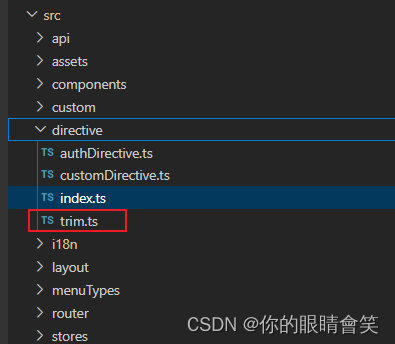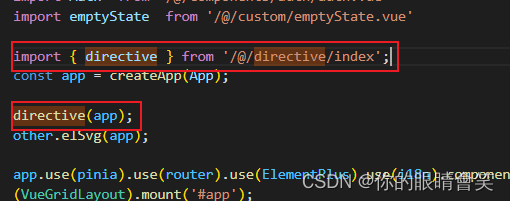vue3过滤输入框首尾空格
- 在 directive文件夹下 新建 trim.ts 文件
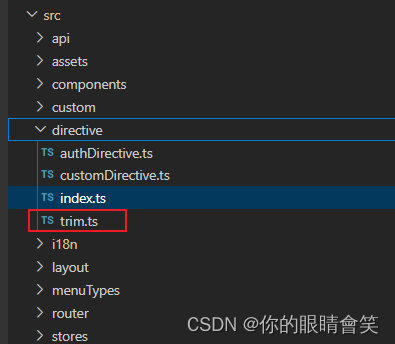
import {
App } from "vue"
function getInput(el: {
tagName: string; querySelector: (arg0: string) => any }) {
let inputEle
if (el.tagName !== 'INPUT') {
inputEle = el.querySelector('input')|| el.querySelector('textarea')
} else {
inputEle = el
}
return inputEle
}
function dispatchEvent(el: {
dispatchEvent: (arg0: Event) => void }, type: string) {
const evt = document.createEvent('HTMLEvents')
evt.initEvent(type, true, true)
el.dispatchEvent(evt)
}
export const trim = (app: App<any>) => {
app.directive('trim', {
mounted(el: {
inputEle: any; _blurHandler: (event: any) => void; _keyHandler: (event: any) => void }) {
const inputEle = getInput(el)
const handler = function(event: {
target: {
value: string } }) {
const newVal = event.target.value.trim()
if (event.target.value !== newVal) {
event.target.value = newVal
dispatchEvent(inputEle, 'input')
}
}
const keydown = function(event: {
keyCode: number; target: {
value: string } }) {
if (event.keyCode === 13) {
const newVal = event.target.value.trim()
if (event.target.value !== newVal) {
event.target.value = newVal
dispatchEvent(inputEle, 'input')
}
}
}
el.inputEle = inputEle
el._blurHandler = handler
el._keyHandler = keydown
inputEle.addEventListener('blur', handler)
inputEle.addEventListener('keydown', keydown)
},
unmounted(el: {
_blurHandler?: any; _keyHandler?: any; inputEle?: any }) {
const {
inputEle } = el
inputEle.removeEventListener('blur', el._blurHandler)
inputEle.removeEventListener('keydown', el._keyHandler)
}
})
}
- 在 directive文件夹下 新建 index.ts 文件
import type {
App } from 'vue';
import {
trim} from '/@/directive/trim'
export function directive(app: App) {
trim(app);
}
- 在 main.ts中引入
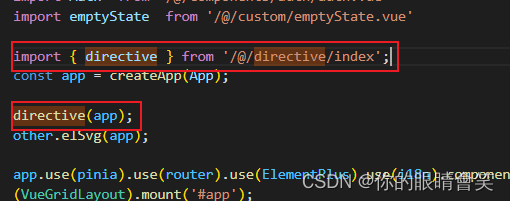
import {
directive } from '/@/directive/index';
const app = createApp(App);
directive(app);
app.mount('#app')
- 使用

<el-form-item :label="$t('message.application.table.description')" prop="applicationDescribe">
<el-input v-trim maxlength="200" show-word-limit v-model="form.applicationDescribe" :rows="2"
type="textarea" :placeholder="$t('message.application.table.Pleasedescription')" />
</el-form-item>