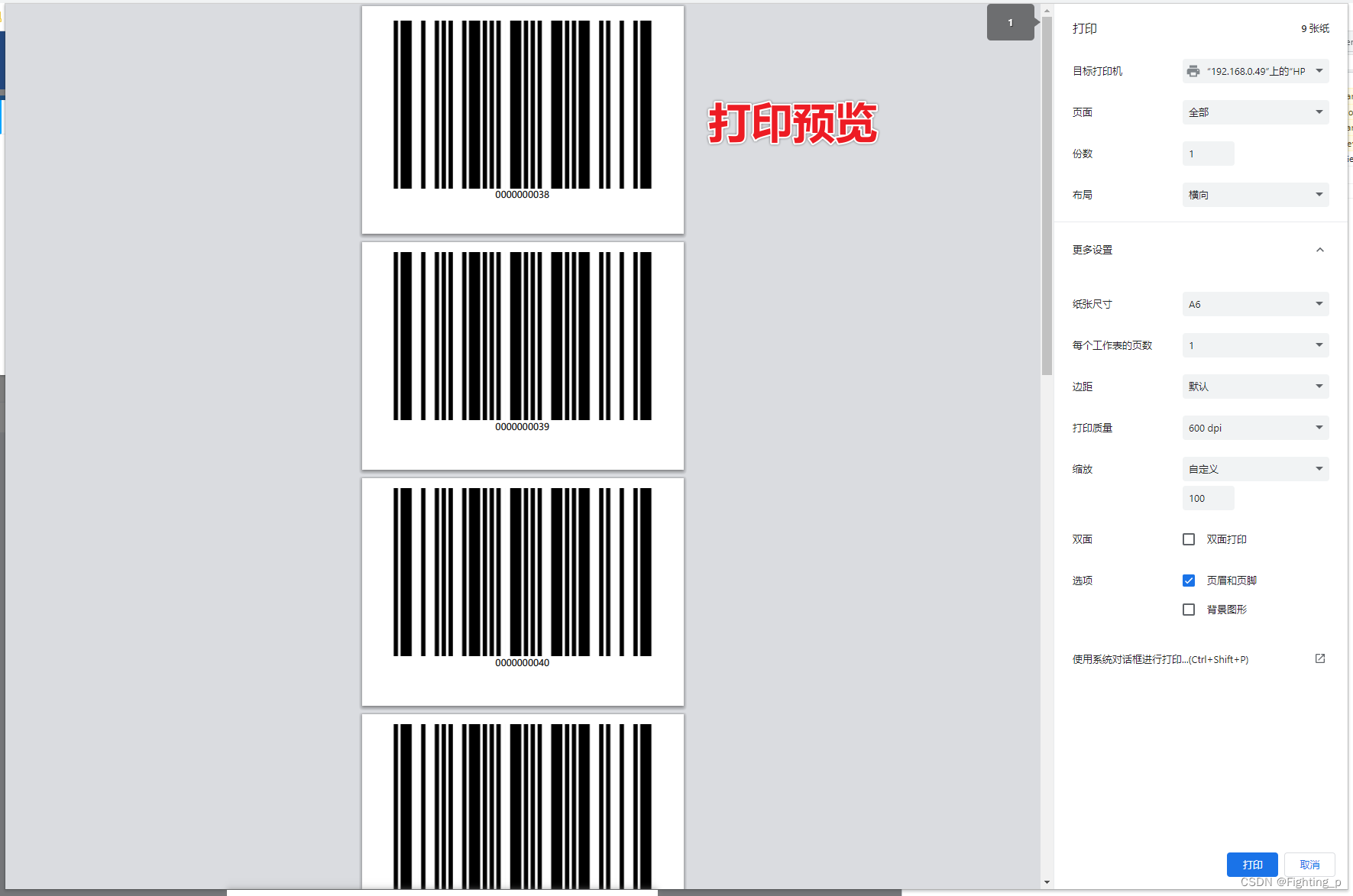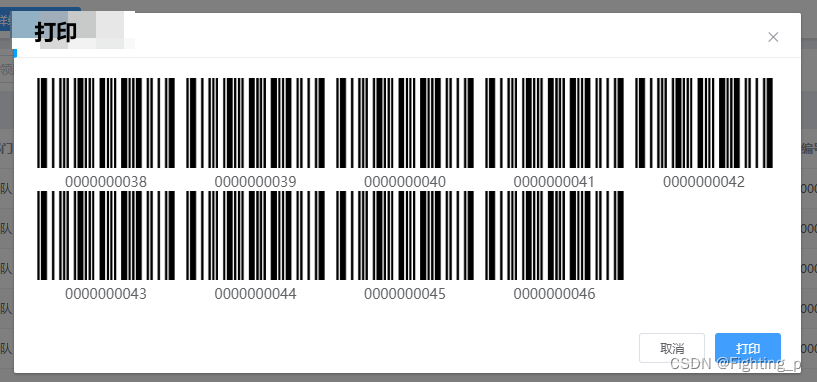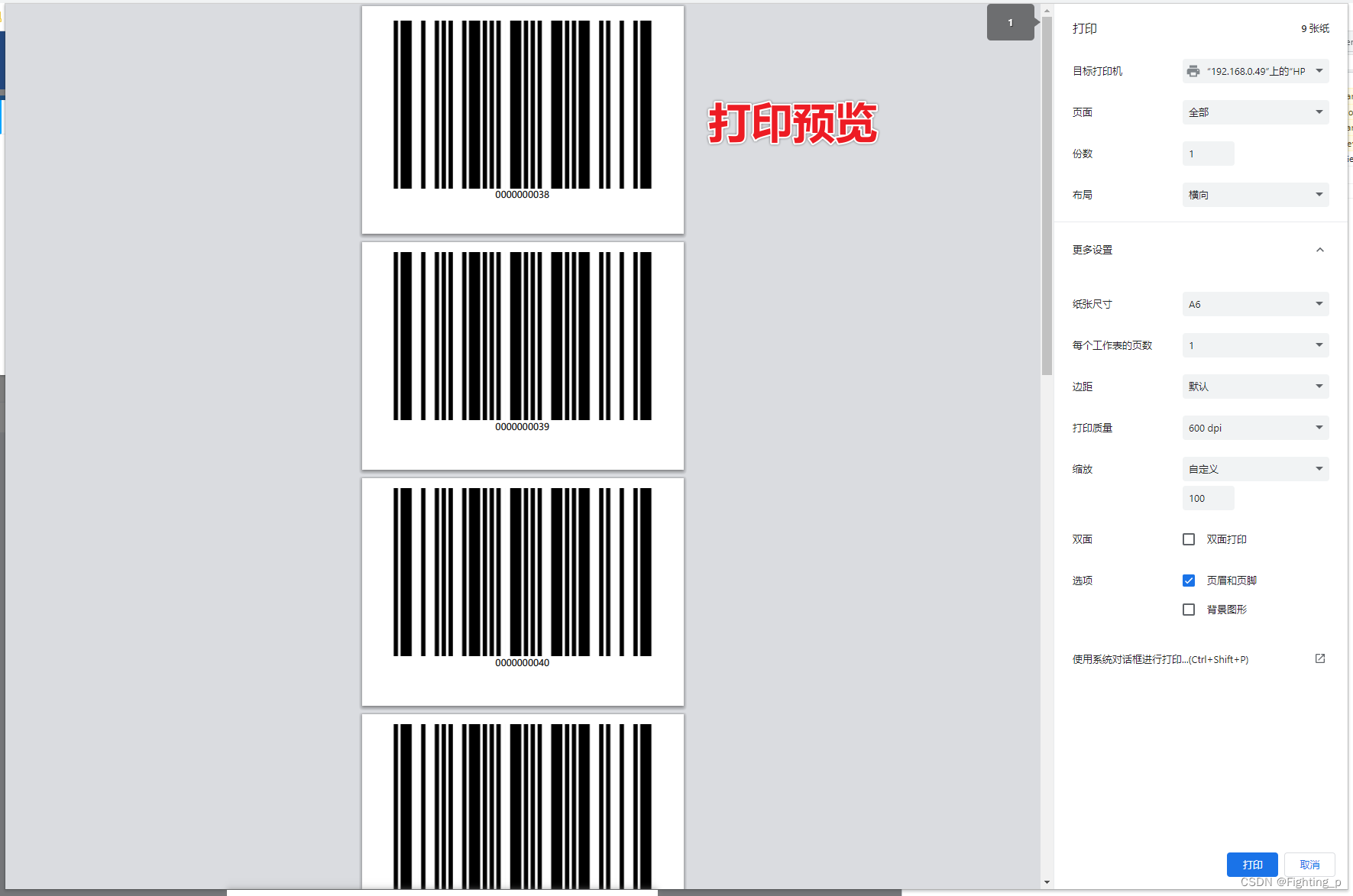打印代码
<!-- 打印 -->
<template>
<el-dialog
title="打印"
:visible.sync="dialogVisible"
width="50%"
top="7vh"
append-to-body
@close="handleClose"
>
<div ref="printContainer" class="container">
<div v-for="(item, index) in bloodList" :key="index" class="blood_num_item">
<el-image :src="item.src" :preview-src-list="[item.src]" />
<!-- <img :src="item.src" /> -->
<div class="num">{
{
item.num }}</div>
</div>
</div>
<template slot="footer">
<div class="btns">
<el-button size="mini" @click="handleClose">取消</el-button>
<el-button size="mini" type="primary" @click="printHandler">打印</el-button>
</div>
</template>
</el-dialog>
</template>
<script>
import {
getStore } from '@/utils/tool.js'
export default {
name: 'PrintBloodUseDialog',
components: {
},
data() {
return {
dialogVisible: false,
bloodList: [],
vuex: JSON.parse(getStore('vuex') || '{}')
}
},
computed: {
sysConfigData() {
return (this.vuex && this.vuex.app && this.vuex.app.sysConfigData) || {
}
}
},
watch: {
},
created() {
this.open()
},
methods: {
open(
bloodList = [
'0000000038',
'0000000039',
'0000000040',
'0000000041',
'0000000042',
'0000000043',
'0000000044',
'0000000045',
'0000000046'
]
) {
this.bloodList = bloodList.map((item) => {
return {
src: 'https://fc1tn.baidu.com/it/u=1935894774,4092430670&fm=202&src=780&ernie_sim_online&mola=new&crop=v1',
num: item
}
})
this.dialogVisible = true
},
printHandler() {
console.log('"打印"----', '打印')
const el = this.$refs.printContainer
this.iframe = document.createElement('iframe')
this.iframe.setAttribute(
'style',
'position:absolute;width:0;height:0;left:-500px;top:-500px;'
)
document.body.appendChild(this.iframe)
const doc = this.iframe.contentWindow.document
doc.write('<div class="print-iframe">' + el.innerHTML + '</div>')
doc.write('<style>@page{size:auto;margin: 0.5cm 1cm 0cm 1cm;}</style>')
doc.write(
`<style>
.blood_num_item {
page-break-before:always !important;
page-break-after:always !important;
}
img,
.el-image {
width:100%
}
.num {
text-align:center;
}
</style>`
)
doc.close()
this.iframe.contentWindow.onafterprint = this.afterPrint
this.iframe.contentWindow.focus()
this.iframe.onload = () => {
this.iframe.contentWindow.print()
}
if (navigator.userAgent.indexOf('MSIE') > 0) {
document.body.removeChild(this.iframe)
}
},
handleClose() {
this.dialogVisible = false
}
}
}
</script>
<style lang='scss' scoped>
@import '@/styles/dialog-style.scss';
::v-deep .el-dialog {
.el-dialog__body {
max-height: 500px;
overflow: auto;
}
}
.container {
display: flex;
flex-wrap: wrap;
.blood_num_item {
width: calc(20% - 5px);
margin-right: 5px;
.el-image {
width: 100%;
}
img {
width: 100%;
}
.num {
text-align: center;
}
}
}
.btns {
text-align: right;
}
</style>
对话框预览
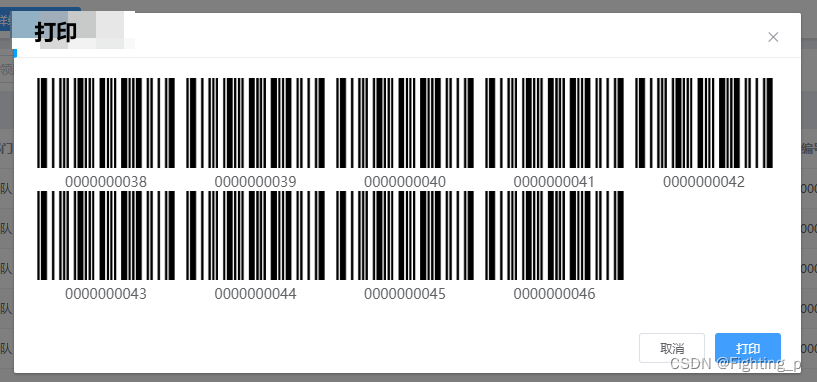
打印预览