版权声明
- 本文原创作者:谷哥的小弟
- 作者博客地址:http://blog.csdn.net/lfdfhl

在本节教程中,我们完成本项目通用模块的开发。
添加jar包
请将本项目所需jar包添加至lib文件夹,图示如下:
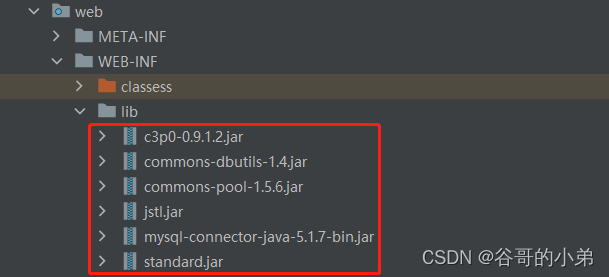
C3P0配置文件
请在resources下创建C3P0配置文件c3p0-config.xml,图示如下:
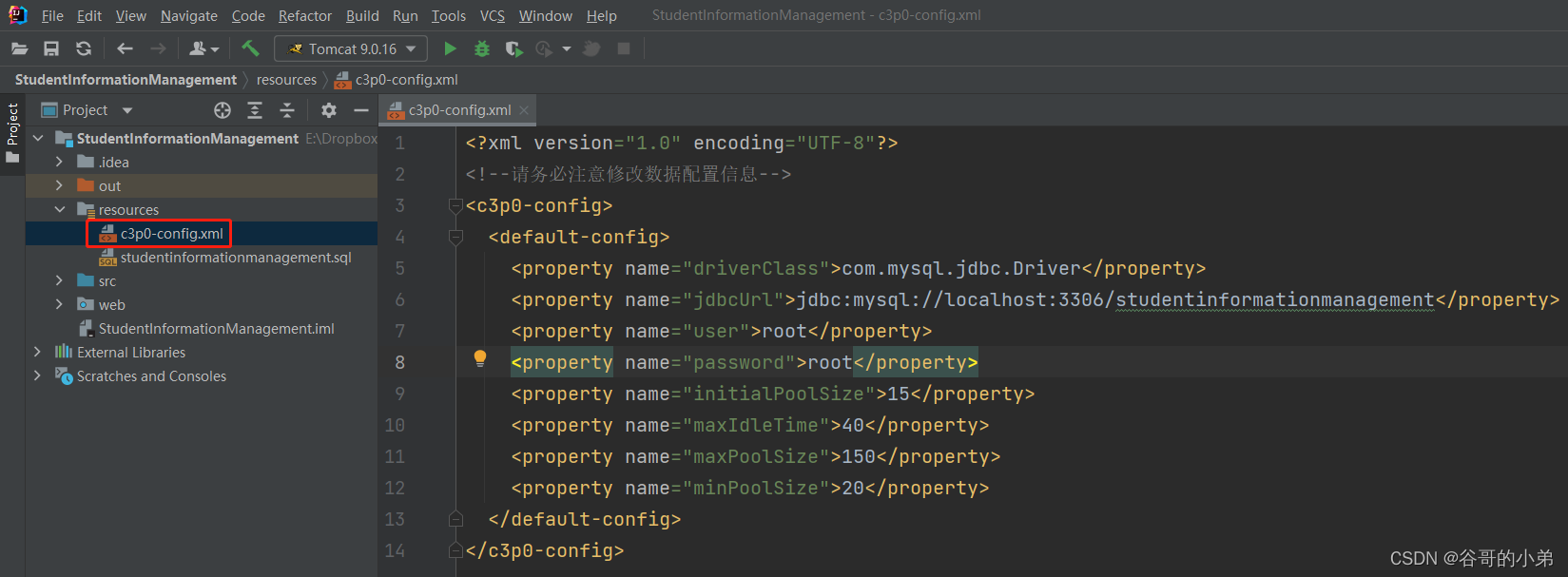
代码如下:
<?xml version="1.0" encoding="UTF-8"?>
<!--请务必注意修改数据配置信息-->
<c3p0-config>
<default-config>
<property name="driverClass">com.mysql.jdbc.Driver</property>
<property name="jdbcUrl">jdbc:mysql://localhost:3306/studentinformationmanagement</property>
<property name="user">root</property>
<property name="password">root</property>
<property name="initialPoolSize">15</property>
<property name="maxIdleTime">40</property>
<property name="maxPoolSize">150</property>
<property name="minPoolSize">20</property>
</default-config>
</c3p0-config>
数据库工具类
请在util包下面创建数据库工具类C3P0Utils,图示如下:
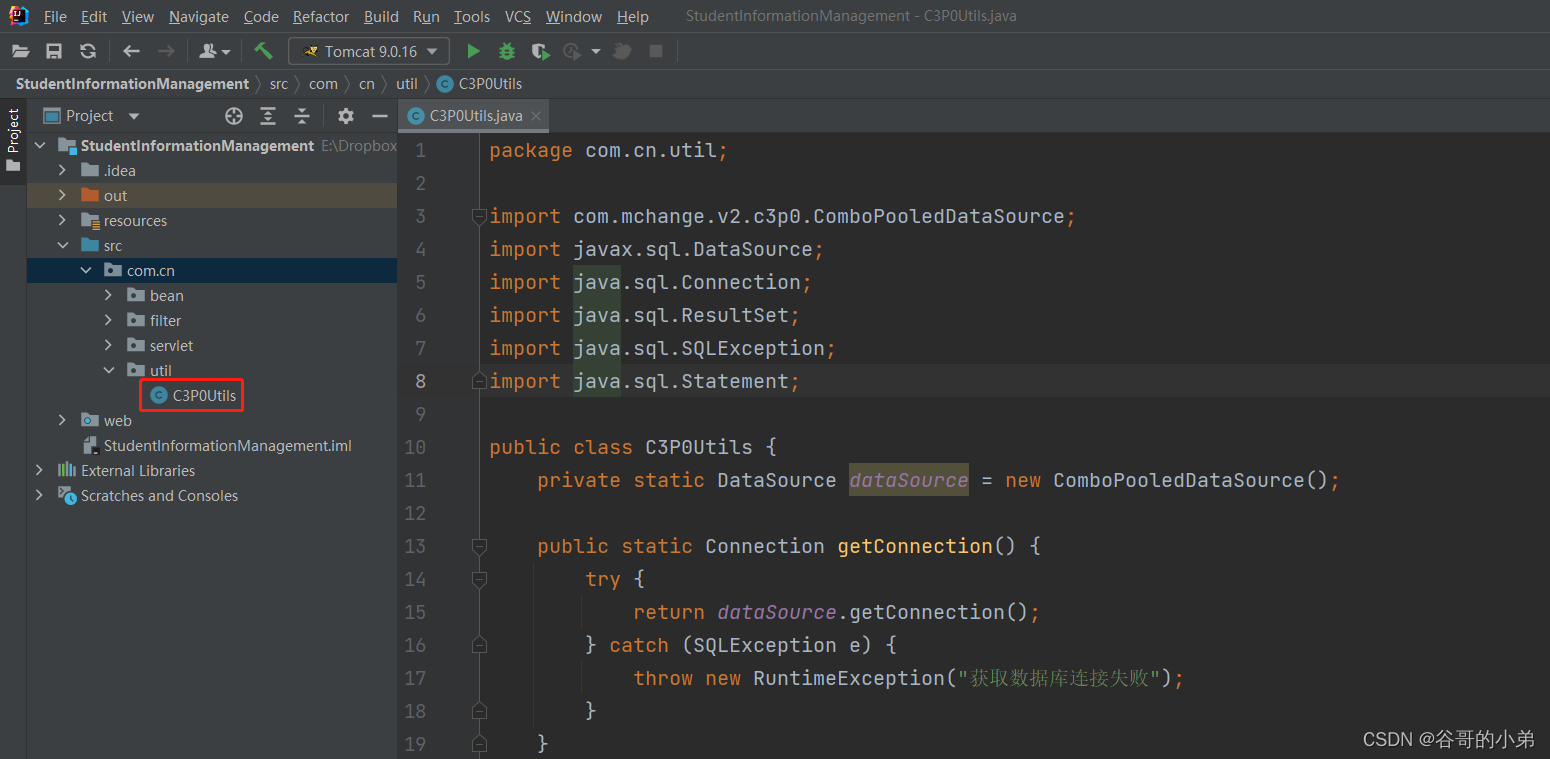
代码如下:
package com.cn.util;
import com.mchange.v2.c3p0.ComboPooledDataSource;
import javax.sql.DataSource;
import java.sql.Connection;
import java.sql.ResultSet;
import java.sql.SQLException;
import java.sql.Statement;
public class C3P0Utils {
private static DataSource dataSource = new ComboPooledDataSource();
public static Connection getConnection() {
try {
return dataSource.getConnection();
} catch (SQLException e) {
throw new RuntimeException("获取数据库连接失败");
}
}
public static void release(Connection connection, Statement statement,ResultSet resultSet ) {
if (connection != null) {
try {
connection.close();
} catch (SQLException e) {
e.printStackTrace();
}
connection = null;
}
if (statement != null) {
try {
statement.close();
} catch (SQLException e) {
e.printStackTrace();
}
statement = null;
}
if (resultSet != null) {
try {
resultSet.close();
} catch (SQLException e) {
e.printStackTrace();
}
resultSet = null;
}
}
}
数据库连接性测试
请在com.cn中创建test包,并在该包下创建测试类Test。请在Test类中测试数据库的连接是否正常,图示如下:
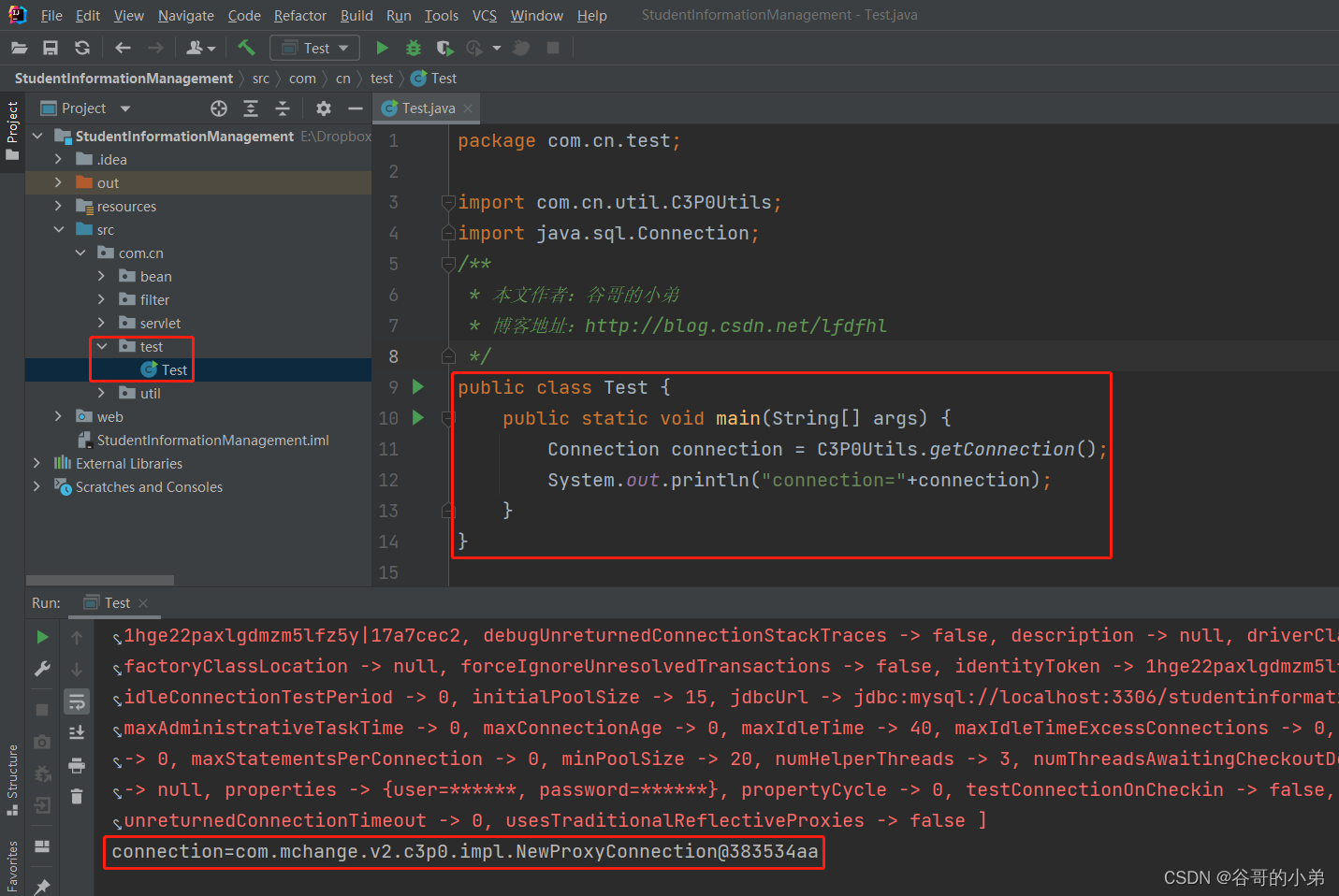
代码如下:
package com.cn.test;
import com.cn.util.C3P0Utils;
import java.sql.Connection;
/**
* 本文作者:谷哥的小弟
* 博客地址:http://blog.csdn.net/lfdfhl
*/
public class Test {
public static void main(String[] args) {
Connection connection = C3P0Utils.getConnection();
System.out.println("connection="+connection);
}
}
编码过滤器
请在filter包下创建编码过滤器EncodingFilter避免中文乱码,图示如下:
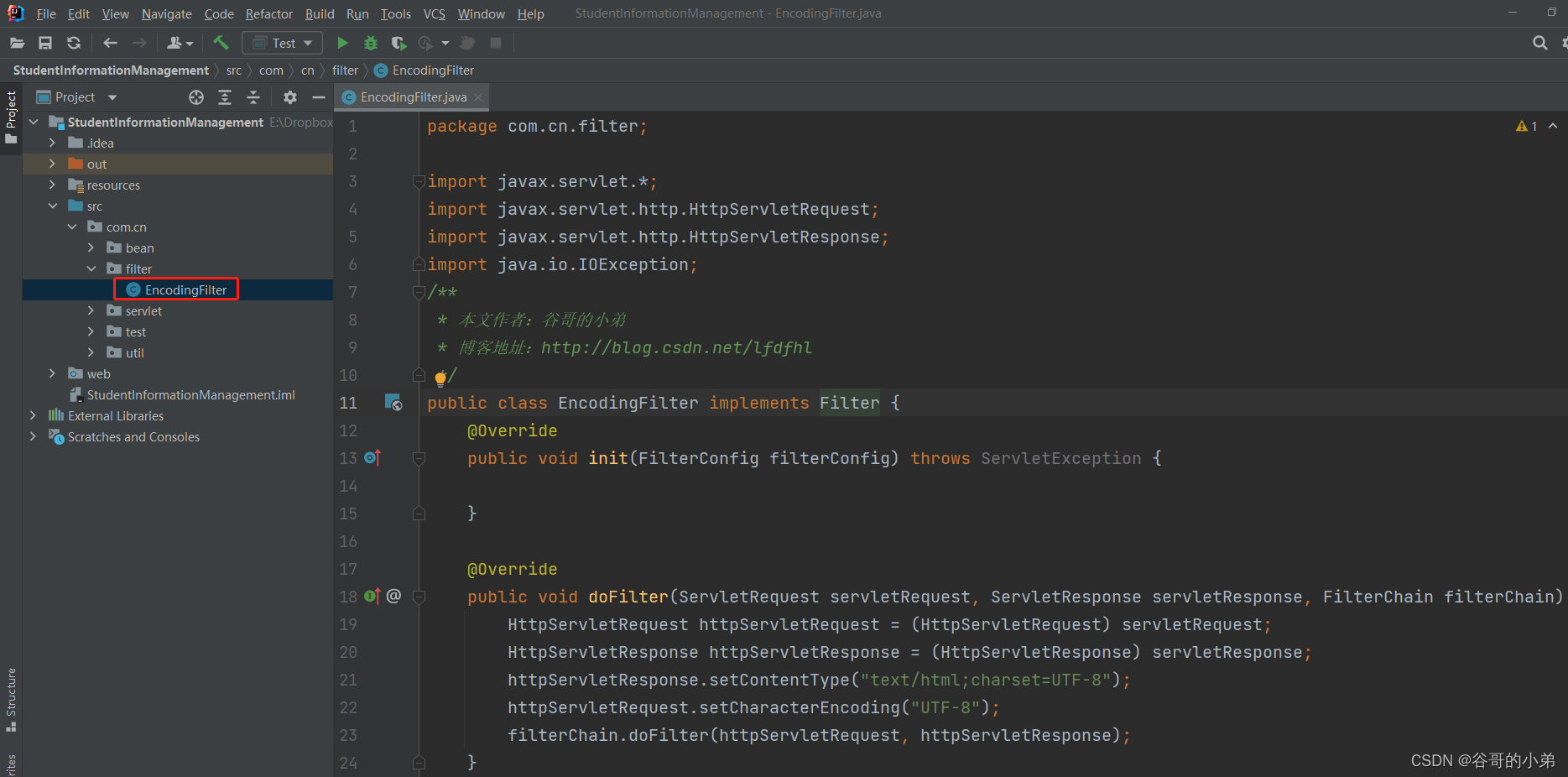
package com.cn.filter;
import javax.servlet.*;
import javax.servlet.http.HttpServletRequest;
import javax.servlet.http.HttpServletResponse;
import java.io.IOException;
/**
* 本文作者:谷哥的小弟
* 博客地址:http://blog.csdn.net/lfdfhl
*/
public class EncodingFilter implements Filter {
@Override
public void init(FilterConfig filterConfig) throws ServletException {
}
@Override
public void doFilter(ServletRequest servletRequest, ServletResponse servletResponse, FilterChain filterChain) throws IOException, ServletException {
HttpServletRequest httpServletRequest = (HttpServletRequest) servletRequest;
HttpServletResponse httpServletResponse = (HttpServletResponse) servletResponse;
httpServletResponse.setContentType("text/html;charset=UTF-8");
httpServletRequest.setCharacterEncoding("UTF-8");
filterChain.doFilter(httpServletRequest, httpServletResponse);
}
@Override
public void destroy() {
}
}
在完成以上Java代码之后请在web.xml中配置编码过滤器,图示如下:
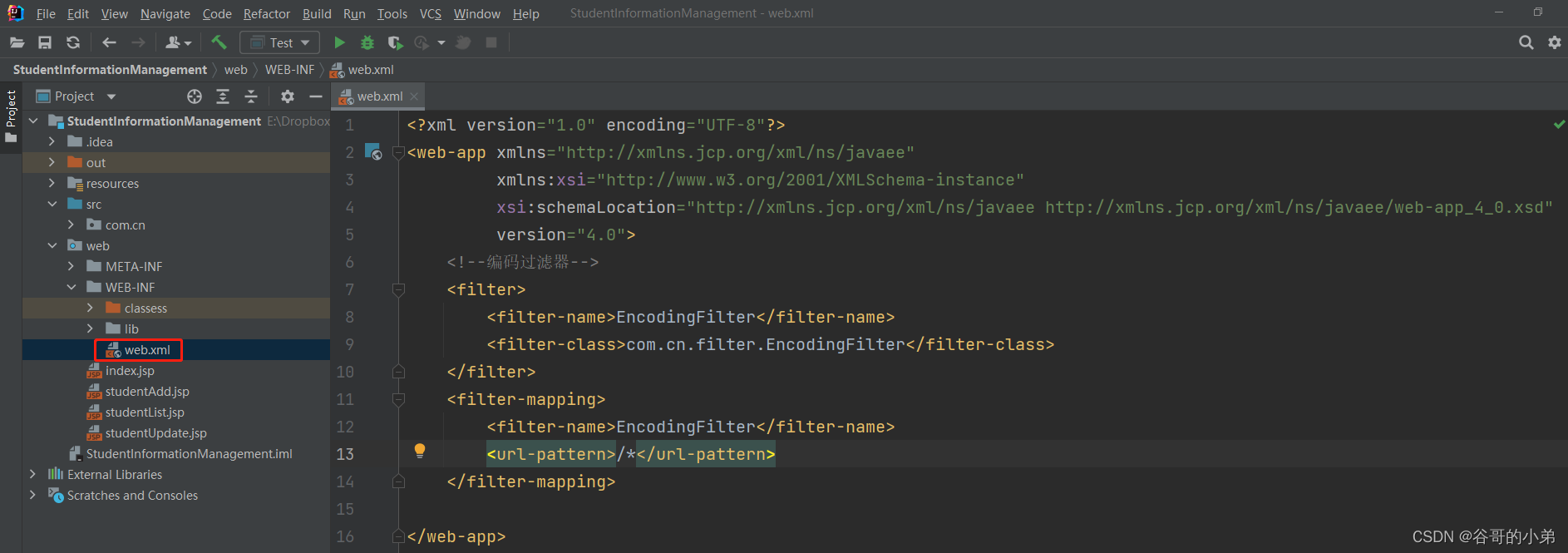
代码如下:
<?xml version="1.0" encoding="UTF-8"?>
<web-app xmlns="http://xmlns.jcp.org/xml/ns/javaee"
xmlns:xsi="http://www.w3.org/2001/XMLSchema-instance"
xsi:schemaLocation="http://xmlns.jcp.org/xml/ns/javaee http://xmlns.jcp.org/xml/ns/javaee/web-app_4_0.xsd"
version="4.0">
<!--编码过滤器-->
<filter>
<filter-name>EncodingFilter</filter-name>
<filter-class>com.cn.filter.EncodingFilter</filter-class>
</filter>
<filter-mapping>
<filter-name>EncodingFilter</filter-name>
<url-pattern>/*</url-pattern>
</filter-mapping>
</web-app>