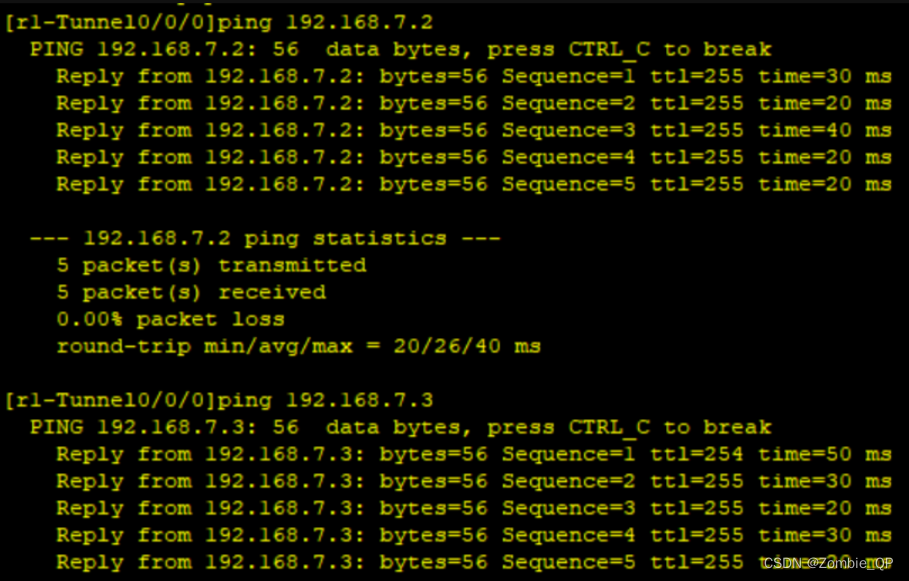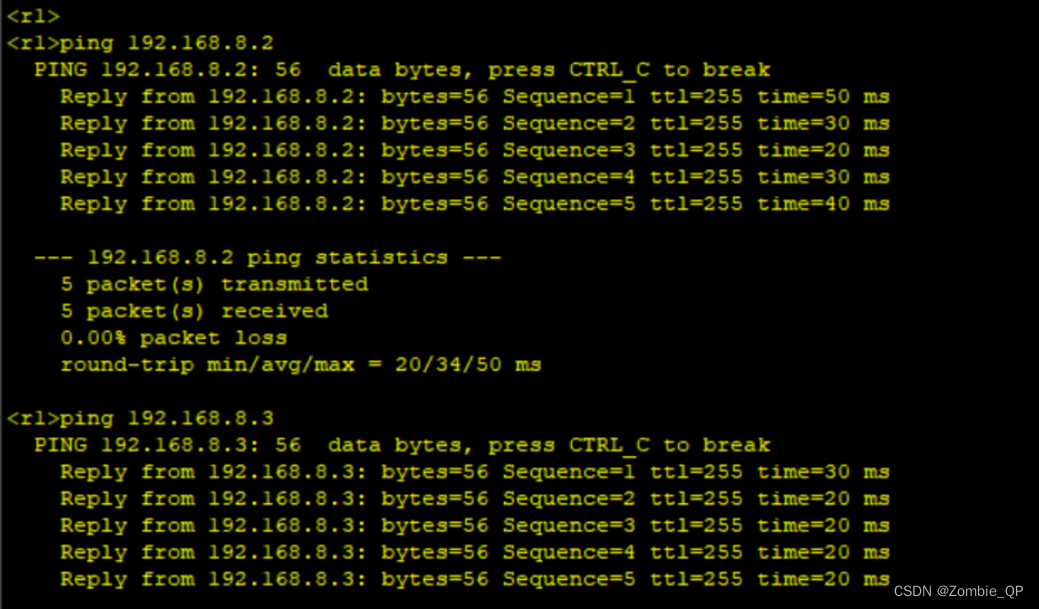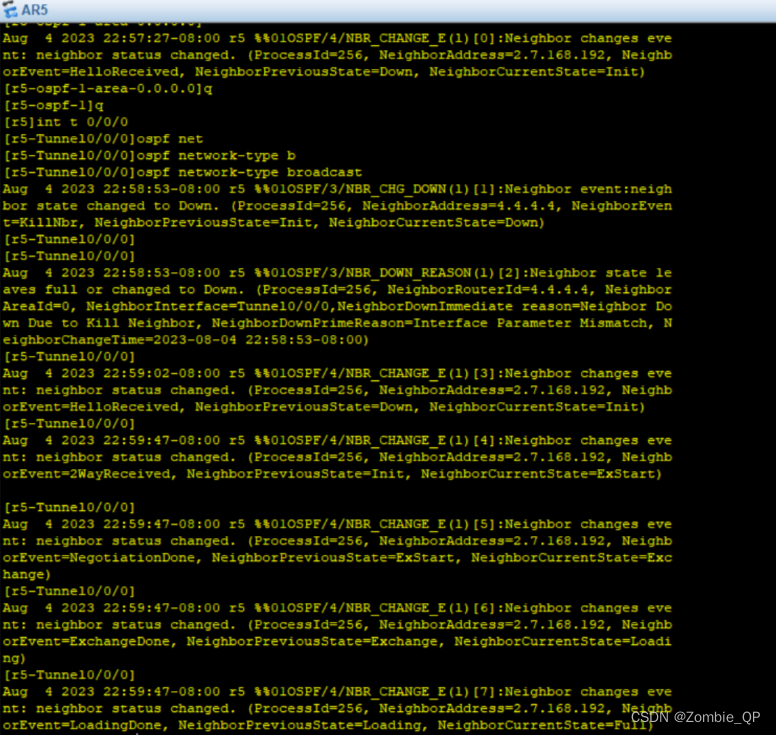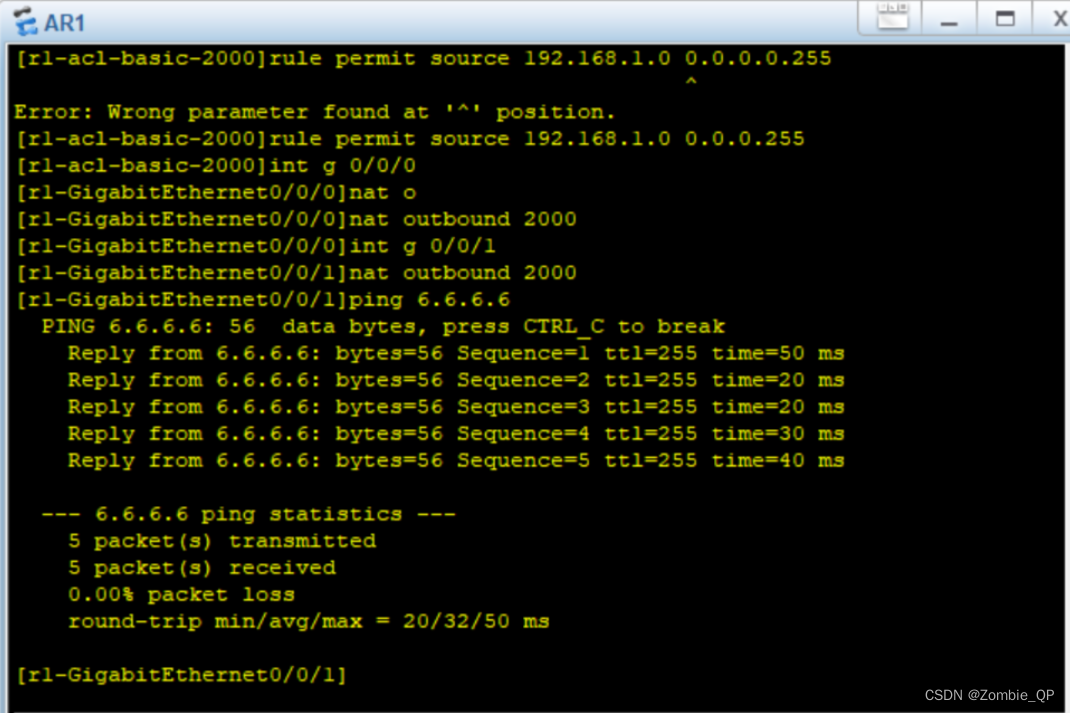实验要求:
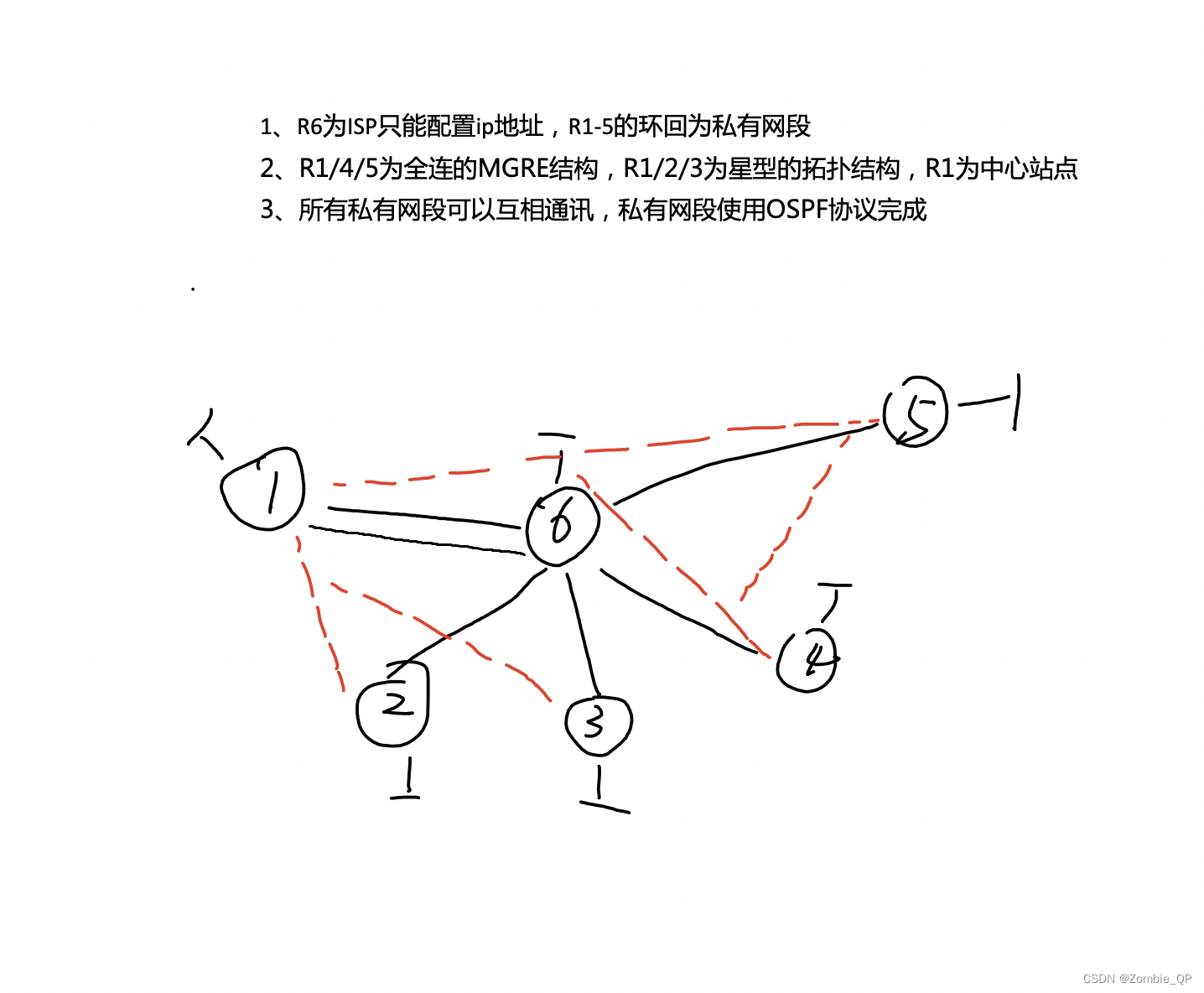
第一步:路由、IP的配置
r1:
<Huawei>sys
Enter system view, return user view with Ctrl+Z.
[Huawei]sys r1
[r1]int loop0
[r1-LoopBack0]ip add 192.168.1.1 24
[r1-LoopBack0]int g0/0/0
[r1-GigabitEthernet0/0/0]ip add 16.1.1.1 24
[r1-GigabitEthernet0/0/0]int g 0/0/1
[r1-GigabitEthernet0/0/1]ip add 16.1.2.1 24
[r1-GigabitEthernet0/0/1]
[r1]ip route-static 0.0.0.0 0 16.1.2.2
[r1]ip route-static 0.0.0.0 0 16.1.1.2
[r1]int t 0/0/0
[r1-Tunnel0/0/0]ip add 192.168.7.1 24
[r1-Tunnel0/0/0]tunnel-protocol gre p2mp
[r1-Tunnel0/0/0]source 16.1.2.1
[r1-Tunnel0/0/0]nhrp entry multicast dynamic
[r1-Tunnel0/0/0]nhrp entry 192.168.7.2 46.1.1.1 register
[r1-Tunnel0/0/0]ospf network-type broadcast
[r1]int t 0/0/1
[r1-Tunnel0/0/1]ip add 192.168.8.1 24
[r1-Tunnel0/0/1]tunnel-protocol gre p2mp
[r1-Tunnel0/0/1]source 16.1.1.1
[r1-Tunnel0/0/1]nhrp entry multicast dynamic
[r1-Tunnel0/0/1]ospf network-type broadcast
[r1-Tunnel0/0/1]
[r1]ospf 1 router-id 1.1.1.1
[r1-ospf-1]area 0
[r1-ospf-1-area-0.0.0.0]network 192.168.1.0 0.0.0.255
[r1-ospf-1-area-0.0.0.0]network 192.168.7.0 0.0.0.255
[r1-ospf-1-area-0.0.0.0]network 192.168.8.0 0.0.0.255
[r1-ospf-1-area-0.0.0.0]
[r1-GigabitEthernet0/0/0]acl 2000
[r1-acl-basic-2000]rule permit source 192.168.1.0
[r1-acl-basic-2000]rule permit source 192.168.1.0 0.0.0.255
[r1-acl-basic-2000]int g 0/0/0
[r1-GigabitEthernet0/0/0]nat outbound 2000
[r1-GigabitEthernet0/0/0]int g 0/0/1
[r1-GigabitEthernet0/0/1]nat outbound 2000
[r1-GigabitEthernet0/0/1]
r2:
<Huawei>sys
Enter system view, return user view with Ctrl+Z.
[Huawei]sys r2
[r2]int loop0
[r2-LoopBack0]ip add 192.168.2.1 24
[r2-LoopBack0]int g 0/0/0
[r2-GigabitEthernet0/0/0]ip add 26.1.1.1 24
[r2-GigabitEthernet0/0/0]
[r2]ip route-static 0.0.0.0 0 26.1.1.2
[r2]int t 0/0/0
[r2-Tunnel0/0/0]ip add 192.168.8.2 24
[r2-Tunnel0/0/0]tunnel-protocol gre p2mp
[r2-Tunnel0/0/0]source g 0/0/0
[r2-Tunnel0/0/0]nhrp entry 192.168.8.1 16.1.1.1 register
[r2-Tunnel0/0/0]ospf network-type broadcast
[r2-Tunnel0/0/0]ospf dr-priority 0
[r2-Tunnel0/0/0]
[r2]ospf 1 router-id 2.2.2.2
[r2-ospf-1]area 0
[r2-ospf-1-area-0.0.0.0]network 192.168.2.0 0.0.0.255
[r2-ospf-1-area-0.0.0.0]network 192.168.8.0 0.0.0.255
[r2-ospf-1-area-0.0.0.0]
r3:
<Huawei>sys
Enter system view, return user view with Ctrl+Z.
[Huawei]sys r3
[r3]int loop0
[r3-LoopBack0]ip add 192.168.3.1 24
[r3-LoopBack0]int g 0/0/0
[r3-GigabitEthernet0/0/0]ip add 36.1.1.1 24
[r3-GigabitEthernet0/0/0]
[r3]ip route-static 0.0.0.0 0 36.1.1.2
[r3]int t 0/0/0
[r3-Tunnel0/0/0]ip add 192.168.8.3 24
[r3-Tunnel0/0/0]tunnel-protocol gre p2mp
[r3-Tunnel0/0/0]source g 0/0/0
[r3-Tunnel0/0/0]nhrp entry 192.168.8.1 16.1.1.1 register
[r3-Tunnel0/0/0]ospf network-type broadcast
[r3-Tunnel0/0/0]ospf dr-priority 0
[r3-Tunnel0/0/0]
[r3]ospf 1 router-id 3.3.3.3
[r3-ospf-1]area 0
[r3-ospf-1-area-0.0.0.0]network 192.168.3.0 0.0.0.255
[r3-ospf-1-area-0.0.0.0]network 192.168.8.0 0.0.0.255
[r3-ospf-1-area-0.0.0.0]
r4:
<Huawei>sys
Enter system view, return user view with Ctrl+Z.
[Huawei]sys r4
[r4]int loop0
[r4-LoopBack0]ip add 192.168.4.1 24
[r4-LoopBack0]int g 0/0/0
[r4-GigabitEthernet0/0/0]ip add 46.1.1.1 24
[r4-GigabitEthernet0/0/0]
[r4]ip route-static 0.0.0.0 0 46.1.1.2
[r4]int t 0/0/0
[r4-Tunnel0/0/0]ip add 192.168.7.2 24
[r4-Tunnel0/0/0]tunnel-protocol gre p2mp
[r4-Tunnel0/0/0]source 46.1.1.1
[r4-Tunnel0/0/0]nhrp entry multicast dynamic
[r4-Tunnel0/0/0]ospf network-type broadcast
[r4-Tunnel0/0/0]
[r4]ospf 1 router-id 4.4.4.4
[r4-ospf-1]area 0
[r4-ospf-1-area-0.0.0.0]network 192.168.4.0 0.0.0.255
[r4-ospf-1-area-0.0.0.0]network 192.168.7.0 0.0.0.255
[r4-ospf-1-area-0.0.0.0]
r5:
<Huawei>sys
Enter system view, return user view with Ctrl+Z.
[Huawei]sys r5
[r5]int loop0
[r5-LoopBack0]ip add 192.168.5.1 24
[r5-LoopBack0]int g 0/0/0
[r5-GigabitEthernet0/0/0]ip add 56.1.1.1 24
[r5-GigabitEthernet0/0/0]
[r5]ip route-static 0.0.0.0 0 56.1.1.2
[r5]int t 0/0/0
[r5-Tunnel0/0/0]ip add 192.168.7.3 24
[r5-Tunnel0/0/0]tunnel-protocol gre p2mp
[r5-Tunnel0/0/0]source 56.1.1.1
[r5-Tunnel0/0/0]nhrp entry multicast dynamic
[r5-Tunnel0/0/0]nhrp entry 192.168.7.2 46.1.1.1 register
[r5-Tunnel0/0/0]ospf network-type broadcast
[r5-Tunnel0/0/0]
[r5]ospf 1 router-id 5.5.5.5
[r5-ospf-1]area 0
[r5-ospf-1-area-0.0.0.0]network 192.168.5.0 0.0.0.255
[r5-ospf-1-area-0.0.0.0]network 192.168.7.0 0.0.0.255
r6:
<Huawei>sys
Enter system view, return user view with Ctrl+Z.
[Huawei]sys ISP
[ISP]int loop0
[ISP-LoopBack0]ip add 6.6.6.6 24
[ISP-LoopBack0]int g 0/0/0
[ISP-GigabitEthernet0/0/0]ip add 16.1.1.2 24
[ISP-GigabitEthernet0/0/0]int g 0/0/1
[ISP-GigabitEthernet0/0/1]ip add 26.1.1.2 24
[ISP-GigabitEthernet0/0/1]int g 0/0/2
[ISP-GigabitEthernet0/0/2]ip add 36.1.1.2 24
[ISP-GigabitEthernet0/0/2]int g 4/0/0
[ISP-GigabitEthernet4/0/0]ip add 46.1.1.2 24
[ISP-GigabitEthernet4/0/0]int g 4/0/1
[ISP-GigabitEthernet4/0/1]ip add 56.1.1.2 24
[ISP-GigabitEthernet4/0/1]int g 4/0/2
[ISP-GigabitEthernet4/0/2]ip add 16.1.2.2 24
部分实验截图展示: