1.开通阿里云短信服务
可以免费申请 企业短信验证码 200条
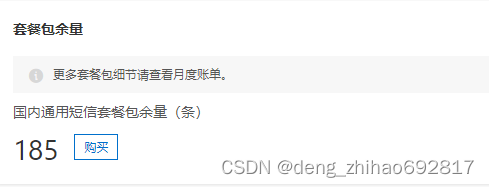
重点是:
签名名称:接收验证码内容时,【】里的文字。
短信模板code:相当于短信内容的 id。


可以申请
如果能申请成功,可在 下面地址 尝试测试一条短信。
SendSms_短信服务_API调试-阿里云OpenAPI开发者门户
2. 开始 egg后端
我使用的是egg-sms GitHub - yolopunk/egg-sms: aliyun sms plugin for egg

npm i egg-sms --save// {app_root}/config/plugin.js
sms: {
enable: true,
package: 'egg-sms'
}{app_root}/config/config.default.js
config.sms = {
client: {
accessKeyId: 'id', //阿里云的
secretAccessKey: 'key' //阿里云的
}
}示例
// {app_root}/app/controller/sms.js
...
async send () {
await this.ctx.sms.sendSMS({
PhoneNumbers: '1500000000',
SignName: '云通信产品',
TemplateCode: 'SMS_000000',
TemplateParam: '{"code":"12345"}'
})
}
...后端controller层开发
路由
router.post('/pc/user/captch', controller.pc.user.captch);//发送验证码后端使用redis保存 验证码信息 60s后端自动删除该笔数据
async captch() {
const { ctx, app } = this;
//参数验证 //2.验证手机号码合法性
ctx.validate({
mobile: {
type: 'phone',
trim: true,
required: true,
desc: '手机号'
},
});
//1.接收手机号码
const { mobile } = ctx.request.body;
//3.判断是否已经获取过验证码(判断缓存中是否存在当前手机号的验证码,有则提示"你已经获取过验证码了"),防止别有用心之人频繁验证,避免短信费用过高
let has = await ctx.service.cache.get('sms_' + mobile);
if (has) {
ctx.throw(200, '您已获取过验证码了');
}
//4.生成4~6位数随机数字 生成六位随机验证码
let smscode = Math.random().toString().slice(-6);
//5.发送短信(阿里大于)
let res = await ctx.sms.sendSMS({
PhoneNumbers: mobile, //手机号码
SignName: 'xxxxx', //签名
TemplateCode: 'SMS_xxxxxx',// 模板
TemplateParam: `{"code":'${smscode}'}`
})
//6.手机号=>验证码的形式保存在缓存中(60秒)
if (!await this.service.cache.set('sms_' + mobile, smscode, 60 * 5)) {
ctx.throw(200, '验证失败');
}
//7.提示成功
ctx.apiSuccess(res);
}成功效果是

页面效果,前端代码 就不展示了,包含,登录时 用户输入的验证码 跟 redis的验证码 进行比较
