目录
一、问题
1.1 问题描述
今天在新创建一个项目,也就是在空文件夹里执行Vue脚手架的创建代码,如下
vue create 项目名称没想到创建报错了:ERESOLVE unable to resolve dependency tree,具体报错的内容如下
npm ERR! code ERESOLVE
npm ERR! ERESOLVE unable to resolve dependency tree
npm ERR!
npm ERR! Found: [email protected]
npm ERR! node_modules/vue
npm ERR! vue@"^3.0.0" from the root project
npm ERR! peerOptional vue@"^2 || ^3.0.0-0" from @vue/[email protected]
npm ERR! node_modules/@vue/babel-preset-app
npm ERR! @vue/babel-preset-app@"^4.5.19" from @vue/[email protected]
npm ERR! node_modules/@vue/cli-plugin-babel
npm ERR! dev @vue/cli-plugin-babel@"~4.5.4" from the root project
npm ERR! 3 more (@vue/babel-preset-jsx, @vue/cli-plugin-typescript, vue-jest)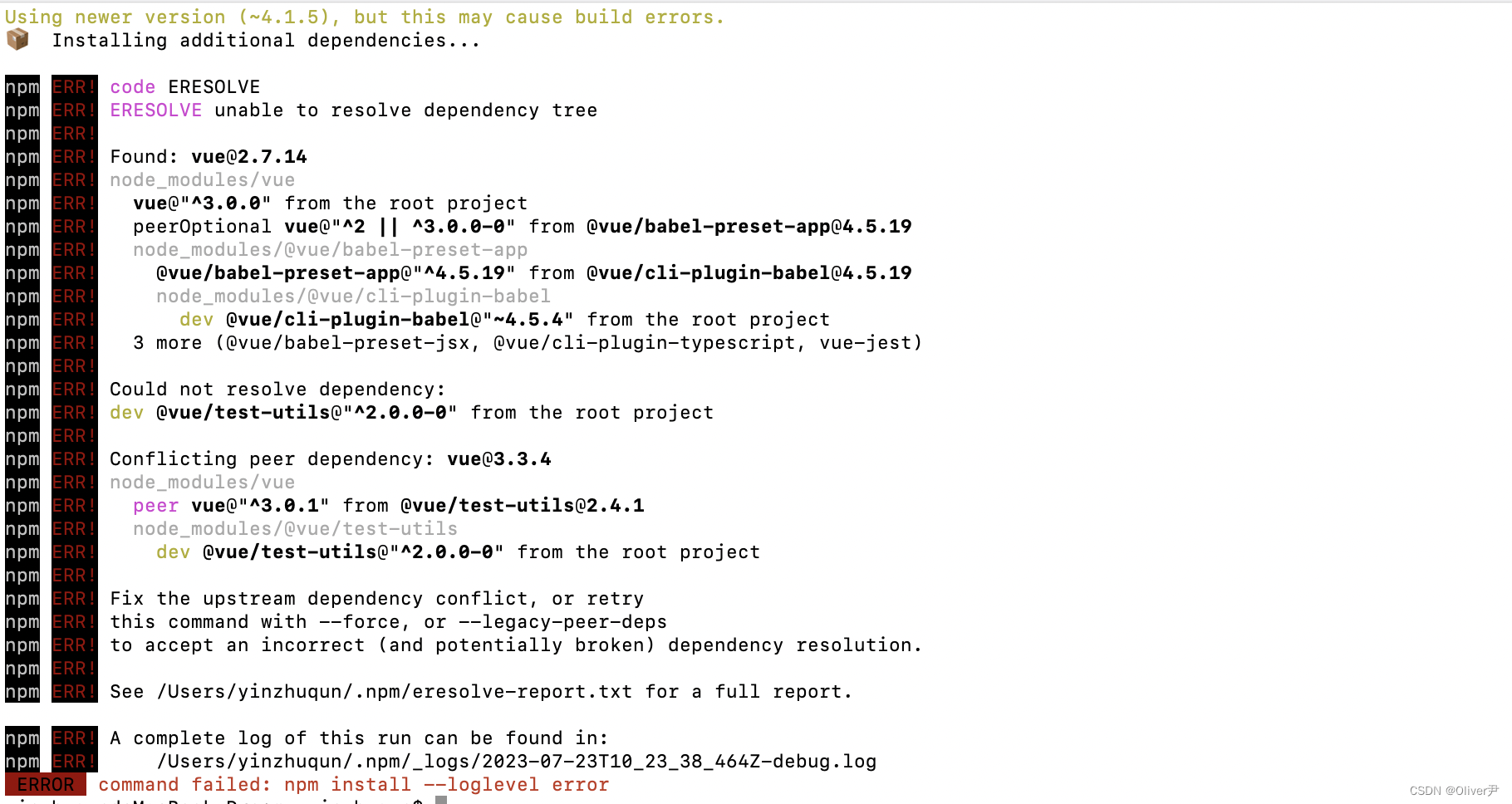
这就有点莫名其妙了,脚手架创建竟然报错了.......
二、解决
2.1 解决
根据错误稍微查了下,发现造成这个问题的原因可能是由于 node版本不契合导致的,这时我突然想起来前段时间我把node切换到了18,确实有可能是这个引起的
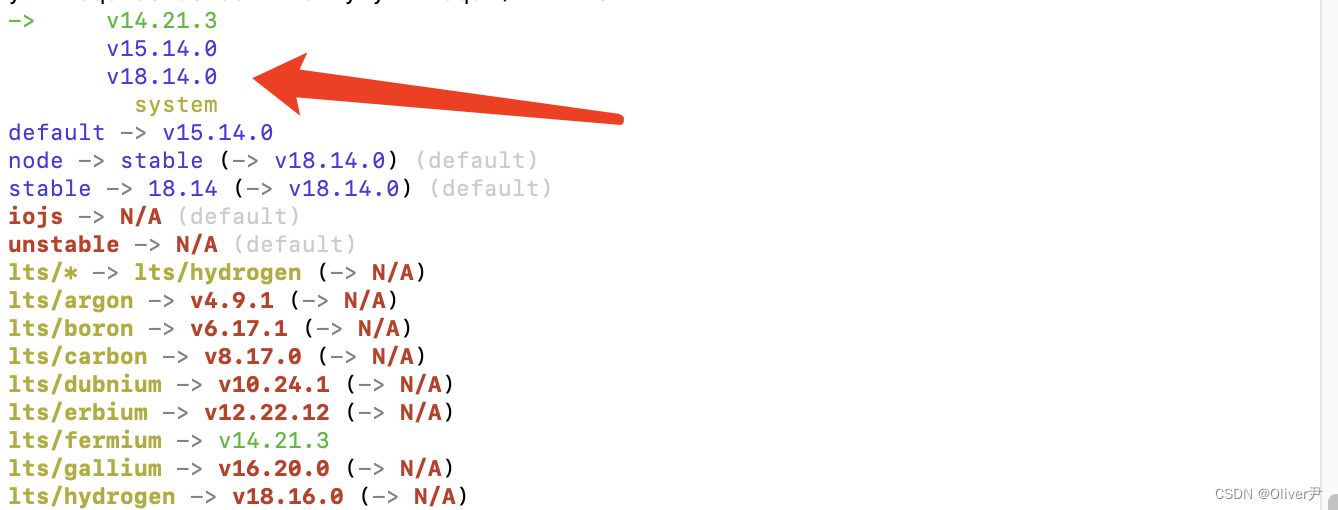
把版本切回到14,再执行 vue create 项目名称,这次项目正常创建,没有任何异常错误出现
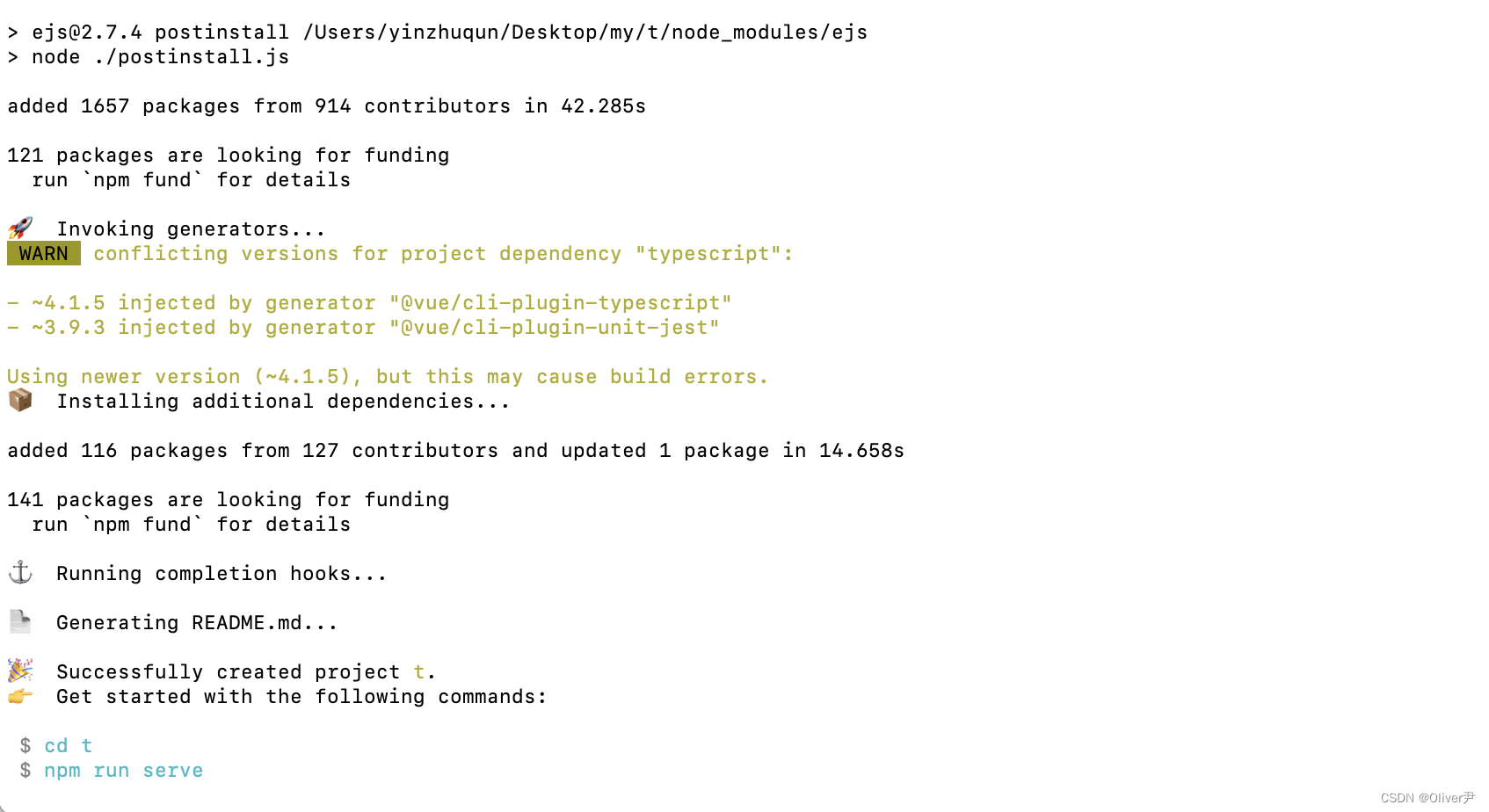
问题完美解决......特此记录一下供有需要的朋友查询~