ROS安装
在输入roscore检验安装过程前步骤(即安装ROS过程):
可参照:
https://blog.csdn.net/qq_44339029/article/details/108919545
问题描述
问题:Command ‘roscore’ not found, but can be installed with:sudo apt install python3-roslaunch
如图所示
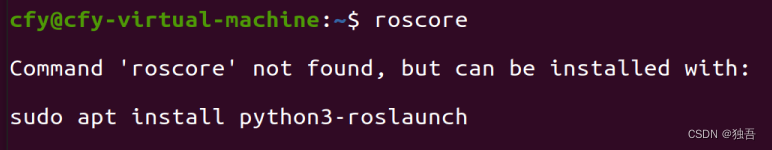
首先sudo apt install python3-roslaunch
操作完成后再次roscore
此时仍然发现无法成功,可能如图
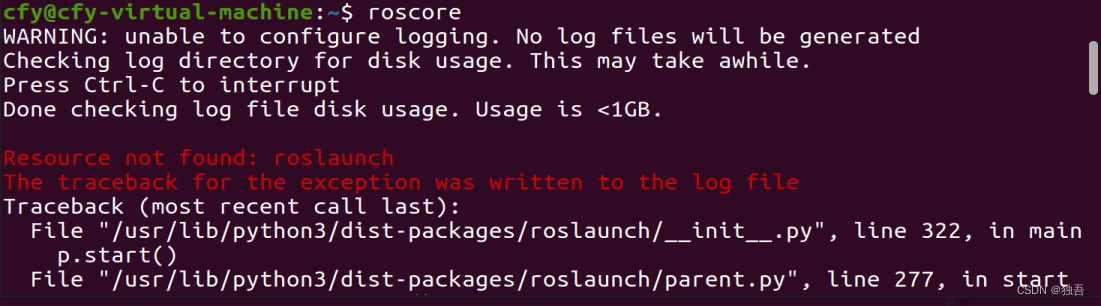
或者RLException: Unable to contact my own server如图所示
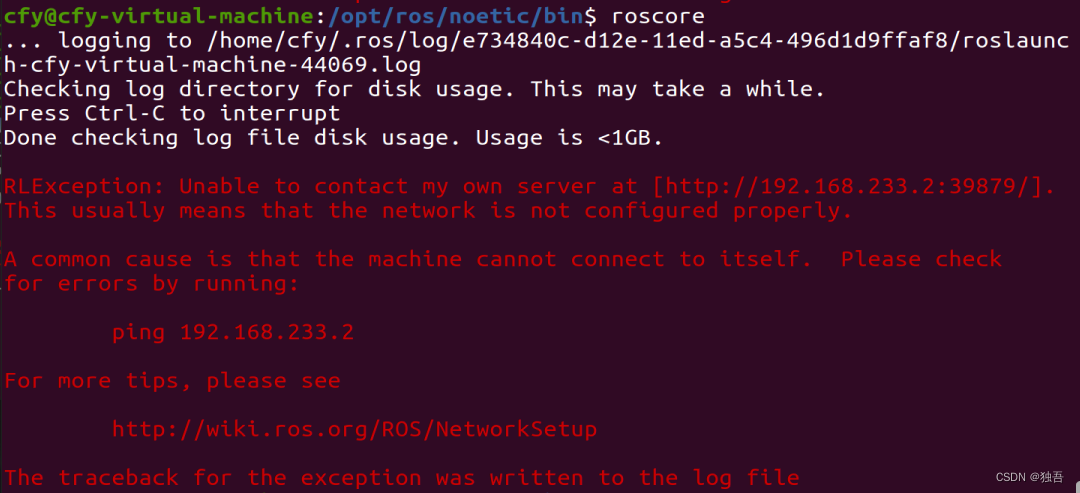
如果问题如上,解决方案
修改bashrc文件
通过gedit打开bashrc文件
gedit ~/.bashrc
在文件中插入如下语句
source /opt/ros/noetic/setup.bash
export ROS_MASTER_URI=http://localhost:11311
export ROS_HOSTNAME=localhost
注意使用Ubuntu22.04时是source /opt/ros/noetic/setup.bash,其他版本需要将noetic改为对应版本ROS,例如18.04为melodic
然后必须再次输入如下语句:
source ~./bashrc
之后再次输入roscore,此时一般就OK了,如图
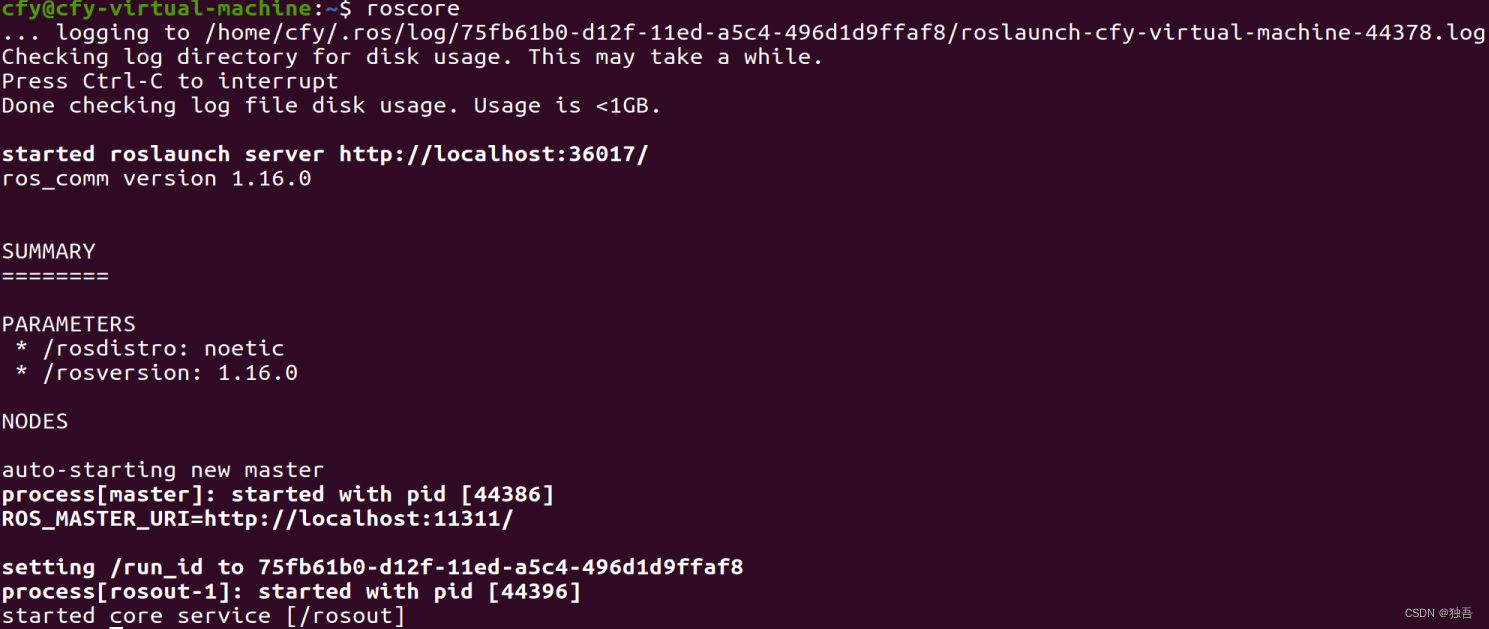
检验使用
敲击ctrl+alt+t另起一个终端,输入
rosrun turtlesim turtlesim_node
出现一只小海龟
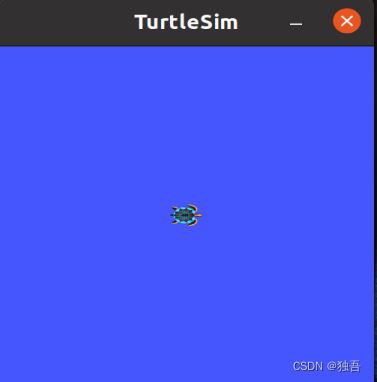
然后再次敲击ctrl+alt+t另起一个终端,输入
rosrun turtlesim turtle_teleop_key
此时可以使用键盘上上下左右键进行操作,作图如下:
