如果你的windows系统没有Hyper-V功能
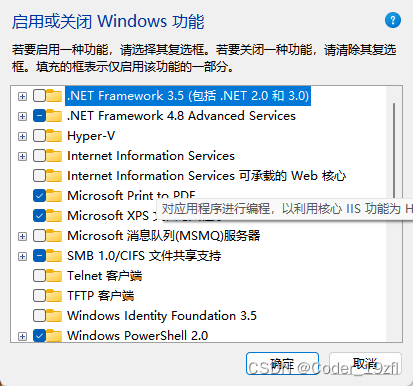
桌面新建txt文件打开输入:
pushd "%~dp0"
dir /b %SystemRoot%\servicing\Packages\*Hyper-V*.mum >hyper-v.txt
for /f %%i in ('findstr /i . hyper-v.txt 2^>nul') do dism /online /norestart /add-package:"%SystemRoot%\servicing\Packages\%%i"
del hyper-v.txt
Dism /online /enable-feature /featurename:Microsoft-Hyper-V-All /LimitAccess /ALL
编辑完ctrl + s保存退出
将文件名字改为Hyper-v.cmd,运行,等待一会输入y,自动重启即可