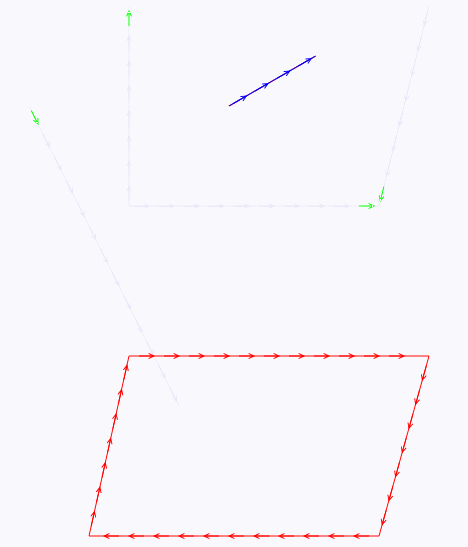先上效果图:
根据两点坐标,计算连线与坐标轴间的夹角(弧度、角度)(整理)
代码
<!DOCTYPE html>
<html>
<head>
<title>箭头动画</title>
</head>
<body>
<canvas id="myCanvas">Your browser does not support HTML5 Canvas. </canvas>
</body>
</html>
<script type="text/javascript">
var myCanvas = document.getElementById("myCanvas");
myCanvas.style.cssText = "position:absolute;left:0;top:0; border: 1px solid #ccc;"; // 画布样式
myCanvas.width = 600; // 画布的宽度
myCanvas.height = 600; // 画布的高度
// 画笔(绘图对象)
var ctx = myCanvas.getContext('2d');
var deg = 30;
var hud = deg * (Math.PI / 180);
var r = 100; // 半径 (即两点距离)
var p1 = {
x: 300, // X坐标
y: 150 // y坐标
}
var p2 = {
x: p1.x + Math.cos(hud) * r, // X坐标
y: p1.y - Math.sin(hud) * r // y坐标
}
// 动画效果
var _index = 1;
setInterval(function () {
// 清空画布
var BW = myCanvas.width;
var BH = myCanvas.height;
ctx.clearRect(0, 0, BW, BH); // 清空画布
// 用于参考倾斜度的直线
ctx.strokeStyle = "red";
ctx.beginPath()
ctx.moveTo(p1.x, p1.y);
ctx.lineTo(p2.x, p2.y);
ctx.stroke();
ctx.closePath();
// 无效果
arrowTo(ctx, p1, p2, { color: "blue" });
// 高亮效果
arrowTo(ctx, { x: 100, y: 150 }, { x: 250, y: 450 }, { activeIndex: _index });
arrowTo(ctx, { x: 200, y: 250 }, { x: 450, y: 250 }, { activeIndex: _index });
arrowTo(ctx, { x: 500, y: 50 }, { x: 450, y: 250 }, { activeIndex: _index });
arrowTo(ctx, { x: 200, y: 250 }, { x: 200, y: 50 }, { activeIndex: _index });
// 整体偏移效果
var offset = (_index % 3) * 5;
arrowTo(ctx, { x: 200, y: 400 }, { x: 500, y: 400 }, { offset: offset, color: "red", justifyAlign: false });
arrowTo(ctx, { x: 500, y: 400 }, { x: 450, y: 580 }, { offset: offset, color: "red", justifyAlign: false });
arrowTo(ctx, { x: 450, y: 580 }, { x: 160, y: 580 }, { offset: offset, color: "red", justifyAlign: false });
arrowTo(ctx, { x: 160, y: 580 }, { x: 200, y: 400 }, { offset: offset, color: "red", justifyAlign: false });
// 其他处理
if (_index >= 50) {
_index = 1
}
else {
_index++;
}
}, 300);
</script>
<script type="text/javascript">
// 画两点间箭头
// ctx - 画布上下文(我理解成画笔)
// p1 - 起点
// p2 - 终点
// arrowOptions -- 画箭头的选项
function arrowTo(ctx, p1, p2, arrowOptions) {
// 初始化参数
var opts = {
startOffset: 5, // 起点的留空长度
endOffset: 5, // 终点的留空长度
offset: 0, // 偏移位(模拟动画效果用, 使用时建议将justifyAlign设为false)
color: '#E6E6FA', // 默认颜色
activeIndex: -1, // 高亮箭头的索引, 超出回到一圈起始位置。(默认-1,不做高亮处理)
activeColor: "#00FF00", // 高亮颜色(Highligh Color)
stepLength: 10, // 间隔(步长)
justifyAlign: true, // 两端对齐(两边撑满, 配合activeIndex > 0时使用)
arrowLength: 15, // 箭头长度(柄到顶点)
arrowTheta: 25, // 箭头两边的夹角(度数)
arrowHeadlen: 6, // 箭头两边斜边长度
arrowLineWidth: 1, // 画箭头的线宽度
lineWidth: 1, // 两点间的连丝宽度(>0时,有效)
};
if (arrowOptions !== undefined && arrowOptions !== null) {
opts = Object.assign(opts, arrowOptions);
}
// 画连结两点的线
if (opts.lineWidth > 0) {
ctx.beginPath();
ctx.moveTo(p1.x, p1.y);
ctx.lineTo(p2.x, p2.y);
//颜色,线宽
ctx.strokeStyle = opts.color;
ctx.lineWidth = opts.lineWidth;
ctx.stroke();
ctx.closePath();
}
// 计两点距离
var len = Math.floor(Math.sqrt(Math.pow(p1.x - p2.x, 2) + Math.pow(p1.y - p2.y, 2)));
// 计算画多少个箭头(注意:最后一个箭头是不需要间隔(步长),所以可用长度要加一个opts.stepLength)
var loops = Math.floor((len - (opts.startOffset + opts.offset + opts.endOffset) + opts.stepLength) / (opts.arrowLength + opts.stepLength));
// 两端对齐(两边撑满),重算步长
if (opts.justifyAlign === true) {
opts.stepLength = (len - (opts.startOffset + opts.offset + opts.endOffset) - (opts.arrowLength * loops)) / (loops - 1);
}
// 高亮箭头的索引, 超出回到一圈起始位置。(用于动画效果)
var highlightIndex = 0; // 0 - 无动画效果
if (opts.activeIndex > 0) {
if ((opts.activeIndex % loops) === 0) {
highlightIndex = loops;
}
else {
highlightIndex = opts.activeIndex % loops;
}
}
var hudu = Math.atan2(p1.y - p2.y, p2.x - p1.x); // 计算p1, p2两点的倾斜度(弧度)。(注意参数:p1.y - p2.y, p2.x - p1.x, 请勿搞错)
var p0 = { x: p1.x, y: p1.y }; // 原点坐标, 作为圆心。 (辅助计算箭头起点(柄)与顶点的坐标)
var r; // 半径。 (辅助计算箭头起点(柄)与顶点的坐标)
var color;
for (var i = 0; i < loops; i++) {
// 箭头起点(柄)
r = (opts.startOffset + opts.offset) + (opts.arrowLength + opts.stepLength) * i; // 原点到箭头起点(柄)的半径
p1 = {
x: p0.x + Math.cos(hudu) * r,
y: p0.y - Math.sin(hudu) * r
};
// 箭头终点(顶点)
r = r + opts.arrowLength; // 原点到箭头顶点(柄)的半径
p2 = {
x: p0.x + Math.cos(hudu) * r,
y: p0.y - Math.sin(hudu) * r
};
// 画一个箭头
if (highlightIndex > 0 && i === (highlightIndex - 1)) {
color = opts.activeColor; //高亮箭头(动画效果)
}
else {
color = opts.color;
}
drawArrow(ctx, p1, p2, opts.arrowTheta, opts.arrowHeadlen, opts.arrowLineWidth, color);
}
}
// 画箭头
// ctx - 画布上下文(我理解成画笔)
// p1 - 起点
// p2 - 终点
// theta -- 夹角theta (是度数,不是弧度)
// headlen -- 斜边长度
// width -- 线宽
// color -- 颜色
function drawArrow(ctx, p1, p2, theta, headlen, width, color) {
theta = (theta !== undefined && theta !== null) ? theta : 25; //夹角(度数)
headlen = (headlen !== undefined && headlen !== null) ? headlen : 6; //斜边长度
width = (width !== undefined && width !== null) ? width : 1; //线宽
color = (color !== undefined && color !== null) ? color : '#000'; //颜色
var angle = Math.atan2(p1.y - p2.y, p1.x - p2.x) * 180 / Math.PI, //倾斜度(度数)
angle1 = (angle + theta) * Math.PI / 180, //夹角1
angle2 = (angle - theta) * Math.PI / 180, //夹角2
topX = headlen * Math.cos(angle1), //箭头上面点, X偏移位
topY = headlen * Math.sin(angle1), //箭头上面点, Y偏移位
botX = headlen * Math.cos(angle2), //箭头下面点, X偏移位
botY = headlen * Math.sin(angle2); //箭头下面点, Y偏移位
ctx.save();
ctx.beginPath();
//连结两点的线
ctx.moveTo(p1.x, p1.y);
ctx.lineTo(p2.x, p2.y);
//终点箭头的两侧
var arrowX = p2.x + topX;
var arrowY = p2.y + topY;
ctx.moveTo(arrowX, arrowY);
ctx.lineTo(p2.x, p2.y); //终点
arrowX = p2.x + botX;
arrowY = p2.y + botY;
ctx.lineTo(arrowX, arrowY);
//颜色,线宽
ctx.strokeStyle = color;
ctx.lineWidth = width;
ctx.stroke();
ctx.restore();
}
// 为Object扩展assign方法(合拼多个对象的属性,返回一个新对象)
if (!Object.assign) {
Object.defineProperty(Object, "assign", {
enumerable: false,
configurable: true,
writable: true,
value: function (target, firstSource) {
"use strict";
if (target === undefined || target === null)
throw new TypeError("Cannot convert first argument to object");
var to = Object(target);
for (var i = 1; i < arguments.length; i++) {
var nextSource = arguments[i];
if (nextSource === undefined || nextSource === null) continue;
var keysArray = Object.keys(Object(nextSource));
for (var nextIndex = 0, len = keysArray.length; nextIndex < len; nextIndex++) {
var nextKey = keysArray[nextIndex];
var desc = Object.getOwnPropertyDescriptor(nextSource, nextKey);
if (desc !== undefined && desc.enumerable) to[nextKey] = nextSource[nextKey];
}
}
return to;
}
});
}
</script>
参考资料:
根据两点坐标,计算连线与坐标轴间的夹角(弧度、角度)(整理)
Canvas学习:绘制箭头
利用setLineDash 和 lineDashOffset 实现跑马灯(流动)效果
角度与弧度互转
角度与弧度互转