1、在vue项目中,输入命令行 npm run serve 浏览器实现自动打开功能,需要添加 在配置文件(package.json)中添加 --open
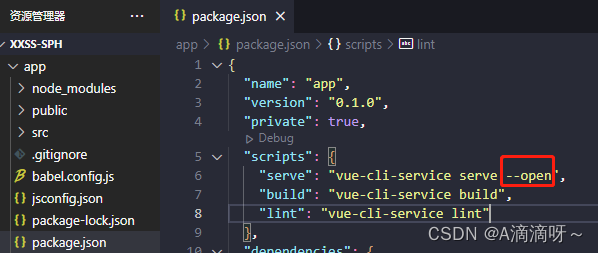
2、浏览器自动打开后,可能会出现网址0.0.0.0:8080页面错误,见图
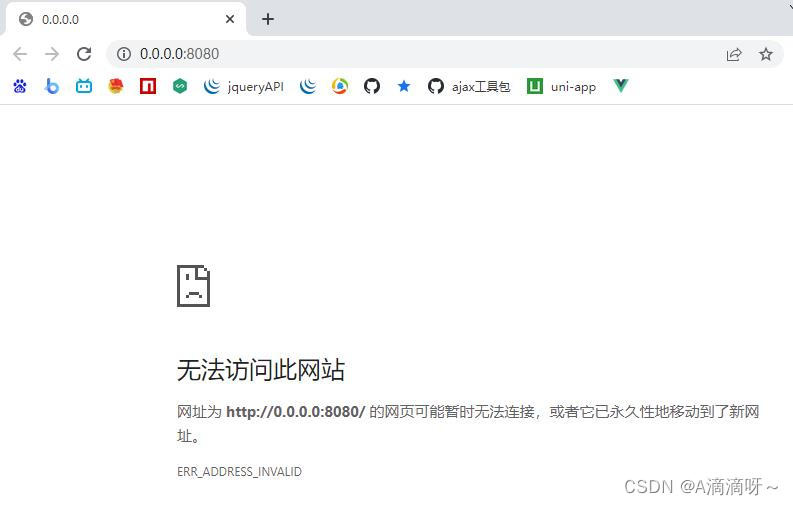
3、解决方法:
原代码:
const { defineConfig } = require('@vue/cli-service')
module.exports = defineConfig({
transpileDependencies: true
})
在 vue.config.js 配置文件中添加以下代码:
const { defineConfig } = require('@vue/cli-service')
module.exports = defineConfig({
transpileDependencies: true,
devServer: {
host: 'localhost',
port: 8080,
}
})
4、命令行 重新输入 npm run serve 浏览器就可以正常自动打开
扫描二维码关注公众号,回复:
16004368 查看本文章

