百度内容审核接口测试
1、成为开发者
三步完成账号的基本注册与认证:
STEP1:点击百度AI开放平台导航右侧的控制台,选择需要使用的AI服务项。若为未登录状态,将跳转至登录界面,请您使用百度账号登录。如还未持有百度账户,可以点击此处注册百度账户。
STEP2:首次使用,登录后将会进入开发者认证页面,请填写相关信息完成开发者认证。注:(如您之前已经是百度云用户或百度开发者中心用户,此步可略过)。
STEP3:通过控制台左侧导航,选择产品服务-人工智能,进入具体AI服务项的控制面板(如文字识别、人脸识别),进行相关业务操作。
2、创建应用
账号登录成功,您需要创建应用才可正式调用AI能力。应用是您调用API服务的基本操作单元,您可以基于应用创建成功后获取的API Key及Secret Key,进行接口调用操作,及相关配置。

点击进入
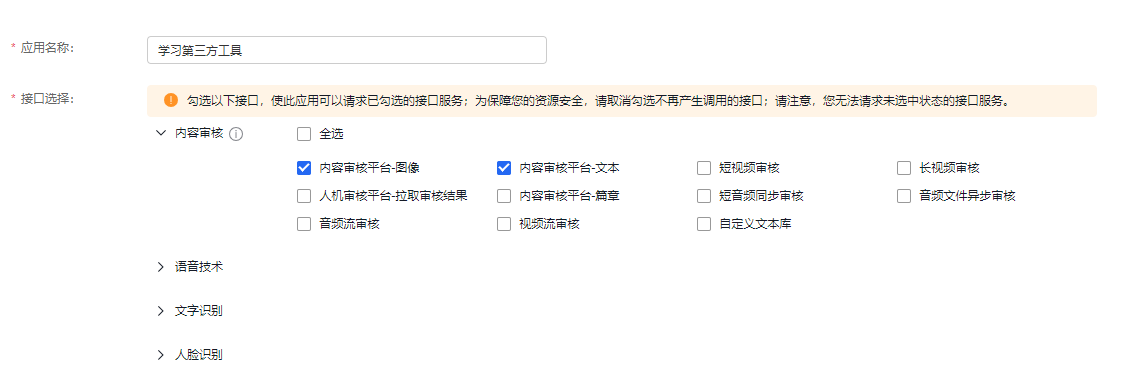
拿到需要的资料:
AppId:
351165xx
API Key:
vUPhwzKPAyYxgOxxx
Secret Key:
X6qYI3Vf43pjaELCIpXTHKvGxxxx
3、审核代码实现:
添加依赖:
<!-- 百度的api 依赖 -->
<dependency>
<groupId>com.baidu.aip</groupId>
<artifactId>java-sdk</artifactId>
<version>4.8.0</version>
</dependency>
<!-- 网络请求的依赖 -->
<dependency>
<groupId>com.squareup.okhttp3</groupId>
<artifactId>okhttp</artifactId>
<version>4.9.3</version>
</dependency>
图片审核代码:
public class Demo01 {
public static final String API_KEY = "vUPhwzKPAyYxgOx7e8xxx";
public static final String SECRET_KEY = "X6qYI3Vf43pjaELCIpXTHKvGxxx";
static final OkHttpClient HTTP_CLIENT = new OkHttpClient().newBuilder().build();
public static void main(String []args) throws IOException{
MediaType mediaType = MediaType.parse("application/x-www-form-urlencoded");
// image 可以通过 getFileContentAsBase64("C:\fakepath\q.jpeg") 方法获取,如果Content-Type是application/x-www-form-urlencoded时,第二个参数传true
String path = "C:\\pic\\手枪.jpeg";
String image = "image=" + getFileContentAsBase64(path, true);
RequestBody body = RequestBody.create(image,mediaType);
Request request = new Request.Builder()
.url("https://aip.baidubce.com/rest/2.0/solution/v1/img_censor/v2/user_defined?access_token=" + getAccessToken())
.method("POST", body)
.addHeader("Content-Type", "application/x-www-form-urlencoded")
.addHeader("Accept", "application/json")
.build();
Response response = HTTP_CLIENT.newCall(request).execute();
System.out.println(response.body().string());
}
/**
* 获取文件base64编码
*
* @param path 文件路径
* @param urlEncode 如果Content-Type是application/x-www-form-urlencoded时,传true
* @return base64编码信息,不带文件头
* @throws IOException IO异常
*/
static String getFileContentAsBase64(String path, boolean urlEncode) throws IOException {
byte[] b = Files.readAllBytes(Paths.get(path));
String base64 = Base64.getEncoder().encodeToString(b);
if (urlEncode) {
base64 = URLEncoder.encode(base64, "utf-8");
}
return base64;
}
/**
* 从用户的AK,SK生成鉴权签名(Access Token)
*
* @return 鉴权签名(Access Token)
* @throws IOException IO异常
*/
static String getAccessToken() throws IOException {
MediaType mediaType = MediaType.parse("application/x-www-form-urlencoded");
RequestBody body = RequestBody.create("grant_type=client_credentials&client_id=" + API_KEY
+ "&client_secret=" + SECRET_KEY,mediaType);
Request request = new Request.Builder()
.url("https://aip.baidubce.com/oauth/2.0/token")
.method("POST", body)
.addHeader("Content-Type", "application/x-www-form-urlencoded")
.build();
Response response = HTTP_CLIENT.newCall(request).execute();
return new JSONObject(response.body().string()).getString("access_token");
}
}
运行结果:
{
"conclusion": "疑似",
"log_id": 16873337141692598,
"data": [{
"msg": "疑似存在枪械不合规",
"conclusion": "疑似",
"probability": 0.88919306,
"subType": 11,
"conclusionType": 3,
"type": 2
}],
"isHitMd5": false,
"conclusionType": 3
}
文本审核代码:
public class Demo02 {
public static final String API_KEY = "vUPhwzKPAyYxgOx7xxx";
public static final String SECRET_KEY = "X6qYI3Vf43pjaELCIpXTHKvxxx";
static final OkHttpClient HTTP_CLIENT = new OkHttpClient().newBuilder().build();
public static void main(String []args) throws IOException{
String msg = "text=傻x";
String decode = URLDecoder.decode(msg, "utf-8");
MediaType mediaType = MediaType.parse("application/x-www-form-urlencoded");
RequestBody body = RequestBody.create(msg,mediaType);
Request request = new Request.Builder()
.url("https://aip.baidubce.com/rest/2.0/solution/v1/text_censor/v2/user_defined?access_token=" + getAccessToken())
.method("POST", body)
.addHeader("Content-Type", "application/x-www-form-urlencoded")
.addHeader("Accept", "application/json")
.build();
Response response = HTTP_CLIENT.newCall(request).execute();
System.out.println(response.body().string());
}
/**
* 从用户的AK,SK生成鉴权签名(Access Token)
*
* @return 鉴权签名(Access Token)
* @throws IOException IO异常
*/
static String getAccessToken() throws IOException {
MediaType mediaType = MediaType.parse("application/x-www-form-urlencoded");
RequestBody body = RequestBody.create(mediaType, "grant_type=client_credentials&client_id=" + API_KEY
+ "&client_secret=" + SECRET_KEY);
Request request = new Request.Builder()
.url("https://aip.baidubce.com/oauth/2.0/token")
.method("POST", body)
.addHeader("Content-Type", "application/x-www-form-urlencoded")
.build();
Response response = HTTP_CLIENT.newCall(request).execute();
return new JSONObject(response.body().string()).getString("access_token");
}
}
运行结果:
{
"conclusion": "不合规",
"log_id": 16873336469633031,
"data": [{
"msg": "存在低俗辱骂不合规",
"conclusion": "不合规",
"hits": [{
"wordHitPositions": [{
"positions": [
[0, 1]
],
"label": "500100",
"keyword": "傻x"
}],
"probability": 1.0,
"datasetName": "百度默认文本反作弊库",
"words": ["傻x"],
"modelHitPositions": [
[0, 1, 1.0]
]
}],
"subType": 5,
"conclusionType": 2,
"type": 12
}],
"isHitMd5": false,
"conclusionType": 2
}