QComboBox简介
QComboBox是一个集按钮和下拉选项于一体的控件,也称做下拉列表框
QComboBox 常用方法
| 方法 | 描述 |
| addItem() | 添加一个下拉选项 |
| addItems() | 从列表中添加下拉选项 |
| Clear() | 删除下拉选项集合中的所有选项 |
| count() | 返回下拉选项集合中的数目 |
| currentText() | 返回选中选项的文本 |
| itemText(i) | 获取索引为i的item的选项文本 |
| currentIndex() | 返回选中项的索引 |
| setItemText(int index,text) | 改变序列号为index的文本 |
QComboBox类中的常用信号
| 信号 | 描述 |
| Activated | 当用户选中一个下拉选项时发射该信号 |
| currentIndexChanged | 当下拉选项的索引发生改变时发射该信号 |
| highlighted | 当选中一个已经选中的下拉选项时,发射该信号 |
QComboBox效果截图:

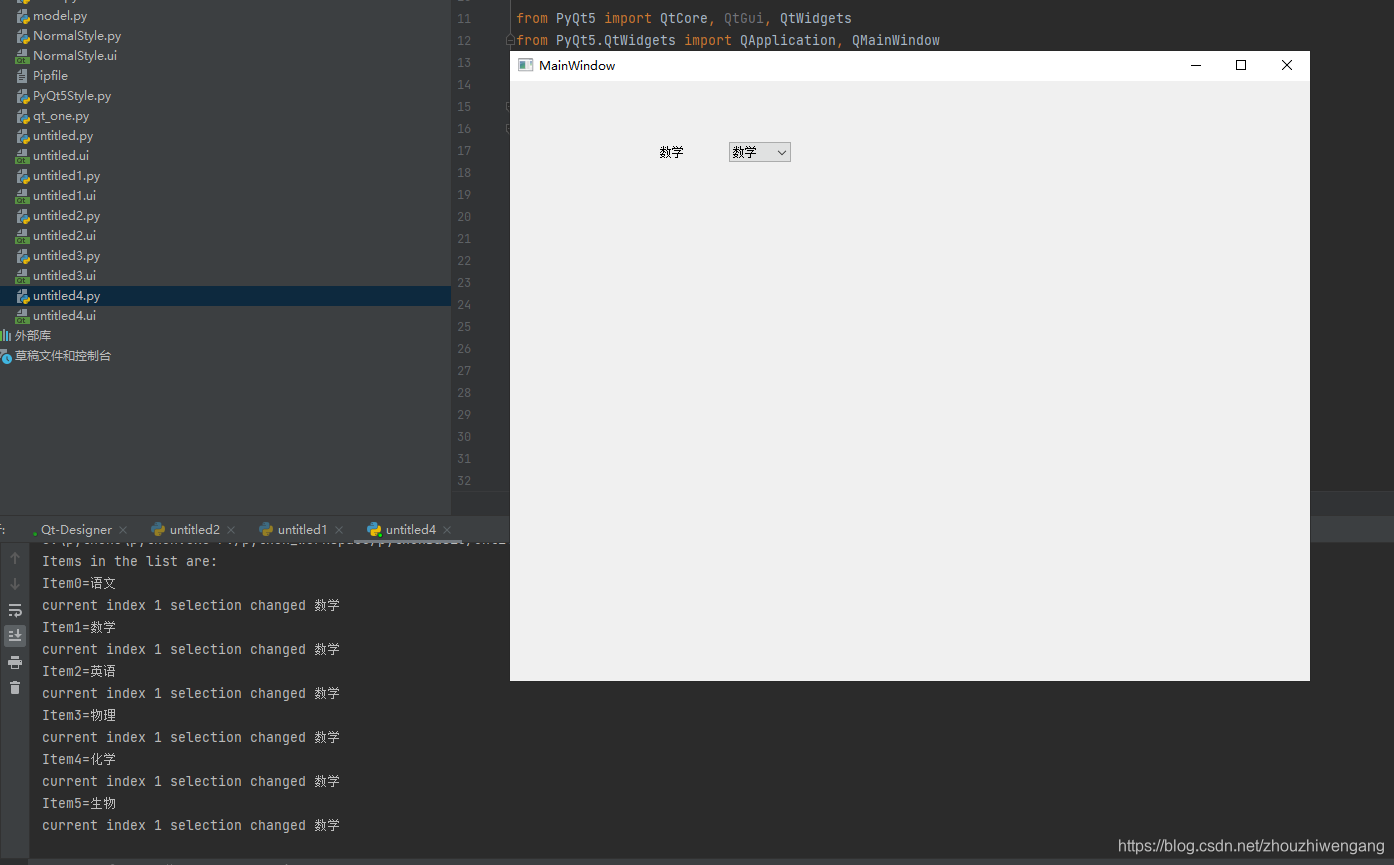 功能描述:点击QComboBox项,修改label 文本值,控制台输出点击相关数据信息。
功能描述:点击QComboBox项,修改label 文本值,控制台输出点击相关数据信息。
PyQt 模型设计:

PyQt 设计器截图:

*.ui 转换为*.py 代码
# -*- coding: utf-8 -*-
# Form implementation generated from reading ui file 'untitled4.ui'
#
# Created by: PyQt5 UI code generator 5.15.4
#
# WARNING: Any manual changes made to this file will be lost when pyuic5 is
# run again. Do not edit this file unless you know what you are doing.
import sys
from PyQt5 import QtCore, QtGui, QtWidgets
from PyQt5.QtWidgets import QApplication, QMainWindow
class Ui_MainWindow(object):
def setupUi(self, MainWindow):
MainWindow.setObjectName("MainWindow")
MainWindow.resize(800, 600)
self.centralwidget = QtWidgets.QWidget(MainWindow)
self.centralwidget.setObjectName("centralwidget")
self.widget = QtWidgets.QWidget(self.centralwidget)
self.widget.setGeometry(QtCore.QRect(150, 60, 131, 22))
self.widget.setObjectName("widget")
self.horizontalLayout = QtWidgets.QHBoxLayout(self.widget)
self.horizontalLayout.setContentsMargins(0, 0, 0, 0)
self.horizontalLayout.setObjectName("horizontalLayout")
self.label = QtWidgets.QLabel(self.widget)
self.label.setObjectName("label")
self.horizontalLayout.addWidget(self.label)
self.comboBox = QtWidgets.QComboBox(self.widget)
self.comboBox.setObjectName("comboBox")
self.horizontalLayout.addWidget(self.comboBox)
# 单个添加条目
self.comboBox.addItem('语文')
self.comboBox.addItem('数学')
self.comboBox.addItem('英语')
# 多个添加条目
self.comboBox.addItems(['物理', '化学', '生物'])
# 添加监听事件
# 当下拉索引发生改变时发射信号触发绑定的事件
self.comboBox.currentIndexChanged.connect(self.selectionchange)
MainWindow.setCentralWidget(self.centralwidget)
self.retranslateUi(MainWindow)
QtCore.QMetaObject.connectSlotsByName(MainWindow)
def retranslateUi(self, MainWindow):
_translate = QtCore.QCoreApplication.translate
MainWindow.setWindowTitle(_translate("MainWindow", "MainWindow"))
self.label.setText(_translate("MainWindow", "默认Label"))
def selectionchange(self, i):
# 标签用来显示选中的文本
# currentText():返回选中选项的文本
self.label.setText(self.comboBox.currentText())
print('Items in the list are:')
# 输出选项集合中每个选项的索引与对应的内容
# count():返回选项集合中的数目
for count in range(self.comboBox.count()):
print('Item' + str(count) + '=' + self.comboBox.itemText(count))
print('current index', i, 'selection changed', self.comboBox.currentText())
if __name__ == '__main__':
app = QApplication(sys.argv)
MainWindow = QMainWindow()
ui = Ui_MainWindow()
ui.setupUi(MainWindow)
MainWindow.show()
sys.exit(app.exec_())需要向PyUIC 生成的代码,添加如下代码片段:
重点实现QComboBox 数据源绑定和事件绑定
# 单个添加条目
self.comboBox.addItem('语文')
self.comboBox.addItem('数学')
self.comboBox.addItem('英语')
# 多个添加条目
self.comboBox.addItems(['物理', '化学', '生物'])
# 添加监听事件
# 当下拉索引发生改变时发射信号触发绑定的事件
self.comboBox.currentIndexChanged.connect(self.selectionchange) def selectionchange(self, i):
# 标签用来显示选中的文本
# currentText():返回选中选项的文本
self.label.setText(self.comboBox.currentText())
print('Items in the list are:')
# 输出选项集合中每个选项的索引与对应的内容
# count():返回选项集合中的数目
for count in range(self.comboBox.count()):
print('Item' + str(count) + '=' + self.comboBox.itemText(count))
print('current index', i, 'selection changed', self.comboBox.currentText())