Springboot EXCEL转换为PDF——aspose方式
一、准备相关资源
1.下载Excel转PDF需要的aspose包
[网盘地址](https://pan.baidu.com/s/1q-CYzdDWqJPgO0331GgoOw)
提取码:uwyx
2.下载aspose破解license文件
网盘链接:https://pan.baidu.com/s/1Mq2XPMhOcXACsAwQyHYREA
提取码:211b
二、配置maven依赖
1. 将下载下来的jar包放在项目的根目录的lib文件夹下
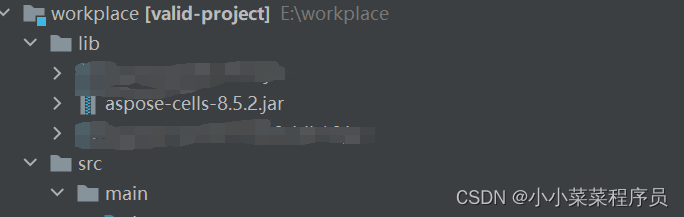
2. 将下载下来的license.xml放在根目录的resources下
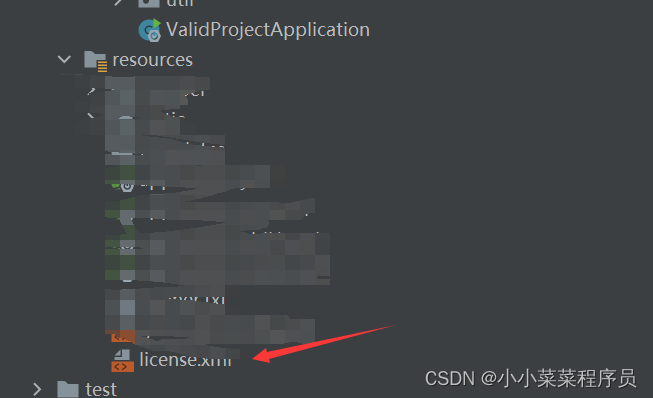
3.添加maven依赖
<dependency>
<groupId>com.aspose</groupId>
<artifactId>aspose-cells</artifactId>
<version>8.5.2</version>
<scope>system</scope>
<systemPath>${
project.basedir}/lib/aspose-cells-8.5.2.jar</systemPath>
</dependency>
三、创建java文件并编写代码
public class Word2PdfAsposeUtil {
public static boolean getLicenseExcel() {
boolean result = false;
InputStream is = null;
try {
ResourcePatternResolver resolver = new PathMatchingResourcePatternResolver();
org.springframework.core.io.Resource[] resources = resolver.getResources("classpath:license.xml");
is = resources[0].getInputStream();
com.aspose.cells.License aposeLic = new com.aspose.cells.License();
aposeLic.setLicense(is);
result = true;
} catch (Exception e) {
e.printStackTrace();
} finally {
if (is != null) {
try {
is.close();
} catch (IOException e) {
e.printStackTrace();
}
}
}
return result;
}
/**
* excel转pdf
*
* @param inpath excel文件地址
* @param outPath pdf地址
*/
public static boolean excel2pdf(String inpath, String outPath) {
// 验证License 若不验证则转化出的pdf文档会有水印产生
if (!getLicenseExcel()) {
return false;
}
FileOutputStream os = null;
try {
long old = System.currentTimeMillis();
File file = new File(outPath); // 新建一个空白pdf文档
os = new FileOutputStream(file);
Workbook wb = new Workbook(inpath);// 原始excel路径
wb.save(os, com.aspose.cells.SaveFormat.PDF);// 全面支持DOC, DOCX, OOXML, RTF HTML, OpenDocument, PDF,
// EPUB, XPS, SWF 相互转换
long now = System.currentTimeMillis();
System.out.println("pdf转换成功,共耗时:" + ((now - old) / 1000.0) + "秒"); // 转化用时
} catch (Exception e) {
e.printStackTrace();
return false;
} finally {
if (os != null) {
try {
os.flush();
os.close();
} catch (IOException e) {
e.printStackTrace();
return false;
}
}
}
return true;
}
}
四、编写测试main方法
public static void main(String[] args) {
excel2pdf("E:\\123\\1.xls","E:\\123\\1.pdf");
}