** 前言**
前章讲述了最基本的功能,这章深化下,以此做个login server
1: lua 代码
http.lua
local function getrealip()
local headers=ngx.req.get_headers()
local ip=headers["X-REAL-IP"] or headers["X_FORWARDED_FOR"] or ngx.var.remote_addr or "0.0.0.0"
return ip
end
local function main()
local realip = getrealip()
ngx.say("realip:",realip)
--ngx.say("http.lua_4")
local arg = ngx.req.get_uri_args()
local uid = arg["uid"]
local token = arg["token"]
local PRODUCTCODE = 'testplatformhahah'
--local HTTPREQ =require ".http_req" --
local httpreq = require "http_req"
local reqUrl = "http://127.0.0.1:10009"
local reqBody ={
['uid']=uid,
['token']=token,
['product_code']=PRODUCTCODE
}
local cjson= require("cjson"); --加载cjson模块
local bodystr = cjson.encode(reqBody)
local bodystrlen = #bodystr
local reqHeaders = {
["Content-Type"]= "application/json",
["Content-Length"] = ""..bodystrlen
}
--http://127.0.0.1:9002/testlua?uid=12345&token=%27edcvfrtgb5678%27
------200 ok
--headers={"Content-Type":"application\/json;charset=utf-8","Content-Length":"135","Access-Control-Allow-Headers":"Content-Type","Date":"Fri, 09 Jun 2023 08:11:07 GMT","Access-Control-Allow-Origin":"*"}135
---body=content type: application/json, get request:{"product_code":"82842161214681785932999998977015","uid":"12345","token":"'edcvfrtgb5678'"}
--content type: application/json, get request: 44byte length +91 = 135
--body={"result":1,"halladdr":"192.168.1.2","param1":12345}
local reqResult,reqErr = httpreq.http_post(reqUrl,reqHeaders,bodystr,30000); --- reqErr
if reqResult then
if(reqResult.status==200) then
--ngx.say("200 ok")
local headersstr = cjson.encode(reqResult.headers)
ngx.say("headers=",headersstr," Content-Length=",reqResult.headers["Content-Length"])
if reqResult.body then
ngx.say("body=",reqResult.body)
end
return
else
ngx.say("fail status=",reqResult.status)
end
else
ngx.say("fail reason=",reqErr or "unknow reason")
end
--ngx.say("fail0 len=",bodystrlen)
end
main()
--http://127.0.0.1:9002/testlua?uid=12345&token='edcvfrtgb5678'
--ngx.exit 立即中断当前http请求,后续lua代码将不会再执行,底层socket通道还存在,
--只要没超过保活时间,如果用了proxypass做子请求,不影响
--ngx.eof 立即中断当前http请求,后续的lua代码将继续执行,底层socket通道也立即断开,
--如果用了proxypass做子请求,子请求也会断开。
--ngx.timer.at 这个是nginx提供的轻线程,主要做后台任务执行用,一般和ngx.exit配合使用
http_req.lua 参考了网上别人的
local myHttp = require "resty.http"
---Get 请求
local function _http_get(url,headerParm,timeout)
local httpc = myHttp.new();
timeout = timeout or 30000;
httpc:set_timeout(timeout)
local res, err_ = httpc:request_uri(url, {
method = "GET",
keepalive=false,
headers = headerParm;
})
httpc:set_keepalive(5000, 100);
---httpc:close();
return res,err_;
end
---Post 请求
local function _http_post(url,headerParm,body,timeout)
local httpc = myHttp.new();
timeout = timeout or 30000;
httpc:set_timeout(timeout);
local res, err_ = httpc:request_uri(url, {
method = "POST",
body = body,
keepalive=false,
headers = headerParm;
})
httpc:set_keepalive(5000, 100)
---httpc:close();
return res,err_;
end
return {
http_get = _http_get,
http_post = _http_post
}
2:模拟平台代码
这里以golang 随便写了个
关键代码如下
func clientfun(w http.ResponseWriter, r *http.Request) {
r.ParseForm()
path := r.URL.Path
remoteip := RetmoteIp(r)
log.Printf("path =%v remoteip=%v \n", path, remoteip)
log.Printf("Get %s request. host: %s params: %s\n", r.Method, r.Host)
len := r.ContentLength
rtype := r.Header.Get("Content-Type")
content := make([]byte, len)
r.Body.Read(content)
fmt.Println("request-type: ", rtype)
fmt.Println("request-lenght: ", len)
fmt.Println("request-content: ", string(content))
setkuayu(w)
//fmt.Fprintf(w, "content type: %s, get request:%s", rtype, string(content))
v := &JsonLoginResult{
}
v.Result = 1
v.HallAddr = "192.168.1.2"
v.Param1 = 12345
sendJson(w, v)
}
3: 测试
浏览器 请求到nginx 执行 http.lua ,http.lua 请求平台 再返回
相当于 前端 -->登陆服务器->平台 验证 token
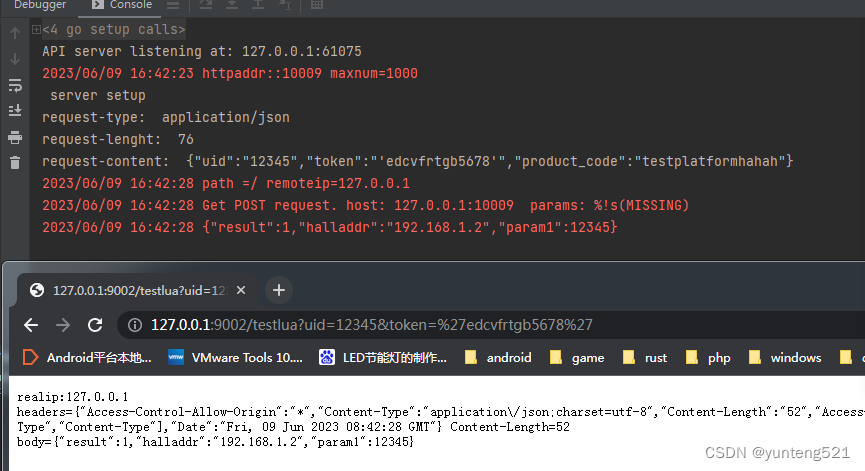
4:后续
以此为基础,增加gate 负载均衡
如果觉得有用,麻烦点个赞,加个收藏