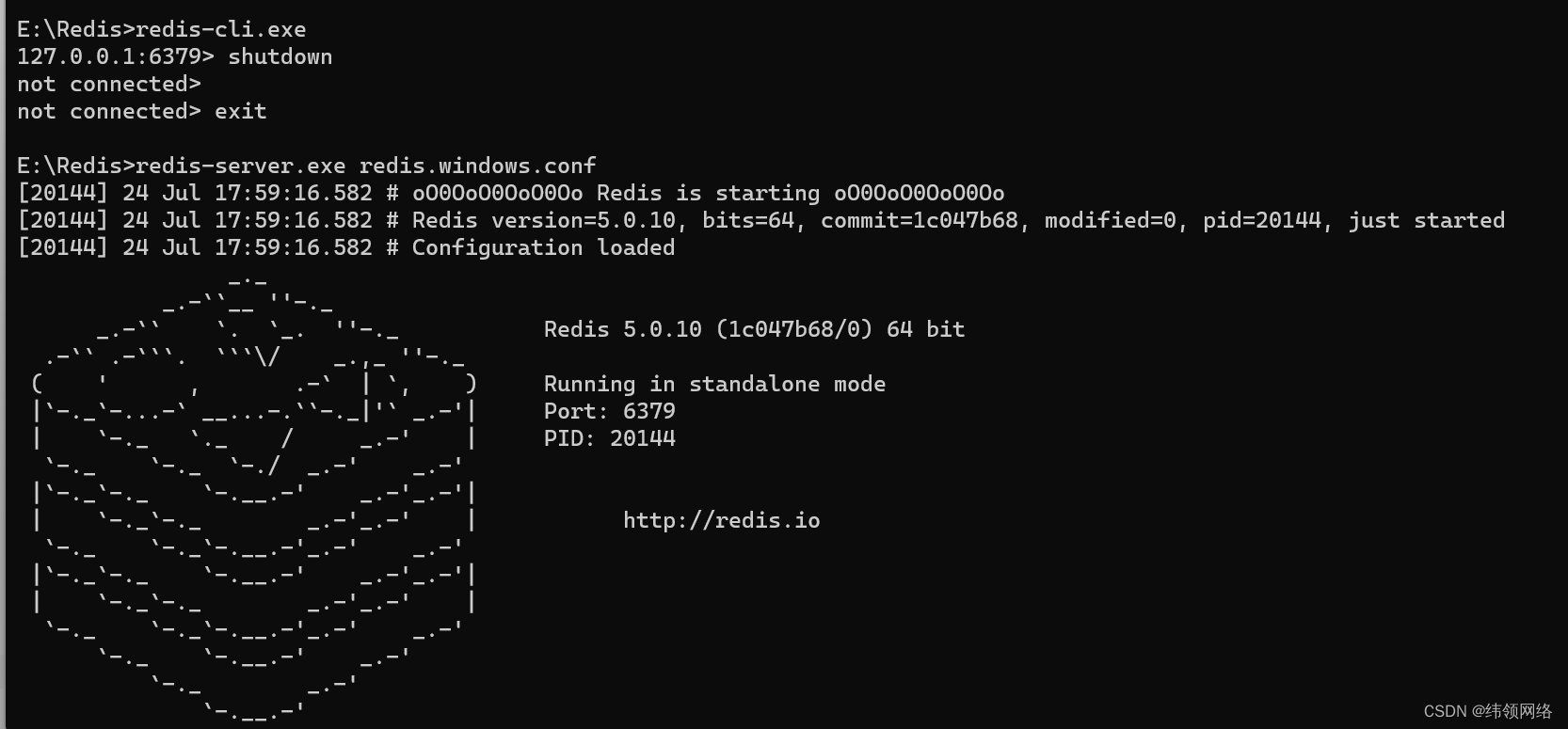1、下载redishttps://github.com/tporadowski/redis/releases
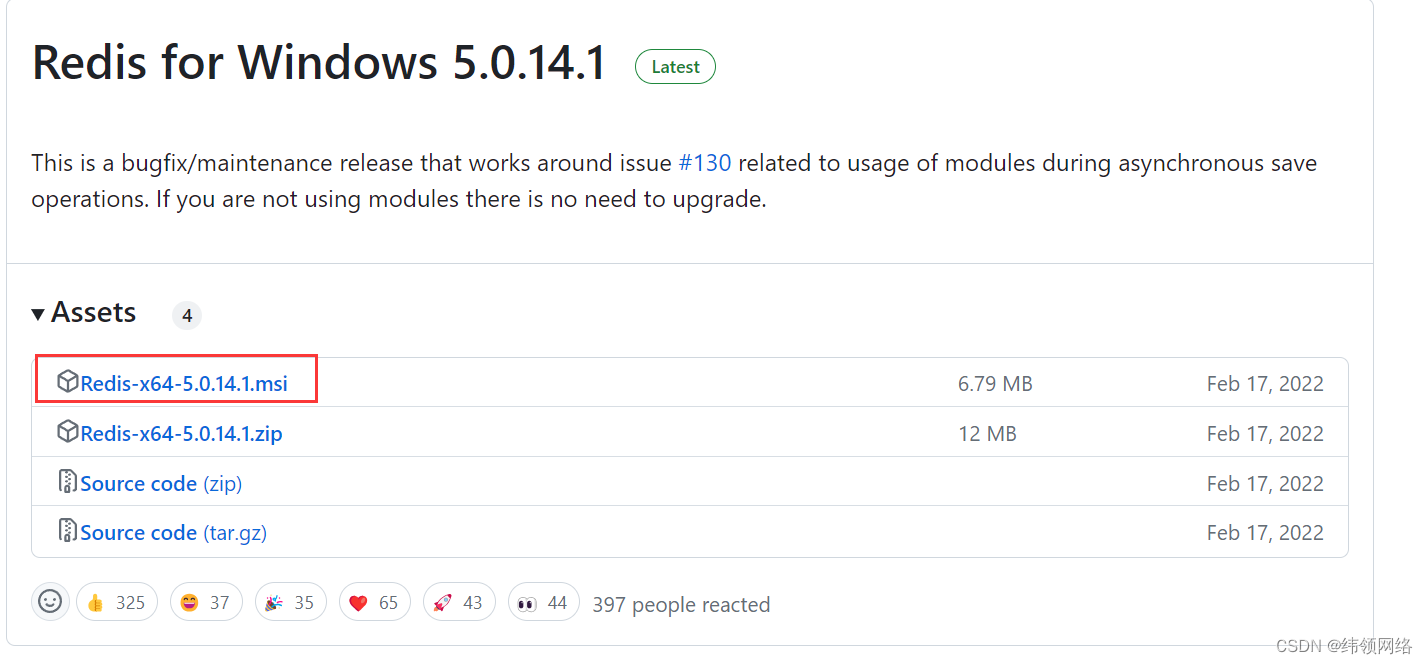
2、下载完然后双击安装 比较简单 略过
3、测试是否安装成功
提示bug Warning: no config file specified, using the default config. In order to specify a config file use redis-server /path/to/redis.conf
[3396] 24 Jul 17:55:11.052 # Could not create server TCP listening socket *:6379: bind: 在一个非套接字上尝试了一个操作。
意思是没有使用默认的conf文件

解决办法:在命令行中执行redis-server.exe redis.windows.conf
提示:Could not create server TCP listening socket 127.0.0.1:6379: bind: 操作成功完成。
解决方法:
在命令行提示符C:\Program Files\Redis>之后依次运行以下命令:
redis-cli.exe
shutdown
exit
然后重新运行redis-server.exe redis.windows.conf,启动成功