el-table实现表格动态新增/插入/删除 表格行,可编辑单元格
效果如下:
- 点击“新增一行”可以在表格最后新增一行,单元格内容可编辑
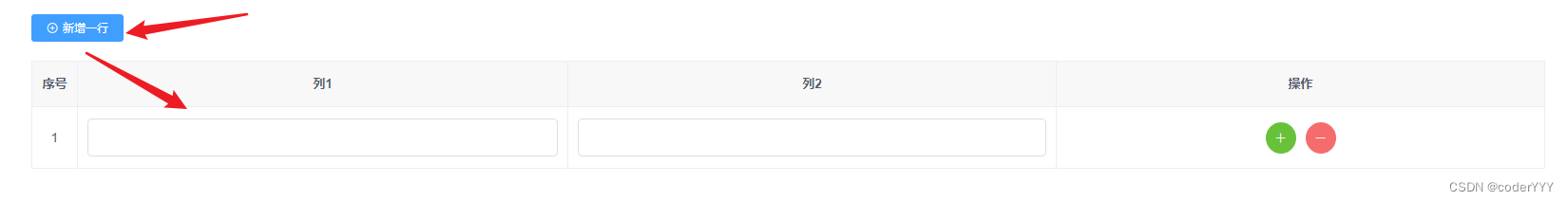
- 点击绿色+按钮,可在指定行的后面插入一行
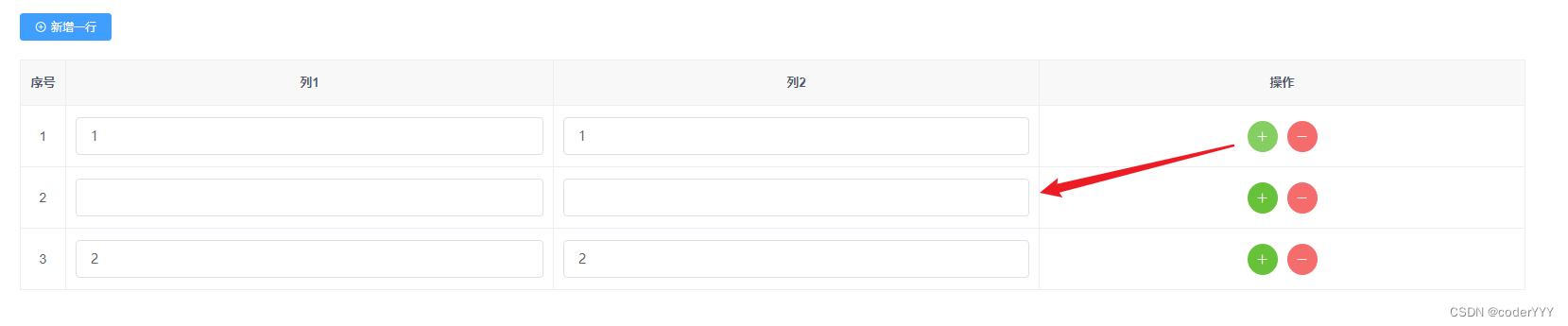
- 点击红色-按钮,可以删除指定行
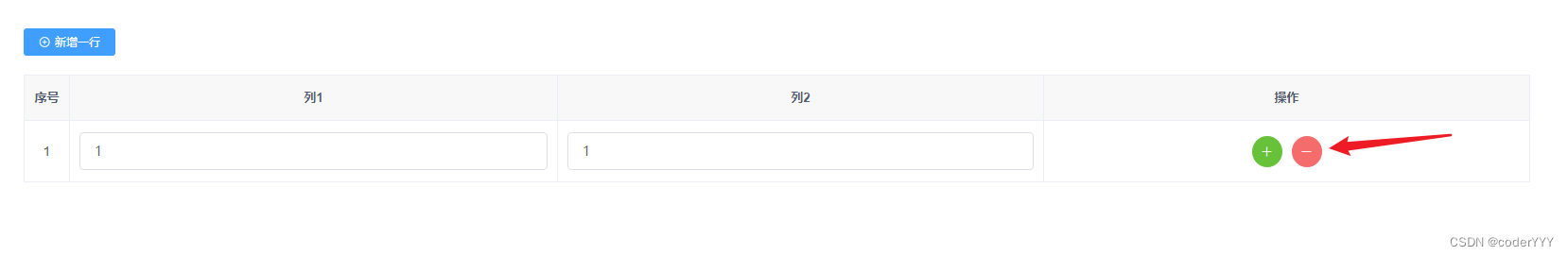
原理:表格el-table是通过动态循环tableData生成,只要对tableData数组进行增加删除元素,就可以达到效果
这里用了element的el-table,也可以用原生,道理一样
<template>
<div class="container">
<el-button
type="primary"
size="mini"
icon="el-icon-circle-plus-outline"
@click="addRow"
style="margin-bottom: 20px"
>新增一行</el-button
>
<el-table :data="tableData" border>
<el-table-column
label="序号"
align="center"
type="index"
fixed
sortable
/>
<el-table-column label="列1" prop="colcumn1" align="center">
<template slot-scope="scope">
<div class="flex align-center">
<el-input v-model="scope.row.colcumn1" />
</div>
</template>
</el-table-column>
<el-table-column label="列2" prop="colcumn1" align="center">
<template slot-scope="scope">
<div class="flex align-center">
<el-input v-model="scope.row.colcumn2" />
</div>
</template>
</el-table-column>
<el-table-column label="操作" align="center">
<template slot-scope="scope">
<el-button
type="success"
icon="el-icon-plus"
circle
size="small"
@click="addRowIndex(scope.$index)"
></el-button>
<el-button
type="danger"
icon="el-icon-minus"
circle
size="small"
@click="delRow(scope.$index)"
></el-button>
</template>
</el-table-column>
</el-table>
</div>
</template>
<script>
export default {
name: "test",
data() {
return {
tableData: [],
};
},
mounted() {
},
methods: {
// 增加一行
addRow() {
const row = {
colcumn1: "",
colcumn2: "",
};
this.tableData.push(row);
},
// 删除指定行
delRow(index) {
this.tableData.splice(index, 1);
},
// 指定位置插入行
addRowIndex(index) {
const row = {
colcumn1: "",
colcumn2: "",
};
this.tableData.splice(index + 1, 0, row);
},
},
};
</script>
<style scoped>
.container {
padding: 50px;
}
</style>