最终效果:
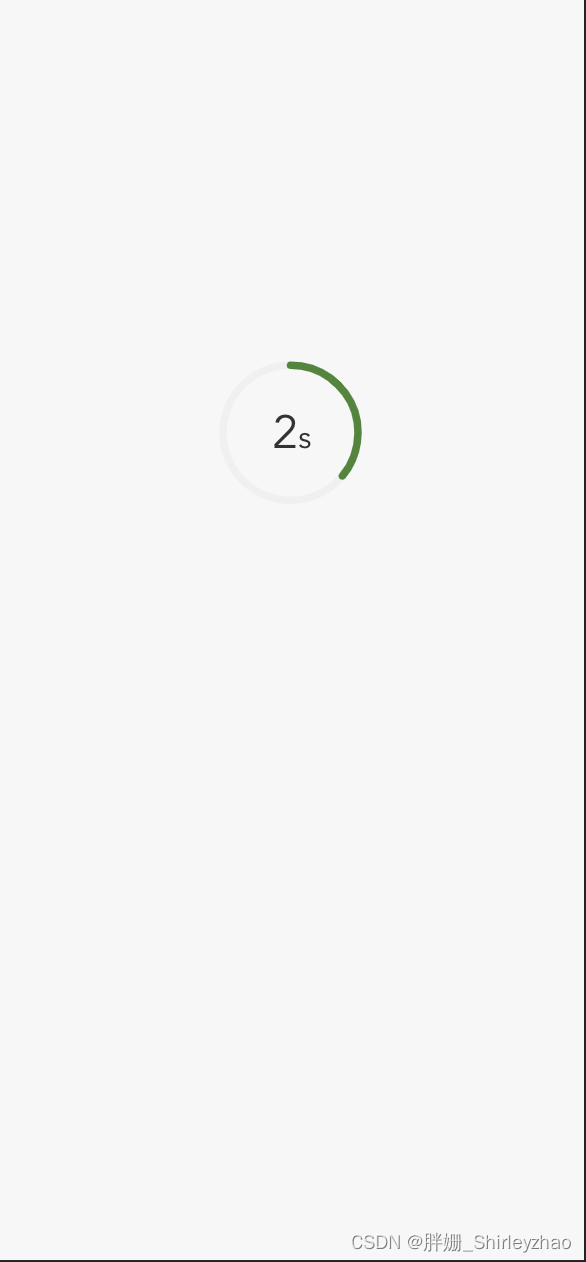
1、创建card.vue 子组件
<template>
<div class="ring-container-wrap">
<div class="ring-box">
<svg class="ring-container" :style="`width: ${size}; height: ${size}`">
<circle :cx="cx" :cy="cx" :r="r"
:stroke="backgroundColor"
:stroke-width="width"
stroke-linecap="round"
fill="none"></circle>
<circle :cx="cx" :cy="cx" :r="r"
class="ring"
:stroke-width="width"
:stroke="color"
:stroke-dasharray="`${circum}`"
stroke-linecap="round"
fill="none">
<animate attributeName="stroke-dashoffset"
:from="circum"
:to="endCircum"
:dur="originCountDown"/>
</circle>
<text :x="cx+5" :y="cx+10" text-anchor="end"
:font-size="fontSize + 5"
:fill="fontColor">
{
{ countDown }}
</text>
<text :x="cx+5" :y="cx+10" text-anchor="start"
:font-size="fontSize - 5"
:fill="fontColor">
s
</text>
</svg>
</div>
</div>
</template>
<script>
export default {
name: "CircleLoad",
data(){
return{
endCircum:0,
countDown:this.originCountDown,
}
},
computed: {
cx() { // 中心点位置
return this.size / 2
},
r() { // 半径
return this.size / 2 - this.width
},
circum() {
return parseInt(this.r * Math.PI * 2)
}
},
props: {
fontSize: {
type: Number,
default: 26
},
size: {
type: Number,
default: 100
},
width: {
type: Number,
default: 5
},
backgroundColor: {
type: String,
default: '#f0f0f0'
},
color: {
type: String,
default: '#448732'
},
fontColor:{
type: String,
default: '#333'
},
originCountDown:{
type: Number,
default: 15
}
},
mounted(){
this.interval = setInterval(() => {
let diff = '1';
this.countDown -= diff;
if (this.countDown <= 0) {
clearInterval(this.interval)
this.$emit('circleDown')
}
}, 1000)
}
}
</script>
<style lang="scss">
.ring-container-wrap{
position: relative;
width: 100%;
height: 100%;
// background: rgba(0,0,0,0.3);
.ring-box{
position: absolute;
top: 35%;
left: 50%;
transform: translate(-50%, -50%);
}
}
.ring-container {
.ring {
transform: rotate(-90deg);
transform-origin: 50% 50%;
}
}
</style>2、父组件引用
<circleEle :originCountDown="3" @circleDown="circleDown"/>