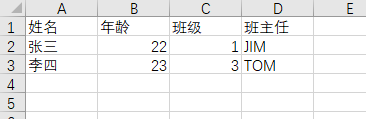最近碰到在c++端打算把数据写入交互excel,一开始觉得opencv也有对应的库函数,后来发现c++端使用IO流就可以实现,现在记录一下:
// openblas-test.cpp : 定义控制台应用程序的入口点。
//
#include "stdafx.h"
#include <fstream>
#include <streambuf>
#include <iostream>
#include <string>
/*
#include <stdio.h>
#include <stdlib.h>
#include <opencv2\opencv.hpp>
#include <opencv2\highgui.hpp>
#include <opencv2\core.hpp>
#include "cblas.h"
#include "cblas_f77.h"
using namespace std;
using namespace cv;
using namespace cv::cuda;
void nonlocalMeansFilter(Mat&, Mat&, int, int, double, double);
void writeToExcel(Mat, string);
*/
using namespace std;
void write_to_excel(string filename, bool&flag);
#define INVALID -1
int main(int argv, char**argc) {
/*
Mat srcImg = imread("D:\\project\\Image\\lena.jpg", 1);
Mat dst1, dst2, dst3;
// bilateralFilter(srcImg, dst1, 15, 130, 200);
// writeToExcel(srcImg, "2.xls");
imshow("src", srcImg);
// imshow("bilateralFilter result", dst1);
// fastNlMeansDenoising(srcImg, dst3);
// nonlocalMeansFilter(srcImg, dst2, 3, 7, 25, 25);
*/
bool flag = false;
write_to_excel("test2.xls", flag);
// imshow("fastNlMeansDenoising result", dst2);
// waitKey(0);
return 0;
}
/*
void writeToExcel(Mat outputImage, string fileName)
{
ofstream Fs(fileName);
if (!Fs.is_open())
{
cout << "error!" << endl;
return;
}
int channels = outputImage.channels(); //获取图像channel
int nrows = outputImage.rows; //矩阵的行数
int ncols = outputImage.cols*channels; //矩阵的总列数=列数*channel分量数
//循环用变量
int i = 0;
int j = 0;
if (outputImage.depth() == CV_8U)//uchar
{
for (i = 0; i<nrows; i++)
{
for (j = 0; j<ncols; j++)
{
int tmpVal = (int)outputImage.ptr<uchar>(i)[j];
Fs << tmpVal << '\t';
}
Fs << endl;
}
}
else if (outputImage.depth() == CV_16S)//short
{
for (i = 0; i<nrows; i++)
{
for (j = 0; j<ncols; j++)
{
Fs << (short)outputImage.ptr<short>(i)[j] << '\t';
}
Fs << endl;
}
}
else if (outputImage.depth() == CV_16U)//unsigned short
{
for (i = 0; i<nrows; i++)
{
for (j = 0; j<ncols; j++)
{
Fs << (unsigned short)outputImage.ptr<unsigned short>(i)[j] << '\t';
}
Fs << endl;
}
}
else if (outputImage.depth() == CV_32S)//int
{
for (i = 0; i<nrows; i++)
{
for (j = 0; j<ncols; j++)
{
Fs << (int)outputImage.ptr<int>(i)[j] << '\t';
}
Fs << endl;
}
}
else if (outputImage.depth() == CV_32F)//float
{
for (i = 0; i<nrows; i++)
{
for (j = 0; j<ncols; j++)
{
Fs << (float)outputImage.ptr<float>(i)[j] << '\t';
}
Fs << endl;
}
}
else//CV_64F double
{
for (i = 0; i < nrows; i++)
{
for (j = 0; j < ncols; j++)
{
Fs << (double)outputImage.ptr<double>(i)[j] << '\t';
}
Fs << endl;
}
}
Fs.close();
}
*/
void write_to_excel(string filename, bool&flag)
{
//定义文件输出流
ofstream oFile;
//打开要输出的文件
oFile.open(filename, ios::out | ios::trunc); // 这样就很容易的输出一个需要的excel 文件
oFile << "姓名" << "\t" << "年龄" << "\t" << "班级" << "\t" << "班主任" << endl;
oFile << "张三" << "\t" << "22" << "\t" << "1" << "\t" << "JIM" << endl;
oFile << "李四" << "\t" << "23" << "\t" << "3" << "\t" << "TOM" << endl;
oFile.close();
//打开要输出的文件
ifstream iFile(filename);
string readStr((std::istreambuf_iterator<char>(iFile)), std::istreambuf_iterator<char>());
cout << readStr.c_str();
flag = 1;
}