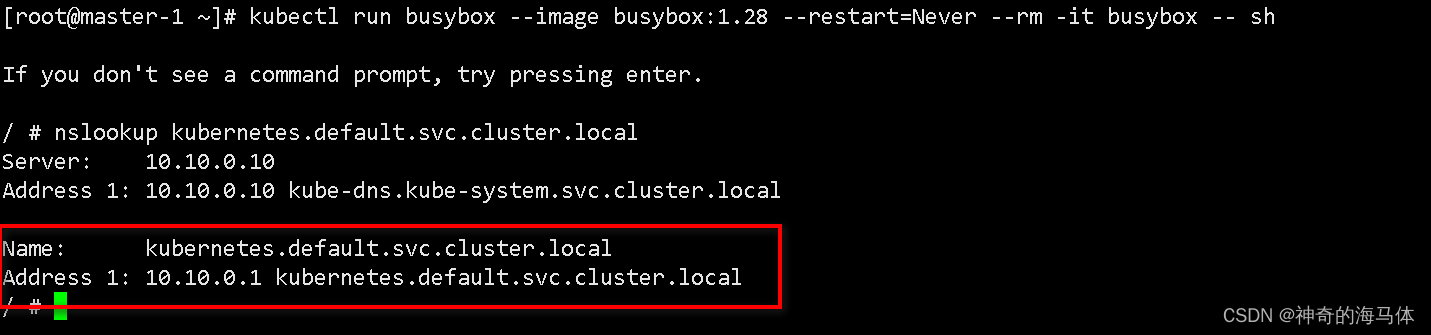注意:需要能访问外网的权限,脚本内容如下:
#!/bin/bash
. /etc/init.d/functions
# IP地址,默认为本机第一块网卡IP地址(不包含lo网卡)
ip=
# 主机名称,默认为当前主机名称
hostName=master
# Docker版本
dockerVersion=20.10.6
# Kubernetes版本
k8sVersion=1.23.0
# Pod网段
podSubnet="10.244.0.0/16"
# Service网段
serviceSubnet="10.10.0.0/16"
networkCheck(){
ping -c 1 www.baidu.com > /dev/null 2>&1
if [ $? -eq 0 ];then
action "外网权限检查:"
else
action "外网权限检查:"
echo "此脚本需要访问外网权限才可成功执行,退出脚本"
exit 5
fi
}
cpuCheck(){
cpuCores=$(grep -c ^processor /proc/cpuinfo)
if [[ ${cpuCores} -lt 2 ]];then
action "CPU配置检查:" false
echo -e "\033[32m# 当前主机CPU ${cpuCores}核 < 2核,不满足安装K8s最低需求,请检查配置\033[0m"
exit 5
else
action "CPU配置检查:"
fi
}
menoryCheck(){
menorySize=$(free -m|grep -i mem|awk '{print $2}')
if [[ ${menorySize} -lt 1800 ]];then
action "内存配置检查:" false
echo -e "\033[32m# 当前主机内存 ${menorySize}M < 1800M(2G),不满足安装K8s最低需求,请检查配置\033[0m"
exit 5
else
action "内存配置检查:"
fi
}
stopFirewall(){
systemctl disable firewalld --now &>/dev/null
setenforce 0 &>/dev/null
sed -i.$(date +%F) -r 's/SELINUX=[ep].*/SELINUX=disabled/g' /etc/selinux/config
if (grep SELINUX=disabled /etc/selinux/config) &>/dev/null;then
action "关闭防火墙:"
else
action "关闭防火墙:" false
fi
}
hostName(){
if [[ -z ${ip} ]];then
ip=$(ip addr | grep -oP '(?<=inet\s)\d+\.\d+\.\d+\.\d+'|egrep -v "127.0.0.1|172.17.0.1"|awk NR==1)
fi
if [[ -z ${hostName} ]];then
hostName="${
HOSTNAME}"
fi
if ! (egrep -w "${ip} +${hostName}" /etc/hosts) &>/dev/null;then
hostnamectl set-hostname ${hostName}
echo "${ip} ${hostName}" >> /etc/hosts
fi
if (egrep -w "${ip} +${hostName}" /etc/hosts) &>/dev/null;then
action "添加本地域名解析:"
else
action "添加本地域名解析:" false
fi
}
timeSync(){
if ! (which ntpdate &>/dev/null);then
echo -e "\033[32m# ntpdate未安装,开始进行安装....\033[0m"
(yum -y install ntpdate) &>/dev/null;sleep 0.3
if (which ntpdate &>/dev/null);then
action "ntpdate安装成功:"
fi
fi
if (ntpdate ntp1.aliyun.com &>/dev/null);then
if ! (egrep "ntpdate +ntp1.aliyun.com" /var/spool/cron/root &>/dev/null);then
echo "0 1 * * * ntpdate ntp1.aliyun.com" >> /var/spool/cron/root
fi
action "时间同步:"
else
action "时间同步:" false
fi
}
swapOff(){
swapoff --all
sed -i -r '/swap/ s/^/#/' /etc/fstab
if [[ $(free | grep -i swap | awk '{print $2}') -eq 0 ]]; then
action "关闭交换分区:"
else
action "关闭交换分区:" false
fi
}
addKernelArg(){
KernelArg=("net.bridge.bridge-nf-call-ip6tables" "net.bridge.bridge-nf-call-iptables" "net.ipv4.ip_forward")
# 判断内核参数是否存在,如果不存在则添加
for ((i=0;i<${#KernelArg[@]};i++))do
if [[ $(sysctl -n ${
KernelArg[i]}) -ne 1 ]];then
echo "${KernelArg[i]} = 1" >> /etc/sysctl.d/kubernetes.conf
fi
done
modprobe br_netfilter &>/dev/null
sysctl -p /etc/sysctl.d/kubernetes.conf &>/dev/null
if [[ $(sysctl -n ${
KernelArg[0]}) -eq 1 && $(sysctl -n ${
KernelArg[1]}) -eq 1 && $(sysctl -n ${
KernelArg[2]}) -eq 1 ]]; then
action "添加内核参数:"
else
action "添加内核参数:" false
fi
}
ipvs(){
if (command -v ipset &>/dev/null && command -v ipvsadm &>/dev/null);then
cat > /etc/sysconfig/modules/ipvs.modules <<EOF
modprobe -- ip_vs
modprobe -- ip_vs_rr
modprobe -- ip_vs_wrr
modprobe -- ip_vs_sh
modprobe -- nf_conntrack_ipv4
EOF
chmod +x /etc/sysconfig/modules/ipvs.modules
/etc/sysconfig/modules/ipvs.modules
else
echo -e "\033[32m# ipvs未安装,开始进行安装....\033[0m"
yum -y install ipset ipvsadm &>/dev/null
if (command -v ipset &>/dev/null && command -v ipvsadm &>/dev/null);then
action "ipvs安装成功:"
cat > /etc/sysconfig/modules/ipvs.modules <<EOF
modprobe -- ip_vs
modprobe -- ip_vs_rr
modprobe -- ip_vs_wrr
modprobe -- ip_vs_sh
modprobe -- nf_conntrack_ipv4
EOF
chmod +x /etc/sysconfig/modules/ipvs.modules
/etc/sysconfig/modules/ipvs.modules
fi
fi
modprobe br_netfilter &>/dev/null
if (lsmod | grep -q -e ip_vs -e nf_conntrack_ipv4)&>/dev/null; then
action "启用ipvs模块:"
else
action "启用ipvs模块:" false
fi
}
dockerInstall(){
if ! (command -v docker &>/dev/null);then
echo -e "\033[32m# Docker未安装,开始进行安装....\033[0m"
(curl -o /etc/yum.repos.d/CentOS-Base.repo https://mirrors.aliyun.com/repo/Centos-7.repo) &>/dev/null
(wget -O /etc/yum.repos.d/epel.repo http://mirrors.aliyun.com/repo/epel-7.repo) &>/dev/null
(yum install -y yum-utils) &>/dev/null
(yum-config-manager --add-repo http://mirrors.aliyun.com/docker-ce/linux/centos/docker-ce.repo) &>/dev/null
(yum install docker-ce-${dockerVersion} docker-ce-cli-${dockerVersion} -y) &>/dev/null
if (command -v docker &>/dev/null);then
action "Docker安装成功:"
else
action "Docker安装成功:" false
fi
fi
mkdir /etc/docker &>/dev/null
if [[ -f /etc/docker/daemon.json ]];then
mv /etc/docker/daemon.json{
,.$(date +%F)}
fi
cat <<EOF > /etc/docker/daemon.json
{
"registry-mirrors": ["https://aoewjvel.mirror.aliyuncs.com"],
"exec-opts": ["native.cgroupdriver=systemd"]
}
EOF
(systemctl enable docker --now) &>/dev/null
if [[ -f /etc/docker/daemon.json ]];then
action "Docker镜像加速源:"
else
action "Docker镜像加速源:"
fi
}
k8sInstall(){
k8scommand=("kubeadm" "kubelet" "kubectl")
if [[ -f /etc/yum.repos.d/kubernetes.repo ]];then
mv /etc/yum.repos.d/kubernetes.repo{
,.$(date +%F)}
fi
cat <<EOF > /etc/yum.repos.d/kubernetes.repo
[kubernetes]
name=Kubernetes
baseurl=https://mirrors.aliyun.com/kubernetes/yum/repos/kubernetes-el7-x86_64/
enabled=1
gpgcheck=0
EOF
echo -e "\033[32m# 正在安装K8S,请耐心等待......\033[0m"
(yum -y install --setopt=obsoletes=0 kubeadm-${k8sVersion} kubelet-${k8sVersion} kubectl-${k8sVersion}) &>/dev/null
systemctl enable kubelet.service --now &>/dev/null
for ((i=0;i<${#k8scommand[@]};i++))do
if (command -v ${k8scommand[i]} &>/dev/null);then
action "安装${k8scommand[i]}组件:"
else
action "安装${k8scommand[i]}组件:" false
fi
done
}
k8sInit(){
# 通过hosts文件获取IP地址
if [[ -z ${ip} ]];then
ip=$(grep ${
HOSTNAME} /etc/hosts|awk '{print $1}'| awk NR==1)
fi
if [[ -f /root/kubeadm-config.yaml ]];then
mv /root/kubeadm-config.yaml{
,.$(date +%F)}
fi
cat >> /root/kubeadm-config.yaml << EOF
apiVersion: kubeadm.k8s.io/v1beta3
bootstrapTokens:
- groups:
- system:bootstrappers:kubeadm:default-node-token
token: abcdef.0123456789abcdef
ttl: 24h0m0s
usages:
- signing
- authentication
kind: InitConfiguration
localAPIEndpoint:
advertiseAddress: ${ip}
bindPort: 6443
nodeRegistration:
imagePullPolicy: IfNotPresent
name: ${hostName}
taints: null
---
apiServer:
timeoutForControlPlane: 4m0s
apiVersion: kubeadm.k8s.io/v1beta3
certificatesDir: /etc/kubernetes/pki
clusterName: kubernetes
controllerManager: {}
dns: {}
etcd:
local:
dataDir: /var/lib/etcd
imageRepository: registry.aliyuncs.com/google_containers
kind: ClusterConfiguration
kubernetesVersion: ${k8sVersion}
networking:
dnsDomain: cluster.local
serviceSubnet: ${serviceSubnet}
podSubnet: ${podSubnet}
scheduler: {}
---
apiVersion: kubeproxy.config.k8s.io/v1alpha1
kind: KubeProxyConfiguration
mode: ipvs
---
apiVersion: kubelet.config.k8s.io/v1beta1
kind: KubeletConfiguration
cgroupDriver: systemd
EOF
if [[ -f /root/kubeadm-config.yaml ]];then
action "生成K8s初始化文件:"
else
action "生成K8s初始化文件:" false
fi
echo -e "\033[32m# K8s初始化中,时间可能较长,可以使用 tailf k8s_init.log 可追踪整个过程....\033[0m"
echo
kubeadm init --config /root/kubeadm-config.yaml --ignore-preflight-errors=SystemVerification &>k8s_init.log
if [[ $? -eq 0 ]];then
action "K8s初始化:"
mkdir -p $HOME/.kube
sudo cp -i /etc/kubernetes/admin.conf $HOME/.kube/config
sudo chown $(id -u):$(id -g) $HOME/.kube/config
else
action "K8s初始化:" false
exit 5
fi
}
k8sNetwork(){
(wget -O /root/calico.yaml https://gitee.com/qinziteng/K8S/raw/master/YMAL/calico.yaml) &>/dev/null
(kubectl apply -f /root/calico.yaml) &>/dev/null
if [[ $? -eq 0 ]];then
action "K8s网络插件:"
else
action "K8s网络插件:" false
fi
}
k8sTaint(){
(kubectl taint nodes --all node-role.kubernetes.io/master-) &>/dev/null
if [[ $? -eq 0 ]];then
action "设置Master节点可调度:"
else
action "设置Master节点可调度:" false
fi
}
confCheck(){
cpuCheck
menoryCheck
networkCheck
}
initEnv(){
clear;echo "一键部署单机版K8S脚本"
hostName
stopFirewall
swapOff
timeSync
ipvs
addKernelArg
dockerInstall
}
k8s(){
clear;k8sInstall
k8sInit
k8sNetwork
k8sTaint
echo
echo -e "\033[32m# K8s单机版部署完成,等待Pod全部运行成功即可使用 使用 kubectl get pods -n kube-system 关注Pod状态...\033[0m"
bash
}
confCheck
initEnv
k8s
1、执行脚本:
bash install.sh
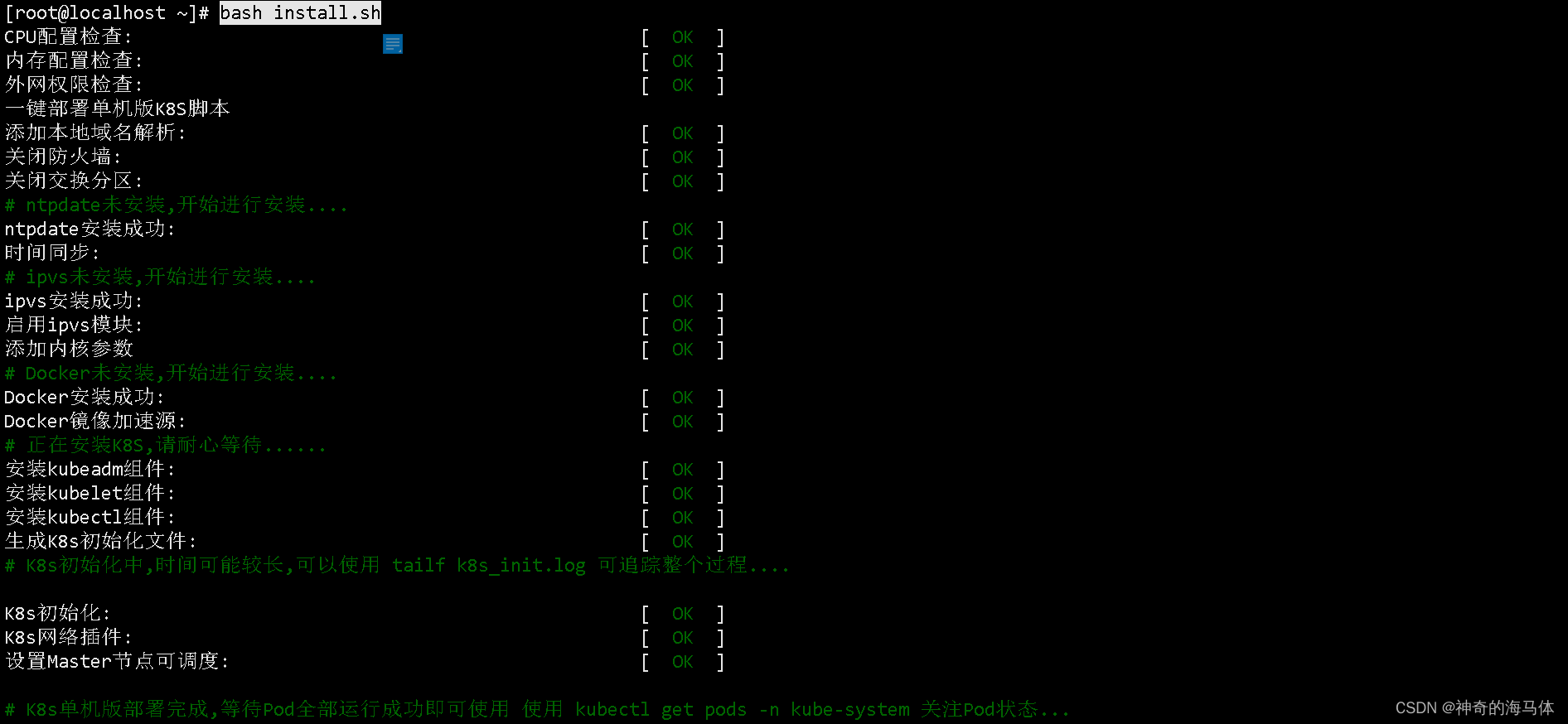
2、查看Pod状态:如果不是Running状态,请耐心等待。
kubectl get pods -n kube-system
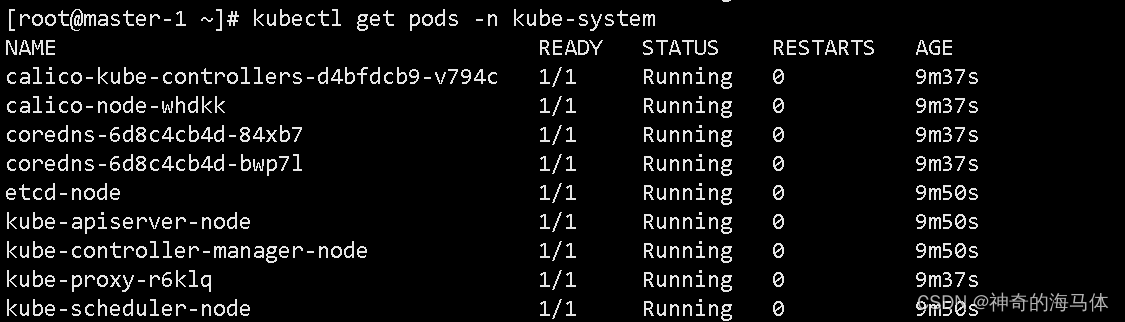
3、查看节点状态:
kubectl get nodes
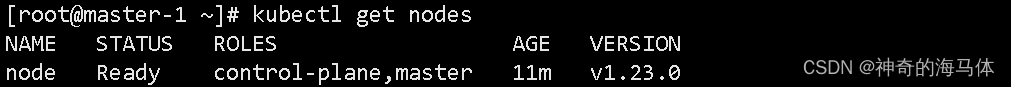
4、验证是否可调度 及 CoreDNS解析
kubectl run busybox --image busybox:1.28 --restart=Never --rm -it busybox -- sh
/ # nslookup kubernetes.default.svc.cluster.local