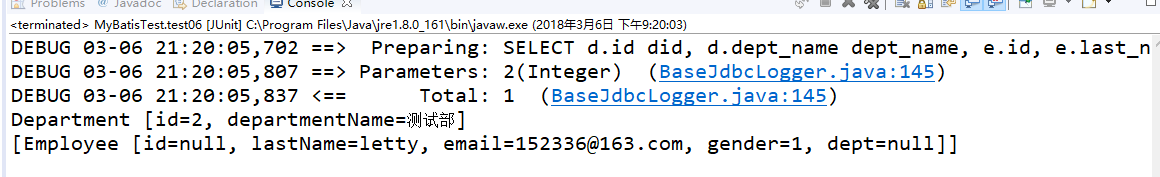在上上篇中我们用级联属性的方式把数据查出来封装到Employee中,还有另一种方式实现数据的封装。
接下来小编将介绍collection标签的相关知识,包括嵌套查询和分段查询两种方式。
现在有员工和部门两张表,前两篇文章介绍的都是根据员工查部门,本篇文章介绍由部门查所有员工
首先请参照上上篇中步骤1,2,3 , 4,此处从第5步开始
一、嵌套查询
5.新增DepartmentMapper.java接口方法
public interface DepartmentMapper {
public Department getDeptByIdPlus(Integer id);
}
6.新增DepartmentMapper.xml文件,配置信息如下
<?xml version="1.0" encoding="UTF-8"?>
<!DOCTYPE mapper
PUBLIC "-//mybatis.org//DTD Mapper 3.0//EN"
"http://mybatis.org/dtd/mybatis-3-mapper.dtd">
<mapper namespace="com.atguigu.mybatis.dao.DepartmentMapper">
<!-- collection嵌套结果集的方式,定义关联的集合类型元素的封装规则-->
<!-- 嵌套结果集的方式,使用collection标签定义关联的集合类型的属性封装规则 -->
<resultMap type="com.atguigu.mybatis.bean.Department" id="MyDept">
<id column="did" property="id"/>
<result column="dept_name" property="departmentName"/>
<!--
collection定义关联结合类型的属性的封装规则
ofType:指定集合里面元素的类型
-->
<collection property="emps" ofType="com.atguigu.mybatis.bean.Employee">
<!-- 定义这个集合中元素的封装规则 -->
<id column="eid" property="id"/>
<result column="last_name" property="lastName"/>
<result column="email" property="email"/>
<result column="gender" property="gender"/>
</collection>
</resultMap>
<!-- public Department getDeptByIdPlus(Integer id); -->
<select id="getDeptByIdPlus" resultMap="MyDept" >
SELECT
d.id did,
d.dept_name dept_name,
e.id,
e.last_name last_name,
e.email email,
e.gender gender
FROM
tbl_dept d
LEFT JOIN tbl_employee e ON d.id = e.d_id
WHERE
d.id = #{id}
</select>
</mapper>
7.新增测试方法
@Test
public void test06() throws IOException{
SqlSessionFactory sqlSesssionFactory = getSqlSesssionFactory();
SqlSession openSession = sqlSesssionFactory.openSession();
try {
DepartmentMapper mapper = openSession.getMapper(DepartmentMapper.class);
Department deptByIdPlus = mapper.getDeptByIdPlus(2);
System.out.println(deptByIdPlus);
System.out.println(deptByIdPlus.getEmps());
} finally {
openSession.close();
}
}
8.控制台信息
二、分段查询
5.新增EmployeeMapperPlus.xml文件,配置信息如下
<?xml version="1.0" encoding="UTF-8"?>
<!DOCTYPE mapper
PUBLIC "-//mybatis.org//DTD Mapper 3.0//EN"
"http://mybatis.org/dtd/mybatis-3-mapper.dtd">
<mapper namespace="com.atguigu.mybatis.dao.EmployeeMapperPlus">
<select id="getEmpsByDeptId" resultType="com.atguigu.mybatis.bean.Employee">
select * from tbl_employee where d_id=#{deptId}
</select>
<mapper/>
6.DepartmentMapper.xml文件,配置信息
<?xml version="1.0" encoding="UTF-8"?>
<!DOCTYPE mapper
PUBLIC "-//mybatis.org//DTD Mapper 3.0//EN"
"http://mybatis.org/dtd/mybatis-3-mapper.dtd">
<mapper namespace="com.atguigu.mybatis.dao.EmployeeMapperPlus">
<resultMap type="com.atguigu.mybatis.bean.Department" id="MyDeptStep">
<id column="id" property="id"/>
<id column="dept_name" property="departmentName"/>
<collection property="emps"
select="com.atguigu.mybatis.dao.EmployeeMapperPlus.getEmpsByDeptId"
column="{deptId=id}" fetchType="lazy"></collection>
</resultMap>
<!-- public Department getDeptByIdStep(Integer id); -->
<select id="getDeptByIdStep" resultMap="MyDeptStep">
select id,dept_name departmentName from tbl_dept where id=#{id}
</select>
<mapper/>
7.新增测试方法
@Test
public void test06() throws IOException{
SqlSessionFactory sqlSesssionFactory = getSqlSesssionFactory();
SqlSession openSession = sqlSesssionFactory.openSession();
try {
DepartmentMapper mapper = openSession.getMapper(DepartmentMapper.class);
Department deptByIdStep = mapper.getDeptByIdStep(1);
System.out.println(deptByIdStep);
} finally {
openSession.close();
}
}
8.控制台信息:分步查询效果