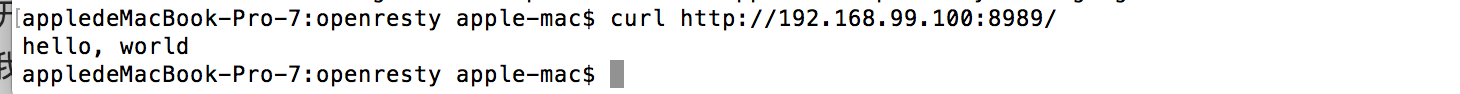安装openresty 使用的是docker 方式安装
- 拉取镜像
docker pull openresty/openresty - 安装容器
docker run -d --name openresty -p 8989:80 -v ~/openresty/config:/usr/local/openresty/nginx/conf -v ~/openresty/logs:/usr/local/openresty/nginx/logs -v ~/openresty/example:/usr/example -d openresty/openresty - 运行hello world
在/openresty/config增加nginx.conf 文件
events {
worker_connections 1024;
}
http {
server {
listen 80;
location / {
content_by_lua '
ngx.say("hello, world")
';
}
}
}
- 运行openresty 服务
进入 openresty 容器
docker exec -it openresty openresty - OpenResty 服务启动
openresty -ppwd-c conf/nginx.conf - 打开浏览器 http 访问
因为我映射的端口是8989
在宿主机器运行http://192.168.99.100:8989/ 即可访问显示hello word