nuxt3封装全局confirm对话框
本文采用的nuxt3是rc.12。在plugins下,新建文件夹confirm。下边新建index.ts和index.vue。话不多说,直接上代码吧
index.ts
// index.ts
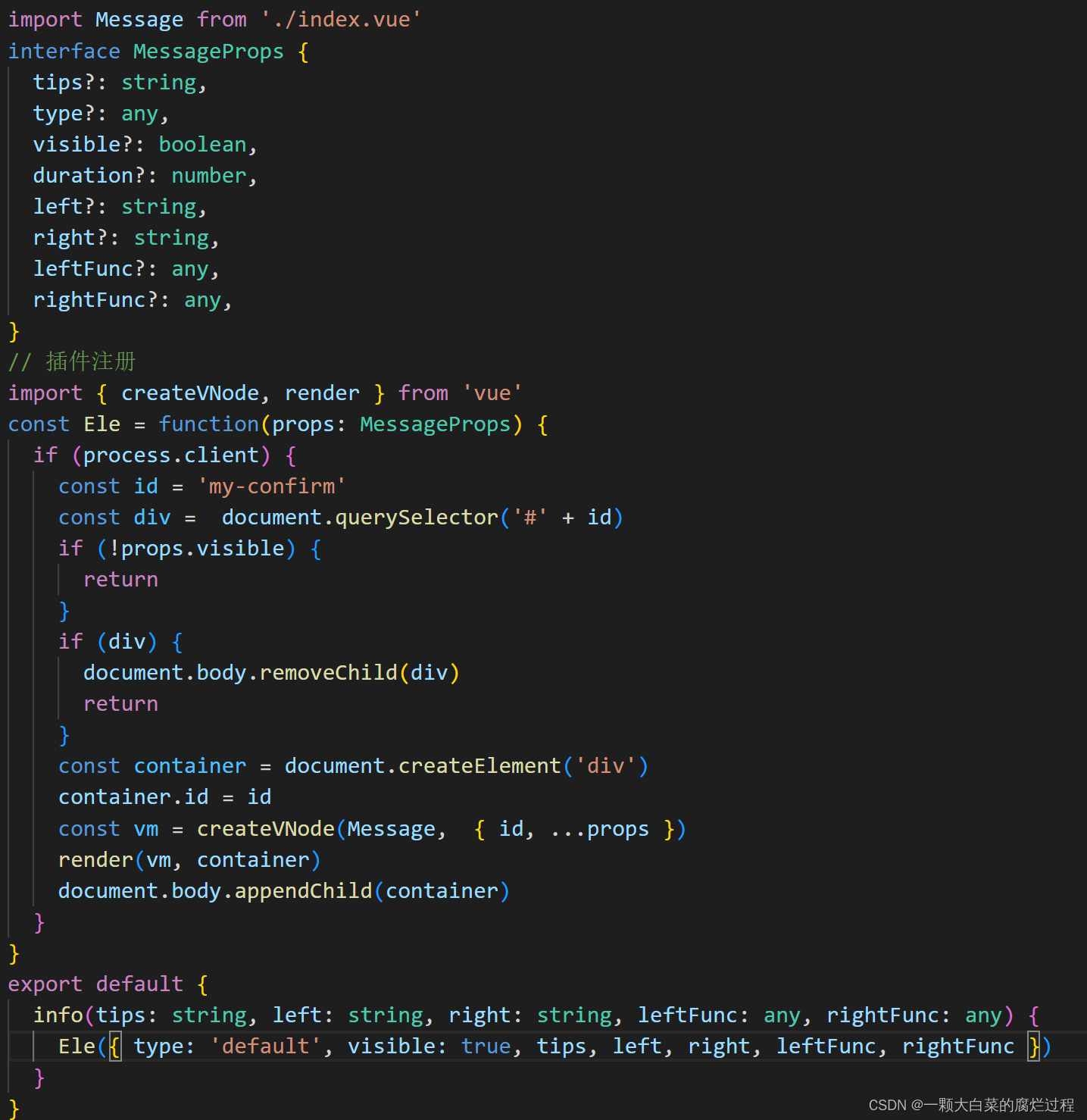
index.vue
<script setup lang="ts">
type MessageType = 'default' | 'success' | 'warning' | 'error'
interface MessageProps {
tips?: string,
type?: MessageType,
visible?: boolean,
duration?: number,
id?: string,
left?: string,
right?: string,
leftFunc?: any,
rightFunc?: any,
}
const props = withDefaults(defineProps<MessageProps>(), {
tips: '',
type: 'default',
visible: false,
duration: 500,
id: 'my-message',
left: '确定',
right: '取消',
leftFunc: () => {
},
rightFunc: () => {
},
})
const state = ref(false)
const mes = ref(props.tips)
const left = ref(props.left)
const right = ref(props.right)
// status 可以用来区分default、success、warning、error的图标等
const status = ref(props.type)
const lock = ref(false)
const timer1 = ref(undefined)
const timer2 = ref(undefined)
watch(() => props.visible, (val: boolean) => {
state.value = val
show()
})
const hide = () => {
timer1.value = setTimeout(() => {
lock.value = false
}, props.duration - 300)
timer2.value = setTimeout(() => {
state.value = false
document.body.removeChild(document.querySelector('#' + props.id))
}, props.duration - 200)
}
const show = () => {
if (state.value) {
return
}
clearTimeout(timer1.value)
clearTimeout(timer2.value)
state.value = true
lock.value = true
}
onMounted(() => show())
function leftCallBack() {
props.leftFunc()
hide()
}
function rightCallBack() {
props.rightFunc()
hide()
}
</script>
<template>
<div v-if="state" class="message-wrap">
<div class="meesage-box zoomIn" :class="{ zoomOut: !lock }">
<div class="message-header">温馨提示</div>
<div class="message-body">
<p>{
{
mes }}</p>
</div>
<div class="message-footer flex justify-end">
<div @click="leftCallBack" class="btn left-btn">{
{
left }}</div>
<div @click="rightCallBack" class="btn">{
{
right }}</div>
</div>
</div>
</div>
</template>
<style scoped lang="scss">
.message-wrap {
position: fixed;
left: 0;
right: 0;
top: 0;
bottom: 0;
display: flex;
justify-content: center;
align-items: center;
margin: auto;
z-index: 9999;
background-color: rgba(0, 0, 0, .3);
.meesage-box {
width: 400px;
padding: 8px 15px;
border-radius: 5px;
background-color: #fff;
color: #333;
font-size: 16px;
}
.message-header {
line-height: 40px;
border-bottom: 1px solid #eee;
}
.message-body {
padding: 20px 0;
min-height: 80px;
border-bottom: 1px solid #eee;
}
.message-footer {
padding: 20px 0 10px;
.btn {
margin-left: 20px;
padding: 5px 15px;
border-radius: 3px;
background-color: #f4f5f5;
cursor: pointer;
line-height: 20px;
color: #666;
&:hover {
background-color: #ececef;
}
}
.left-btn {
color: #fff;
background-color: #aa0000;
&:hover {
background-color: #c40505;
}
}
}
}
.zoomIn {
animation: zoomIn 0.1s linear;
}
.zoomOut {
animation: zoomOut 0.3s linear;
}
@keyframes zoomIn {
0%,
30% {
opacity: 0;
transform: scale(0.8);
}
100% {
opacity: 1;
transform: scale(1);
}
}
@keyframes zoomOut {
0% {
opacity: 1;
transform: scale(1);
}
100% {
opacity: 0;
transform: scale(0.7);
}
}
</style>
样式可以自己调一调。以上,算是完成了一大半了。接下来,在plugins新建confirm.client.ts
confirm.client.ts
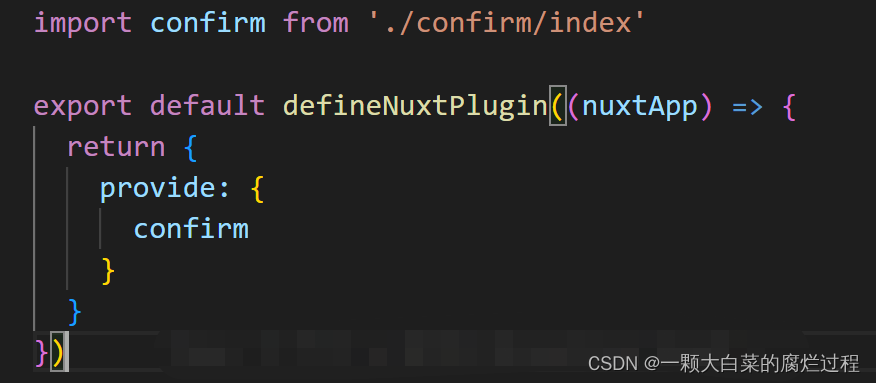
nuxt.config.ts
// nuxt.config.ts
plugins: [
'~/plugins/confirm',
],
如何使用
例如在xxx.vue下
<script setup lang="ts">
const {
$confirm } = useNuxtApp()
const handleConfirm = () => {
$confirm.success('我是内容', '左边', '右边',
() => {
console.log('left')
},
() => {
console.log('right')
})
}
</script>
大同小异,n秒消息提示框也这样,改一下index.vue
对你有用就点个赞吧【笔芯】