PowerShell Pro Tools 提供的功能可增强 PowerShell 开发、构建 GUI 并提高桌面工作效率。
PowerShell Tools for Visual Studio,在 Visual Studio 中编辑、调试、编译和组织脚本。
不拥有 Visual Studio?PowerShell Pro Tools 可与 Visual Studio Community Edition 配合使用。

静态代码分析
调试
格式
转到定义
包装(编译)
PowerShell 7 支持
互动终端
项目系统
工具窗口
重构
纠缠机集成
窗口窗体设计器
WPF 设计器集成
PowerShell Pro Tools uses PSScriptAnalyzer to run static code analysis of PowerShell scripts in Visual Studio. You can enable analysis by click View->PowerShell->Settings. Click Save after modifying the settings.
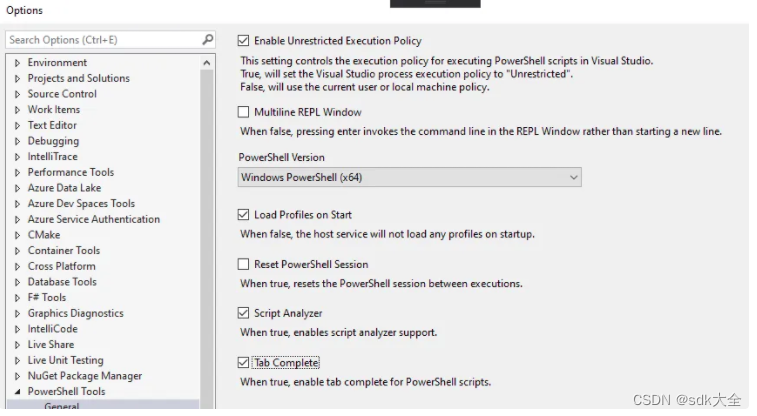


With PowerShell Tools for Visual Studio, a couple new project templates are included. When working with a script that is part of a PowerShell project, you can execute the current script by simply starting debugging like you would with any other language inside Visual Studio. Pressing F5 or the Start Debugging button will allow you to execute and debug your script.
To create a PowerShell Project, just navigate to File->New->Project and select one of the PowerShell project types.

Code formatting can be accomplished by using the standard Ctrl+K, Ctrl+D keyboard shortcut within Visual Studio.
The PSScriptAnalyzer module is required to perform formatting. From Windows PowerShell, you can install PSScriptAnalyzer with Install-Module.
Go to definition allows you to navigate from a command to a function definition by right clicking on the command and clicking Go To Definition. It will open the script and highlight the line where the function is defined. This feature requires Solution Wide Analysis to be enabled.
PowerShell Pro Tools exposes bundling and packaging as an MSBuild task and PowerShell project system property page.
PowerShell 7 support is available if you have either of the environments installed. PowerShell Pro Tools will automatically locate the pwsh.exe that is required.