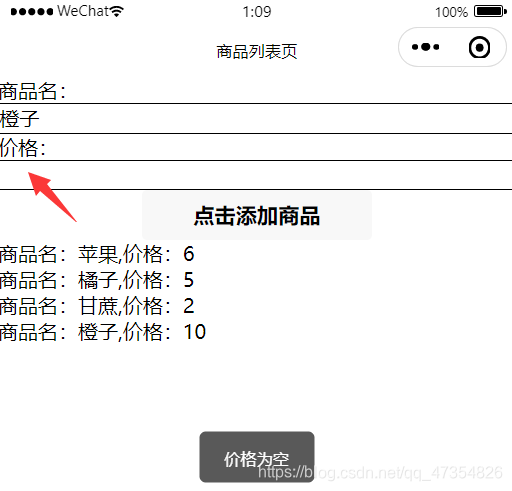实际需求:
1.有用户输入数据的文本框和按钮
2.通过文本框的getName()和getValue()方法来获取用户输入的名称和值
3.有输入校验(输入为空时弹窗提醒用户)
4.通过按钮的add方法将数据传入到数据库中
1.demo.wxml
商品名:<input type="text" bindinput="getName"></input>
价格:<input type="text" bindinput="getValue"></input>
<button bindtap="add">点击添加商品</button>
<view wx:for="{
{list}}">
<view bindtap="click" data-id1="{
{item._id}}">商品名:{
{
item.name}},价格:{
{
item.value}}</view>
</view>
效果:
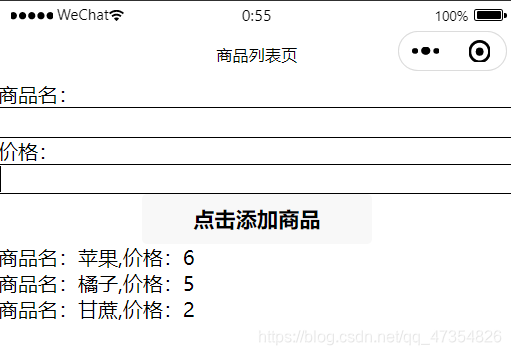
2.demo.js
代码细节较多,仔细阅读
//全局变量
let Name=''
let Value=''
Page({
data:{
list:[]
},
onLoad(){
this.getList()
},
//专门写一个获取数据的getList方法,防止代码冗余
getList(){
wx.cloud.database().collection('goods')
.get()
.then(res=>{
console.log('获取数据成功!',res.data)
this.setData({
list:res.data
})
})
.catch(err=>{
console.log('获取数据失败!')
})
},
//实现点击(click)事件
click(e){
console.log('点击跳转商品详情',e.currentTarget.dataset.id1)
//实现页面跳转并传递参数id到新页面
wx.navigateTo({
url: '/pages/demo1-1/demo1-1?id=' +e.currentTarget.dataset.id1,
})
},
//获取用户输入的商品名
getName(e){
Name = e.detail.value
console.log(Name)
},
//获取用户输入的商品价格
getValue(e){
Value = e.detail.value
console.log(e.detail.value)
},
//点击按钮向数据库中添加数据
add(){
console.log('添加的商品名',Name)
console.log('添加的商品价格',Value)
//校验操作
if (Name==''){
//弹窗提醒函数
wx.showToast({
icon:'none', //为了去除弹窗中的√
title: '商品名为空'
})
}
else if(Value==''){
wx.showToast({
icon:'none',
title: '价格为空'
})
}
//添加操作
else{
wx.cloud.database().collection('goods')
.add({
data:{
//将全局变量中的值传给name和value
name:Name,
value:Value
}
})
.then(res=>{
console.log('添加数据成功!')
//再次向数据库发送请求,使列表动态更新数据
this.getList()
})
.catch(err=>{
console.log('添加数据失败!')
})
}
}
})
- 注意!
下方showToast函数为弹窗的固定写法
其中,为了去除弹窗中的“√” 故设置icon的值为none
wx.showToast({ icon:'none', title: '商品名为空' })
效果:
起始页面:
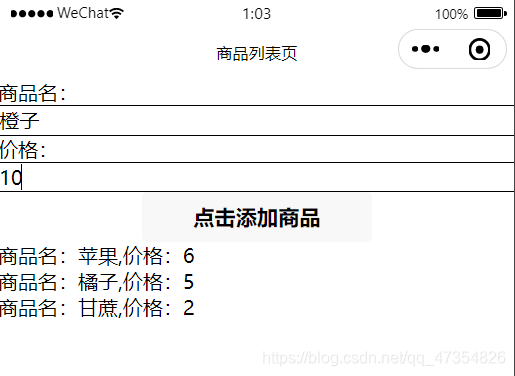
输入后点击按钮:
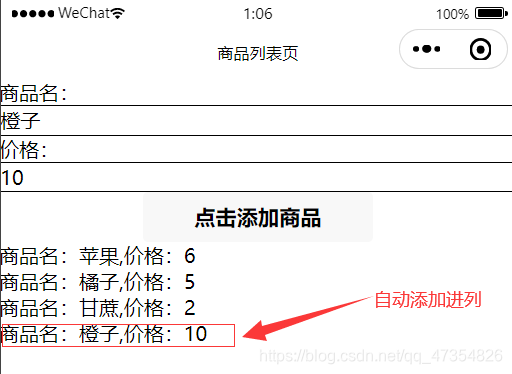
若输入为空,则弹窗提醒
1.商品名为空:
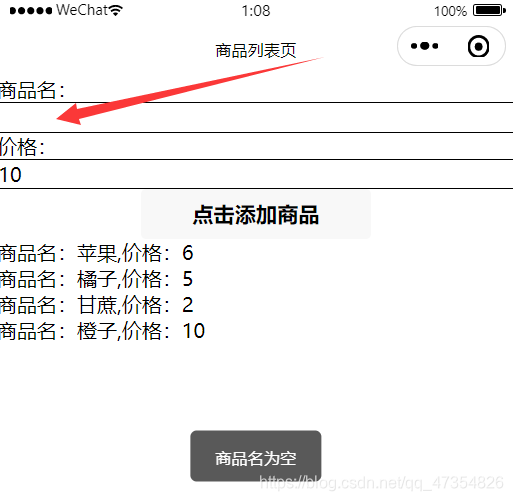
2.商品价格为空: