一、Paddle简介
百度飞桨(PaddlePaddle)是百度基于深度学习技术研发的开源深度学习平台,提供全面的深度学习框架和工具,支持多种深度学习算法和模型,包括图像识别、自然语言处理、语音识别等领域。飞桨采用动态图和静态图相结合的方式,具有高效、灵活、易用的特点,帮助用户快速构建和训练深度学习模型,加速深度学习应用的落地。同时,百度飞桨还提供了丰富的深度学习应用场景案例和实践教程,帮助用户深入了解深度学习技术和应用。博文实验环境如下:
- 操作系统:Ubuntu20.04.3 LTS
- cuda版本:11.6
- python版本:3.8
- Paddle版本:2.4
二、安装步骤
1、安装anconda3
推荐使用pip或者conda方式安装,所以建议先创建一个python虚拟环境,可以先安装anconda3用于创建和管理python虚拟环境。安装步骤见博文Ubuntu之Anaconda3安装。
wuhs@jqxxpc:~$ wget https://mirrors.tuna.tsinghua.edu.cn/anaconda/archive/Anaconda3-2020.02-Linux-x86_64.sh
wuhs@jqxxpc:~$ sh Anaconda3-2020.02-Linux-x86_64.sh
2、创建paddle虚拟环境
(base) wuhs@jqxxpc:~$ conda create --name paddle python=3.8
(base) wuhs@jqxxpc:~$ conda activate paddle
(paddle) wuhs@jqxxpc:~$
3、官网选择安装方式获取安装命令
访问飞浆官网,选择需要安装的飞浆版本,操作系统类型、安装方式、计算平台。博主这里是Ubuntu系统,配置有显卡选择的cuda11.6计算平台,查看cuda版本使用nvcc -V命令。关于cuda的安装可以参考博文Ubuntu之cuda安装及历史版本安装。
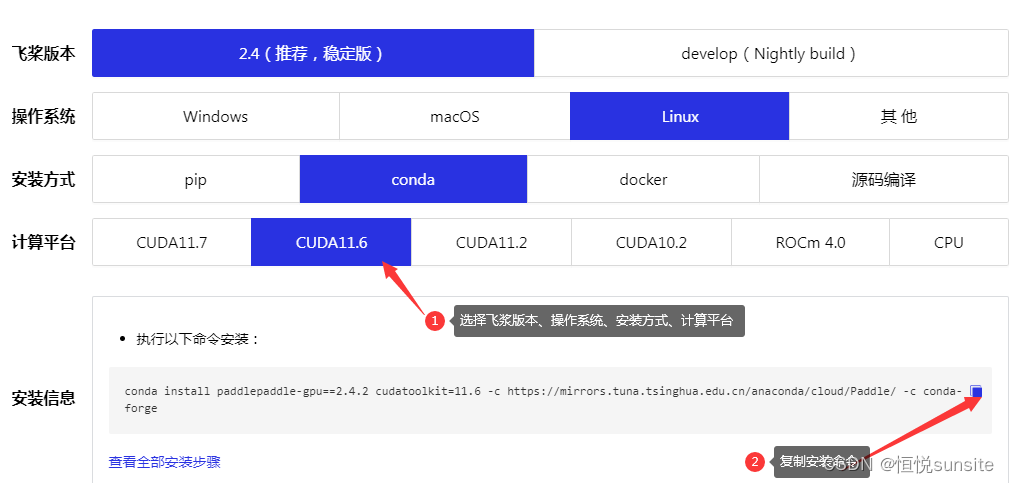
4、执行安装命令
点击复制按钮,复制安装命令,在paddle虚拟环境下直接执行此命令。
(paddle) wuhs@jqxxpc:~$ conda install paddlepaddle-gpu==2.4.2 cudatoolkit=11.6 -c https://mirrors.tuna.tsinghua.edu.cn/anaconda/cloud/Paddle/ -c conda-forge
…
Proceed ([y]/n)? y
…
Preparing transaction: done
Verifying transaction: done
Executing transaction: | b’By downloading and using the CUDA Toolkit conda packages, you accept the terms and conditions of the CUDA End User License Agreement (EULA): https://docs.nvidia.com/cuda/eula/index.html\n’
| b’By downloading and using the cuDNN conda packages, you accept the terms and conditions of the NVIDIA cuDNN EULA -\n https://docs.nvidia.com/deeplearning/cudnn/sla/index.html\n’
done
5、安装验证
安装完成后,输入python命令进入python交互模式,使用如下方式查看验证paddle是否安装成功,看到“PaddlePaddle is installed successfully! ”说明安装成功。使用paddle.__version__查看paddle版本。
(paddle) wuhs@jqxxpc:~$ python
>>> import paddle
>>> paddle.utils.run_check()
Running verify PaddlePaddle program …
PaddlePaddle works well on 1 GPU.
W0509 17:21:14.797003 3684118 fuse_all_reduce_op_pass.cc:79] Find all_reduce operators: 2. To make the speed faster, some all_reduce ops are fused during training, after fusion, the number of all_reduce ops is 2.
PaddlePaddle works well on 2 GPUs.
PaddlePaddle is installed successfully! Let’s start deep learning with PaddlePaddle now.
#使用paddle.__version__查看paddle版本。
>>> import paddle
>>> paddle.version
‘2.4.2’