父目录 Android 开发入门 - wuyujin1997
文章目录
Intro
常规来讲,在公司内开发都会用到IDE(集成开发环境),不过就是把一些命令行操作,一些需要手动执行的操作集成到界面上。你点一下按钮,一连串动作就在后台自动执行了,方便快捷且降低了手动操作的出错率。
不过万变不离其宗,相关工具的命令行基本用法还是需要熟悉一下。
以下内容分两部分:
- 啥也没有,完全从头开始初始化项目;
- 项目结构已存在(主要是项目目录中已经有了 build.gradle);
纯手动
大致步骤如下(参考 https://spring.io/guides/gs/gradle/ ):
- 手动创建项目目录结构+基本的源码文件;
- 使用
gradle wrapper生成 gradle-wrapper 目录及gradlew脚本; - 使用生成的 gradlew 脚本执行gradle操作。
手动创建项目目录结构+源码
mkdir -p src/main/java/hello
wuyujin1997@mac11 gradle-wrapper-show % pwd
/Users/wuyujin1997/Coderepo/gradle-wrapper-show
wuyujin1997@mac11 gradle-wrapper-show % ls
wuyujin1997@mac11 gradle-wrapper-show % mkdir -p src/main/java/hello
wuyujin1997@mac11 gradle-wrapper-show % tree
.
└── src
└── main
└── java
└── hello
4 directories, 0 files
wuyujin1997@mac11 gradle-wrapper-show %
接下来新增一个主类和一个空的build.gradle文件:
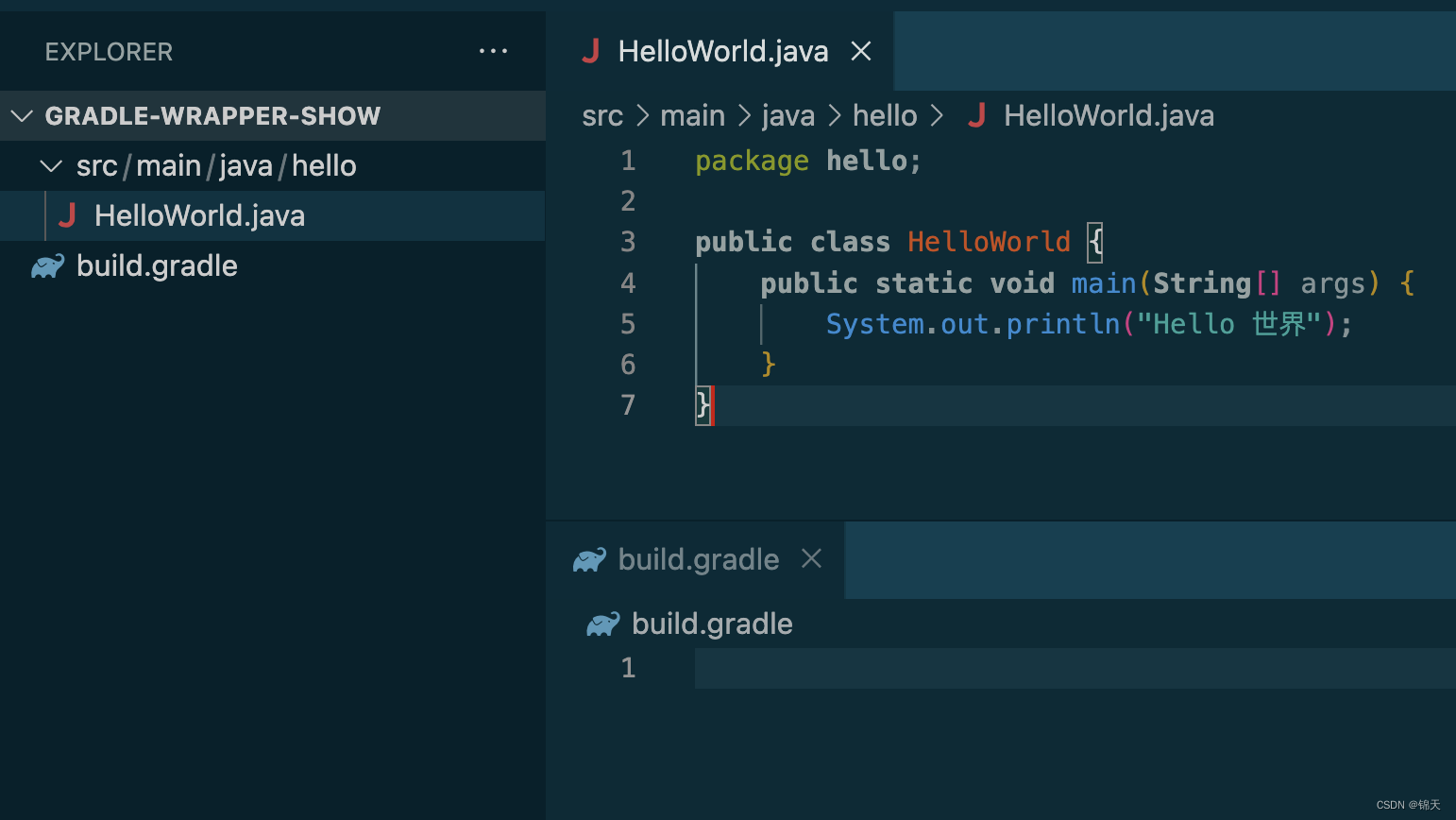
主类代码:
package hello;
public class HelloWorld {
public static void main(String[] args) {
System.out.println("Hello 世界");
}
}
gradle tasks
因为这个时候 build.gradle 配置文件是空的,所以执行 gradle tasks 可以看到最基本的几个task:
wuyujin1997@mac11 gradle-wrapper-show % gradle tasks
> Task :tasks
------------------------------------------------------------
Tasks runnable from root project 'gradle-wrapper-show'
------------------------------------------------------------
Build Setup tasks
-----------------
init - Initializes a new Gradle build.
wrapper - Generates Gradle wrapper files.
Help tasks
----------
buildEnvironment - Displays all buildscript dependencies declared in root project 'gradle-wrapper-show'.
dependencies - Displays all dependencies declared in root project 'gradle-wrapper-show'.
dependencyInsight - Displays the insight into a specific dependency in root project 'gradle-wrapper-show'.
help - Displays a help message.
javaToolchains - Displays the detected java toolchains.
outgoingVariants - Displays the outgoing variants of root project 'gradle-wrapper-show'.
projects - Displays the sub-projects of root project 'gradle-wrapper-show'.
properties - Displays the properties of root project 'gradle-wrapper-show'.
resolvableConfigurations - Displays the configurations that can be resolved in root project 'gradle-wrapper-show'.
tasks - Displays the tasks runnable from root project 'gradle-wrapper-show'.
To see all tasks and more detail, run gradle tasks --all
To see more detail about a task, run gradle help --task <task>
BUILD SUCCESSFUL in 2s
1 actionable task: 1 executed
wuyujin1997@mac11 gradle-wrapper-show %
gradle wrapper
这个命令用于生成一些东西。详情见后,在执行命令后多出了什么,就是生成了什么。
gradle wrapper --gradle-version 6.0.1
执行前:
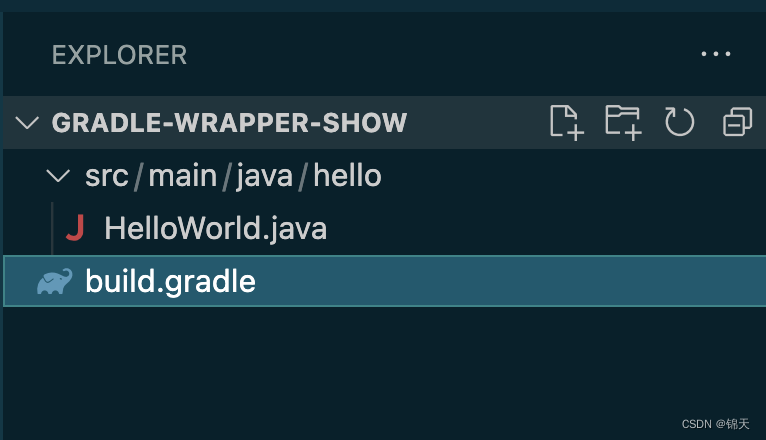
执行后:
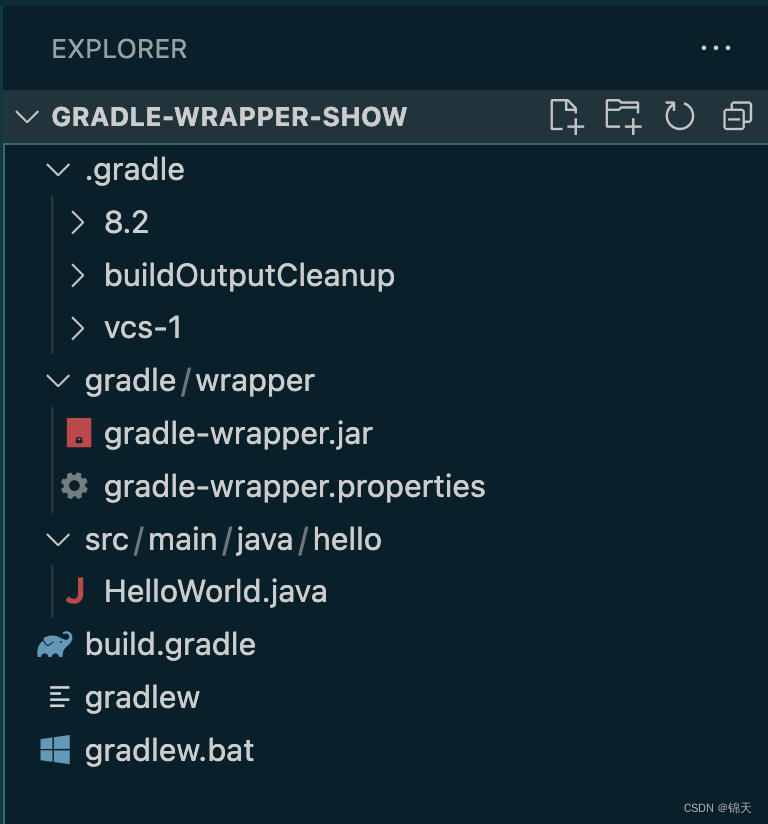
执行前后对比:
wuyujin1997@mac11 gradle-wrapper-show % tree
.
├── build.gradle
└── src
└── main
└── java
└── hello
└── HelloWorld.java
4 directories, 2 files
wuyujin1997@mac11 gradle-wrapper-show %
wuyujin1997@mac11 gradle-wrapper-show % gradle wrapper
BUILD SUCCESSFUL in 1s
1 actionable task: 1 executed
wuyujin1997@mac11 gradle-wrapper-show %
wuyujin1997@mac11 gradle-wrapper-show % tree
.
├── build.gradle
├── gradle
│ └── wrapper
│ ├── gradle-wrapper.jar
│ └── gradle-wrapper.properties
├── gradlew
├── gradlew.bat
└── src
└── main
└── java
└── hello
└── HelloWorld.java
6 directories, 6 files
wuyujin1997@mac11 gradle-wrapper-show %
多出了什么?
├── gradle # gradle wrapper 目录
│ └── wrapper
│ ├── gradle-wrapper.jar
│ └── gradle-wrapper.properties # 主要是配置项目要用到的 【gradle 的版本及下载链接】。
├── gradlew # 类unix环境下的脚本
├── gradlew.bat # windows环境下的脚本
gradle wrapper
先说这玩意是干嘛的,即它为何而存在?
不同的人在初始化同一个项目的时候,有可能会因为编译工具的版本不一致导致编译错误。
那么有没有办法让大家使用同一个版本的编译工具呢?有的。
在项目代码库中的某个位置,指定项目要使用的编译工具的版本和下载链接,即gradle-wrapper.properties。
其实也有另一个原因,为了让有些人不用在本地系统下载配置gradle也能成功编译本项目(用的是本项目中配置好的gradle)。
来瞄一眼这个配置文件:
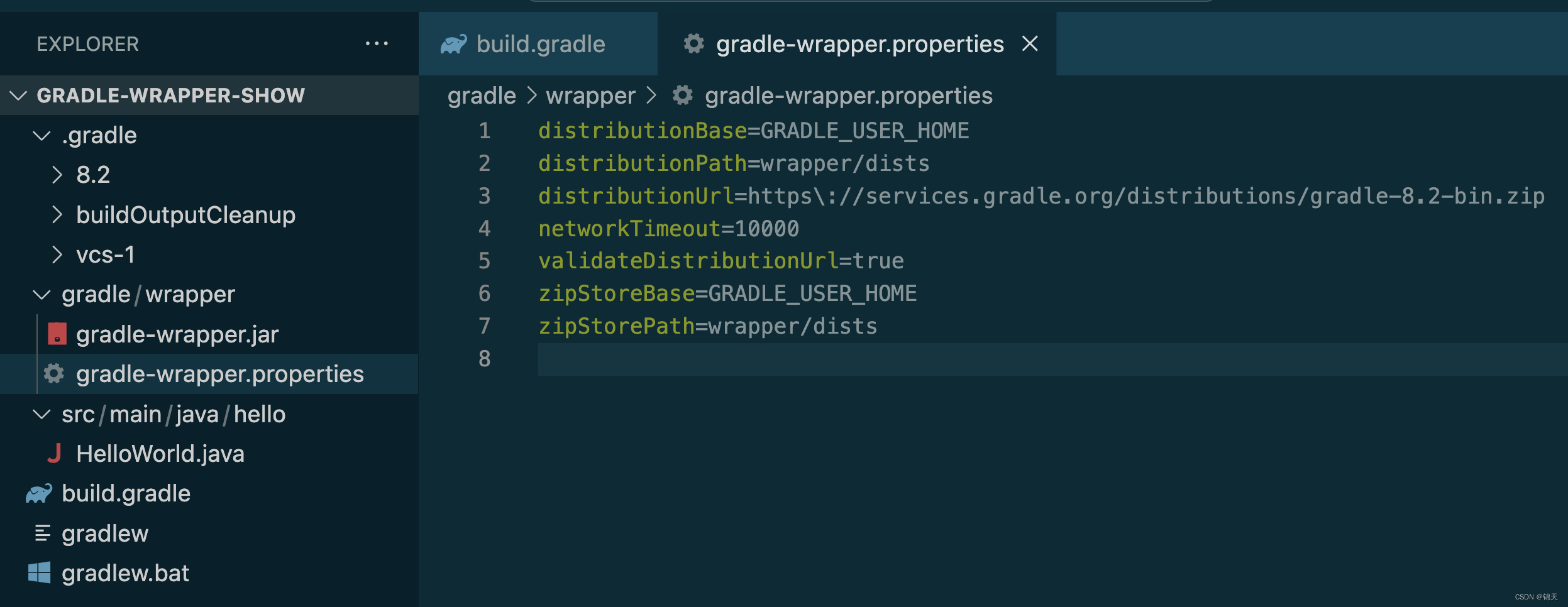 其中最重要的一个配置项就是
其中最重要的一个配置项就是 distributionUrl=https\://services.gradle.org/distributions/gradle-8.2-bin.zip
gradlew 和 gradlew.bat
项目目录下执行这两个脚本 ./gradlew ./gradlew.bat 和直接执行配置于环境变量path的 gradle 有何区别?
不是同一个gradle。
执行这两个脚本,会间接调用到在 ./gradle/wrapper/gradle-wrapper.properties 中配置的gradle版本。
plugin java
修改build.gradle:apply plugin: 'java'
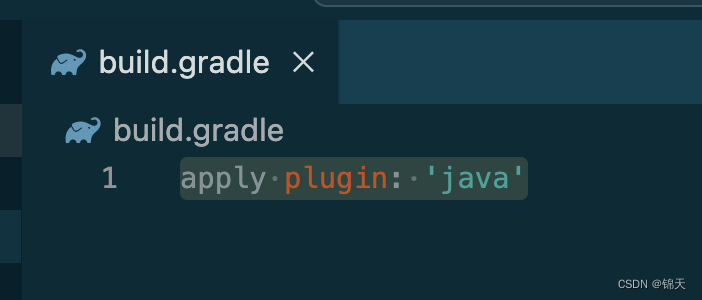
再次查看有哪些 task:
wuyujin1997@mac11 gradle-wrapper-show % ./gradlew tasks
> Task :tasks
------------------------------------------------------------
Tasks runnable from root project 'gradle-wrapper-show'
------------------------------------------------------------
Build tasks
-----------
assemble - Assembles the outputs of this project.
build - Assembles and tests this project.
buildDependents - Assembles and tests this project and all projects that depend on it.
buildNeeded - Assembles and tests this project and all projects it depends on.
classes - Assembles main classes.
clean - Deletes the build directory.
jar - Assembles a jar archive containing the classes of the 'main' feature.
testClasses - Assembles test classes.
Build Setup tasks
-----------------
init - Initializes a new Gradle build.
wrapper - Generates Gradle wrapper files.
Documentation tasks
-------------------
javadoc - Generates Javadoc API documentation for the 'main' feature.
Help tasks
----------
buildEnvironment - Displays all buildscript dependencies declared in root project 'gradle-wrapper-show'.
dependencies - Displays all dependencies declared in root project 'gradle-wrapper-show'.
dependencyInsight - Displays the insight into a specific dependency in root project 'gradle-wrapper-show'.
help - Displays a help message.
javaToolchains - Displays the detected java toolchains.
outgoingVariants - Displays the outgoing variants of root project 'gradle-wrapper-show'.
projects - Displays the sub-projects of root project 'gradle-wrapper-show'.
properties - Displays the properties of root project 'gradle-wrapper-show'.
resolvableConfigurations - Displays the configurations that can be resolved in root project 'gradle-wrapper-show'.
tasks - Displays the tasks runnable from root project 'gradle-wrapper-show'.
Verification tasks
------------------
check - Runs all checks.
test - Runs the test suite.
Rules
-----
Pattern: clean<TaskName>: Cleans the output files of a task.
Pattern: build<ConfigurationName>: Assembles the artifacts of a configuration.
To see all tasks and more detail, run gradlew tasks --all
To see more detail about a task, run gradlew help --task <task>
BUILD SUCCESSFUL in 2s
1 actionable task: 1 executed
wuyujin1997@mac11 gradle-wrapper-show %
编译Java项目
./gradlew clean
./gradlew build
./gradlew run
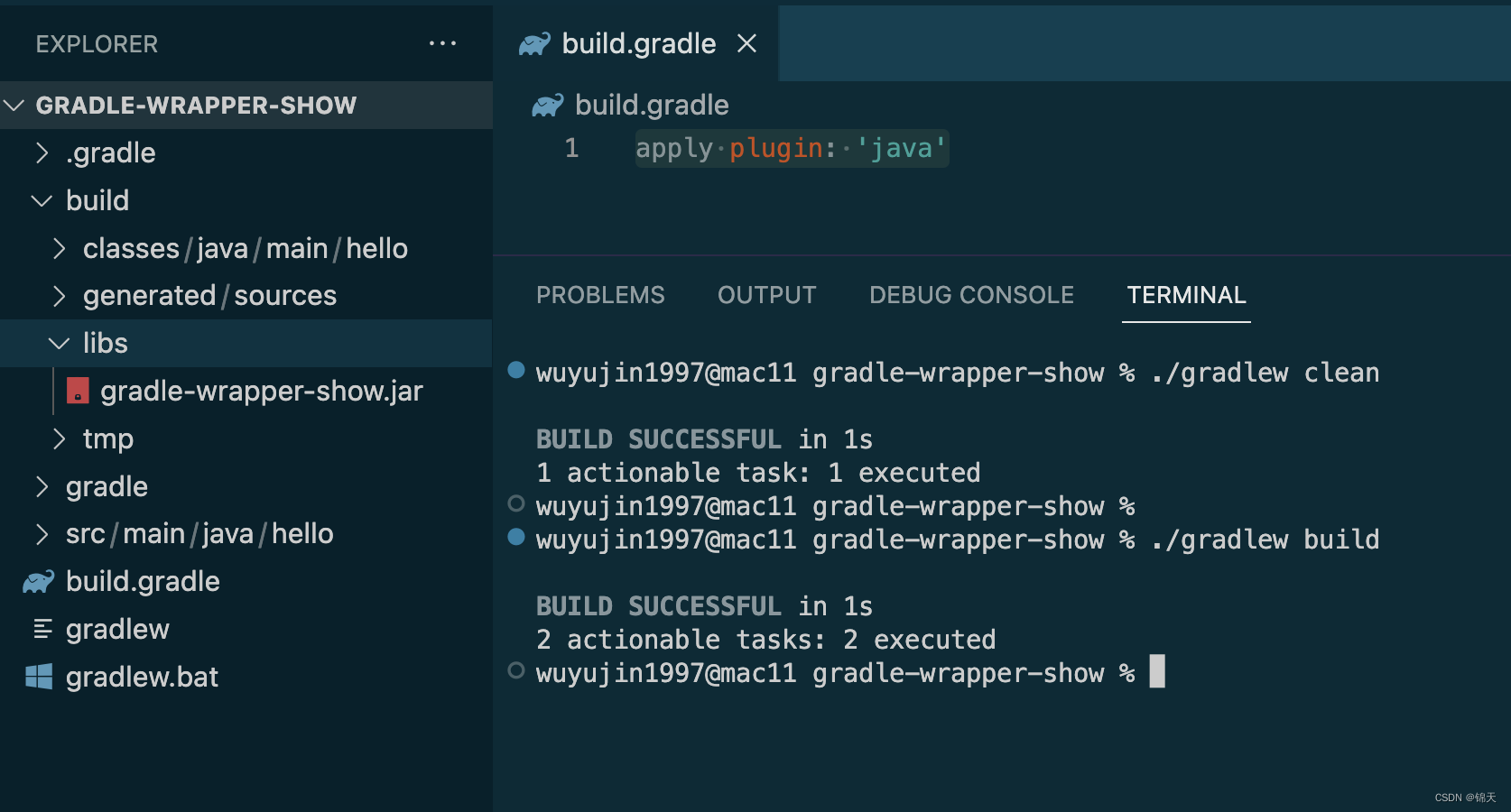 但是此时执行 gradle run 会报错:
但是此时执行 gradle run 会报错:
wuyujin1997@mac11 gradle-wrapper-show % ./gradlew run
FAILURE: Build failed with an exception.
* What went wrong:
Task 'run' not found in root project 'gradle-wrapper-show'.
* Try:
> Run gradlew tasks to get a list of available tasks.
> For more on name expansion, please refer to https://docs.gradle.org/8.2/userguide/command_line_interface.html#sec:name_abbreviation in the Gradle documentation.
> Run with --stacktrace option to get the stack trace.
> Run with --info or --debug option to get more log output.
> Run with --scan to get full insights.
> Get more help at https://help.gradle.org.
BUILD FAILED in 1s
wuyujin1997@mac11 gradle-wrapper-show %
【重点】如何通过 gradle run 运行编译的生成物jar包?
向 build.gradle 添加配置:
apply plugin: 'application'
mainClassName = 'hello.HelloWorld'
然后重新 clean, build, run 即可执行jar包:
wuyujin1997@mac11 gradle-wrapper-show % ./gradlew run
> Task :run
Hello 世界
Deprecated Gradle features were used in this build, making it incompatible with Gradle 9.0.
You can use '--warning-mode all' to show the individual deprecation warnings and determine if they come from your own scripts or plugins.
For more on this, please refer to https://docs.gradle.org/8.2/userguide/command_line_interface.html#sec:command_line_warnings in the Gradle documentation.
BUILD SUCCESSFUL in 1s
2 actionable tasks: 1 executed, 1 up-to-date
wuyujin1997@mac11 gradle-wrapper-show %
【重点】如何新增依赖
修改build.gradle中的配置,然后在java代码中调用类库文件测试一下:
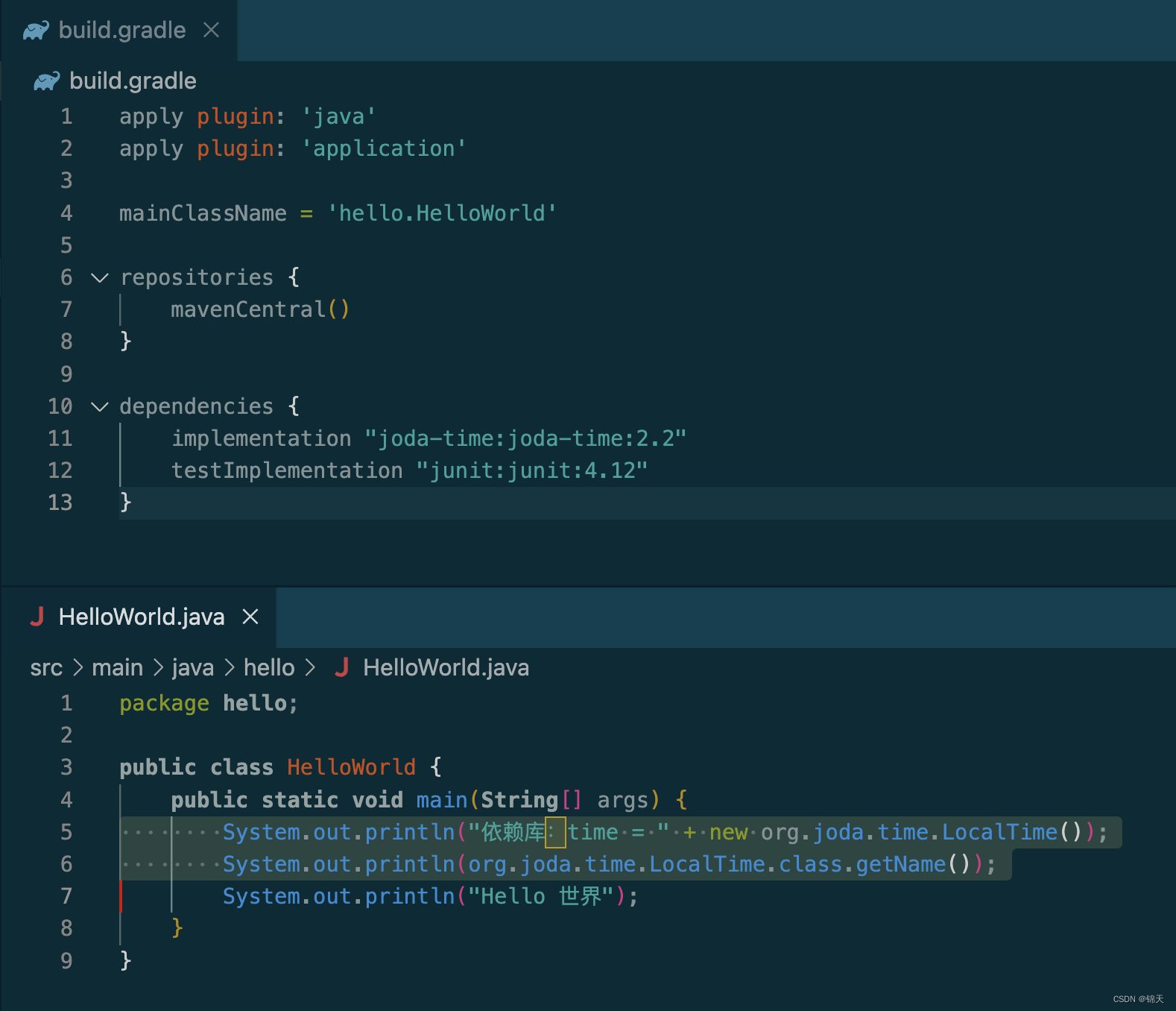
build.gradle:
apply plugin: 'java'
apply plugin: 'application'
mainClassName = 'hello.HelloWorld'
repositories {
mavenCentral()
}
dependencies {
implementation "joda-time:joda-time:2.2"
testImplementation "junit:junit:4.12"
}
HelloWorld.java
package hello;
public class HelloWorld {
public static void main(String[] args) {
System.out.println("依赖库:time = " + new org.joda.time.LocalTime());
System.out.println(org.joda.time.LocalTime.class.getName());
System.out.println("Hello 世界");
}
}
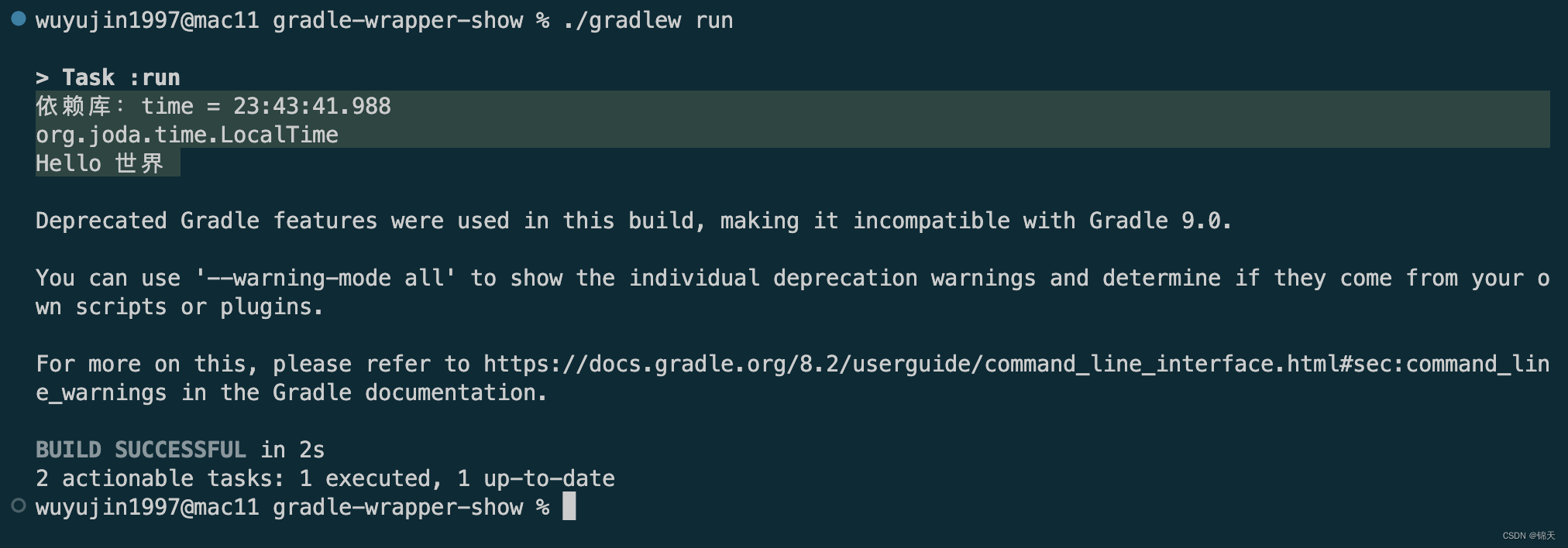
更多关于 build.gradle 的配置项
apply plugin: 'java'
apply plugin: 'eclipse'
apply plugin: 'application'
mainClassName = 'hello.HelloWorld'
// tag::repositories[]
repositories {
mavenCentral()
}
// end::repositories[]
// tag::jar[]
jar {
archiveBaseName = 'gs-gradle'
archiveVersion = '0.1.0'
}
// end::jar[]
// tag::dependencies[]
sourceCompatibility = 1.8
targetCompatibility = 1.8
dependencies {
implementation "joda-time:joda-time:2.2"
testImplementation "junit:junit:4.12"
}
// end::dependencies[]
// tag::wrapper[]
// end::wrapper[]
如何全程使用我们配置在环境变量中的gradle去处理项目?
命令列表
pwd
mkdir gradle-test
cd gradle-test
pwd
gradle init # 初始化一个项目结构,以及最重要的 build.gradle 配置文件。
pwd
ls
tree
gradle help
gradle tasks # 列出有哪些可以执行的 task
gradle clean # 清除项目的编译生成物(一般为 build/ 目录)
gradle build # 编译项目
gradle run # 执行编译的生成物(本task不一定存在,取决于 build.gradle 中配置了哪些 plugin)
要注意的是,在这一些列操作中,gradle相关的操作都是用的哪个Gradle?
用的是我配置在环境变量中的gradle。
命令执行细节
# 打印当前目录
wuyujin1997@mac11 Coderepo % pwd
/Users/wuyujin1997/Coderepo
# 创建一个新目录
wuyujin1997@mac11 Coderepo % mkdir gradle-test
# 进入刚才创建的新目录
wuyujin1997@mac11 Coderepo % cd gradle-test
# 再次打印当前目录
wuyujin1997@mac11 gradle-test % pwd
/Users/wuyujin1997/Coderepo/gradle-test
# 【使用 gradle命令 初始化一个基于 gradle 来管理依赖和编译流程的项目基本结构】
wuyujin1997@mac11 gradle-test % gradle init
Select type of project to generate:
1: basic
2: application
3: library
4: Gradle plugin
Enter selection (default: basic) [1..4] 2
Select implementation language:
1: C++
2: Groovy
3: Java
4: Kotlin
5: Scala
6: Swift
Enter selection (default: Java) [1..6] 3
Generate multiple subprojects for application? (default: no) [yes, no] no
Select build script DSL:
1: Kotlin
2: Groovy
Enter selection (default: Kotlin) [1..2] 1
Select test framework:
1: JUnit 4
2: TestNG
3: Spock
4: JUnit Jupiter
Enter selection (default: JUnit Jupiter) [1..4] 1
Project name (default: gradle-test):
Source package (default: gradle.test):
Enter target version of Java (min. 7) (default: 11): 11
Generate build using new APIs and behavior (some features may change in the next minor releas
> Task :init
To learn more about Gradle by exploring our Samples at https://docs.gradle.org/8.2/samples/sample_building_java_applications.html
BUILD SUCCESSFUL in 1m 14s
2 actionable tasks: 2 executed
# 再次打印当前目录
wuyujin1997@mac11 gradle-test % pwd
/Users/wuyujin1997/Coderepo/gradle-test
# 列出当前目录下的文件列表
wuyujin1997@mac11 gradle-test % ls
app gradlew settings.gradle.kts
gradle gradlew.bat
# 树型打印当前目录下的文件夹层级/文件列表
wuyujin1997@mac11 gradle-test % tree
.
├── app
│ ├── build.gradle.kts
│ └── src
│ ├── main
│ │ ├── java
│ │ │ └── gradle
│ │ │ └── test
│ │ │ └── App.java
│ │ └── resources
│ └── test
│ ├── java
│ │ └── gradle
│ │ └── test
│ │ └── AppTest.java
│ └── resources
├── gradle
│ └── wrapper
│ ├── gradle-wrapper.jar
│ └── gradle-wrapper.properties
├── gradlew
├── gradlew.bat
└── settings.gradle.kts
14 directories, 8 files
# 【gradle的帮助信息】
wuyujin1997@mac11 gradle-test % gradle help
<-------------> 0% INITIALIZING [54s]
Unable to locate local Maven repository.
> Task :help
Welcome to Gradle 8.2.
To run a build, run gradle <task> ...
To see a list of available tasks, run gradle tasks
To see more detail about a task, run gradle help --task <task>
To see a list of command-line options, run gradle --help
For more detail on using Gradle, see https://docs.gradle.org/8.2/userguide/command_line_interface.html
For troubleshooting, visit https://help.gradle.org
BUILD SUCCESSFUL in 1m 14s
1 actionable task: 1 executed
# 【基于当前的 build.gradle 配置文件,查看gradle可执行的任务有哪些?】
# 【重点: 具体有哪些task,其实取决于 build.gradle 中配置了哪些 plugin 。】
wuyujin1997@mac11 gradle-test % gradle tasks
> Task :tasks
------------------------------------------------------------
Tasks runnable from root project 'gradle-test'
------------------------------------------------------------
Application tasks
-----------------
run - Runs this project as a JVM application
Build tasks
-----------
assemble - Assembles the outputs of this project.
build - Assembles and tests this project.
buildDependents - Assembles and tests this project and all projects that depend on it.
buildNeeded - Assembles and tests this project and all projects it depends on.
classes - Assembles main classes.
clean - Deletes the build directory.
jar - Assembles a jar archive containing the classes of the 'main' feature.
testClasses - Assembles test classes.
Build Setup tasks
-----------------
init - Initializes a new Gradle build.
wrapper - Generates Gradle wrapper files.
Distribution tasks
------------------
assembleDist - Assembles the main distributions
distTar - Bundles the project as a distribution.
distZip - Bundles the project as a distribution.
installDist - Installs the project as a distribution as-is.
Documentation tasks
-------------------
javadoc - Generates Javadoc API documentation for the 'main' feature.
Help tasks
----------
buildEnvironment - Displays all buildscript dependencies declared in root project 'gradle-test'.
dependencies - Displays all dependencies declared in root project 'gradle-test'.
dependencyInsight - Displays the insight into a specific dependency in root project 'gradle-test'.
help - Displays a help message.
javaToolchains - Displays the detected java toolchains.
kotlinDslAccessorsReport - Prints the Kotlin code for accessing the currently available project extensions and conventions.
outgoingVariants - Displays the outgoing variants of root project 'gradle-test'.
projects - Displays the sub-projects of root project 'gradle-test'.
properties - Displays the properties of root project 'gradle-test'.
resolvableConfigurations - Displays the configurations that can be resolved in root project 'gradle-test'.
tasks - Displays the tasks runnable from root project 'gradle-test' (some of the displayed tasks may belong to subprojects).
Verification tasks
------------------
check - Runs all checks.
test - Runs the test suite.
To see all tasks and more detail, run gradle tasks --all
To see more detail about a task, run gradle help --task <task>
BUILD SUCCESSFUL in 2s
1 actionable task: 1 executed
# 清除项目中的编译痕迹(一般为 build/ 目录)
wuyujin1997@mac11 gradle-test % gradle clean
BUILD SUCCESSFUL in 1s
1 actionable task: 1 up-to-date
# 重新编译
wuyujin1997@mac11 gradle-test % gradle build
> Task :app:compileJava
Unable to locate local Maven repository.
BUILD SUCCESSFUL in 15s
7 actionable tasks: 7 executed
# 运行打包后的生成物【有没有这个tasks,完全取决于你的 build.gradle 中配置了哪些 plugin】
wuyujin1997@mac11 gradle-test % gradle run
> Task :app:run
Hello World!
BUILD SUCCESSFUL in 2s
2 actionable tasks: 1 executed, 1 up-to-date
#
wuyujin1997@mac11 gradle-test %