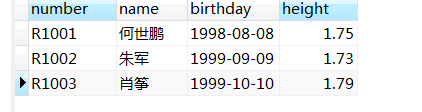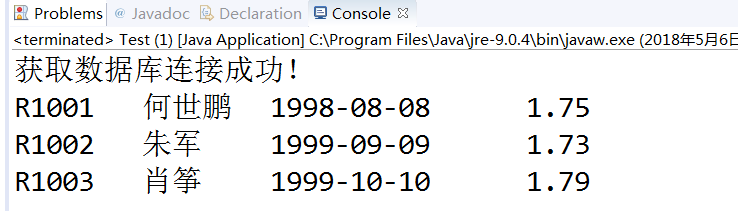import java.sql.*;
public class Test {
private static final String URL="jdbc:mysql://localhost:3306/test1?";//数据库连接字符串,这里的deom为数据库名
private static final String NAME="root";//登录名
private static final String PASSWORD="123456789";//密码
public static void main(String[] args) {
// TODO Auto-generated method stub
Connection con = null;
Statement sql;
ResultSet rs;
try {
Class.forName("com.mysql.jdbc.Driver");
}
catch(Exception e) {
System.out.println("未能成功加载驱动程序,请检查是否导入驱动程序!");
//添加一个println,如果加载驱动异常,检查是否添加驱动,或者添加驱动字符串是否错误
e.printStackTrace();
}
try {
con=DriverManager.getConnection(URL,NAME,PASSWORD);
System.out.println("获取数据库连接成功!");
}
catch(SQLException e) {
System.out.println("获取数据库连接失败!");
//添加一个println,如果连接失败,检查连接字符串或者登录名以及密码是否错误
e.printStackTrace();
}
try {
sql=con.createStatement();
rs=sql.executeQuery("select * from mess");
while(rs.next()) {
String number=rs.getString(1);
String name = rs.getString(2);
Date date = rs.getDate(3);
float height = rs.getFloat(4);
System.out.printf("%s\t",number);
System.out.printf("%s\t",name);
System.out.printf("%s\t",date);
System.out.printf("%.2f\n",height);
}
con.close();
}
catch(SQLException e) {
System.out.println(e);
}
}
}
SQL语句:
CREATE TABLE `mess` ( `number` char(50) NOT NULL, `name` varchar(100) DEFAULT NULL, `birthday` date DEFAULT NULL, `height` float DEFAULT NULL, PRIMARY KEY (`number`) ) ENGINE=InnoDB DEFAULT CHARSET=utf8;
总结:在使用异常处理语句的时候,加上一些输出,可以方便判断是否进行到这一步