Button按钮
标签
<el-button></el-button>基本属性
type:类型【'primary'| 'success'| 'warning'| 'danger'| 'info'| 'text'(delete)】
size:尺寸【large/default/small】
plain:是否镂空
round: 是否为圆角按钮
circle:是否为圆形按钮
color:自定义按钮颜色
loading:是否为加载中状态
disabled:按钮是否为禁用状态
图标按钮
icon:图标组件
<el-button type="primary" :icon="Edit" />
import { Edit} from '@element-plus/icons-vue'结合字体图标和文字使用
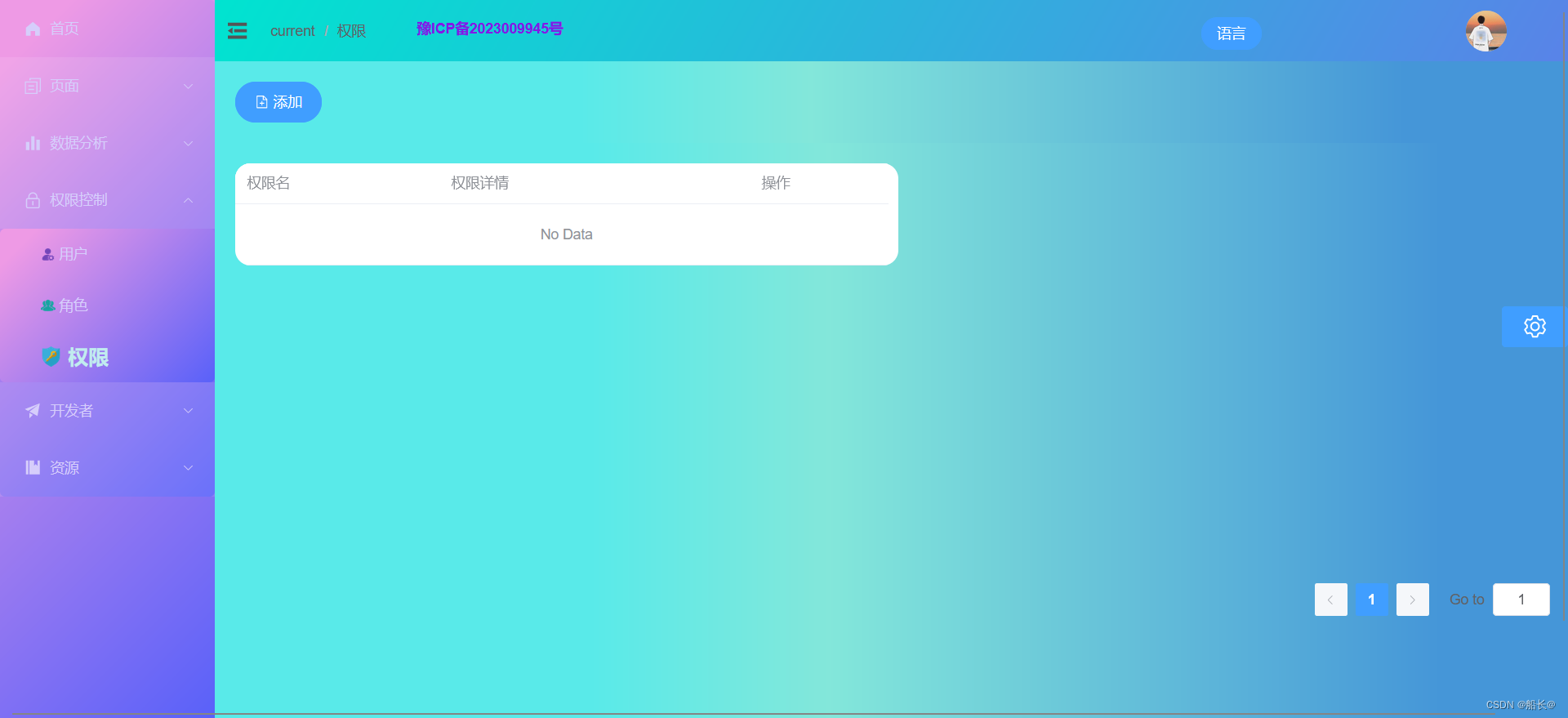
<el-button round @click="addHander" class="button" size="large" type="primary">
<el-icon>
<DocumentAdd/>
</el-icon> 添加
</el-button>制作按钮a标签
tag:自定义元素标签,如a标签
<el-button tag="a" href="https://github.com/element-plus/element-plus" target="_blank">跳转页面</el-button>文字按钮
text:是否为文字按钮
bg:是否显示文字按钮背景颜色,即白色,不设置则为页面背景色
<el-button type="primary" text bg>文字按钮</el-button>