1. 项目一直报找不到符号,导致无法启动。
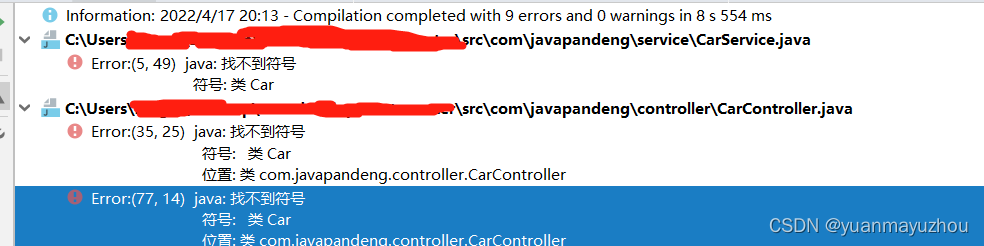
2. 解决方案一
清除idea缓存
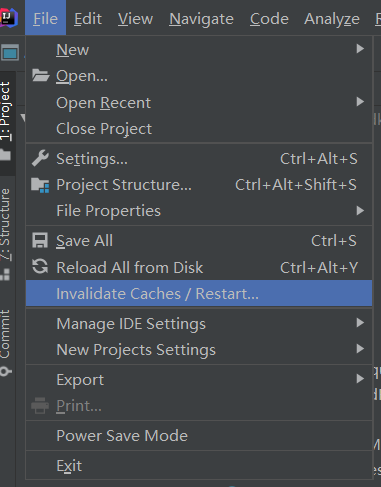

重新编译打包再运行。
3. 解决方案二
在项目文件夹下删除以下文件
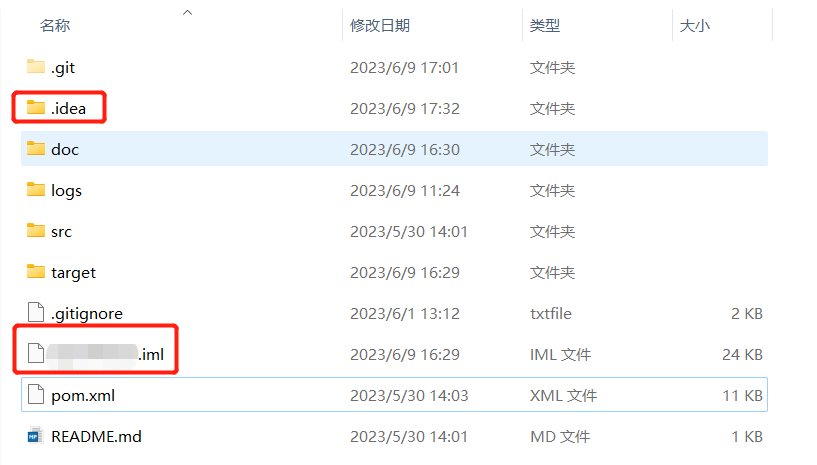
然后重新打开进行maven clean package即可。
- 解决方案三
有可能是maven编译时使用的jdk版本不对导致,需要在pom文件中加入:
位置在build -> plugins
<plugin>
<groupId>org.apache.maven.plugins</groupId>
<artifactId>maven-compiler-plugin</artifactId>
<configuration>
<source>11</source>
<target>11</target>
</configuration>
</plugin>