一、算数运算符
shell中常见的算术运算符:

shell中常见的算术命令:
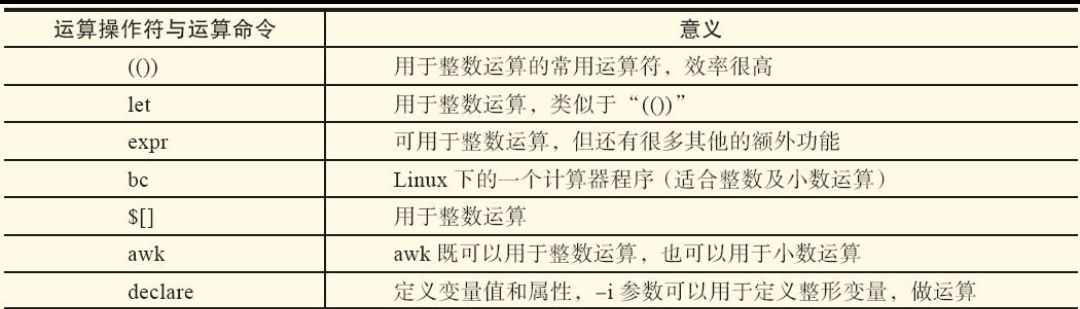
1. 整数运算
方法一:expr
- expr命令就既可以用于整数运算,也可以用于相关字符串长度、匹配等的运算处理:
- expr 1 + 2 + - \* /
- expr $num1 + $num2 + - \* / %;
注:计算的数字左右都至少有一个空格,
乘号需要用反斜线屏蔽其特定含义,因为shell会误读星号。
方法二:$(())
echo $(($num1+$num2)) + - * / %
echo $((num1+num2))
echo $((5-3*2))
echo $(((5-3)*2))
echo $((2**3))
echo $((a++)) 、 echo $((a--)) 先输出后加减
echo $((++a)) 、 echo $((--a)) 先加减后输出
sum=$((1+2)); echo $sum
方法三:$[]
echo $[5+2] + - * / %
echo $[5**2]
方法四:let
let sum=2+3; echo $sum
let i++; echo $i
2. 小数运算
echo "2*4" |bc
echo "2^4" |bc
echo "scale=2;6/4" |bc
awk 'BEGIN{print 1/2}'
echo "print 5.0/2" |python
二、算数运算的实例
2.1 关于$(())的实例
实例一:运算示例
[root@host-131 ~]# echo $((6+2)) #减法 [root@host-131 ~]# echo $((6-2)) #减法 [root@host-131 ~]# echo $((6*2)) #乘法 [root@host-131 ~]# echo $((6/2)) #除法 [root@host-131 ~]# echo $((6%2)) #余数 [root@host-131 ~]# echo $((6**2)) #幂运算
实例二:各种运算shell脚本示例
[root@host-131 ~]# cat vartest01.sh #!/bin/bash a=6 b=2 echo "a-b=$(($a-$b))" echo "a-b=$(($a-$b))" echo "a*b=$(($a*$b))" echo "a/b=$(($a/$b))" echo "a**b=$(($a**$b))" echo "a%b=$(($a%$b))" [root@host-131 ~]# chmod a+x vartest01.sh [root@host-131 ~]# ./vartest01.sh a-b=4 a-b=4 a*b=12 a/b=3 a**b=36 a%b=0 [root@host-131 ~]#
实例三:实现输入2个数字进行加、减、乘、除功能的计算器
[root@host-131 ~]# cat var_jisuan.sh #!/bin/bash #+,-,*,/ 2018-06-12 print_useage(){ printf "Please enter an int\n" exit 1 } read -p "Please input first number:" fnum if [ -n "`echo $fnum |sed 's/[0-9]//g'`" ];then #-n选项可以理解为字符串 no zero print_useage fi read -p "Please input the operators:" op if [ "${op}" != "+" ]&&[ "$op" != "-" ]&&[ "$op" != "*" ]&&[ "$op" != "/" ];then echo "Please use {+|-|*|/}" exit 2 fi read -p "Please input second number: " snum if [ -n "`echo $snum | sed 's/[0-9]//g'`" ];then print_useage fi echo "${fnum}${op}${snum}=$((${fnum}${op}${snum}))" [root@host-131 ~]# chmod a+x var_jisuan.sh [root@host-131 ~]# ./var_jisuan.sh Please input first number:4 Please input the operators:+ Please input second number: 5 4+5=9 [root@host-131 ~]#
实例四:高效的计算方法
[root@host-131 ~]# cat var_jisuan02.sh #!/bin/bash read -p "Please input num=num1{+|-|*|/}num2:" num echo $(($num)) [root@host-131 ~]# chmod a+x var_jisuan02.sh [root@host-131 ~]# ./var_jisuan02.sh Please input num=num1{+|-|*|/}num2:3*5 15 [root@host-131 ~]# 或者用如下方法: [root@host-131 ~]# cat var_jisuan02.sh #!/bin/bash echo $(($1)) [root@host-131 ~]# sh var_jisuan02.sh 4+5 9 [root@host-131 ~]#
2.2 let运算命令实例
实例一、监控web服务状态,如果访问两次均失败,则报警。
#!/bin/bash CheckUrl(){ #定义函数 timeout=5 #定义wget访问超时时间 fails=0 #初始化网站访问失败次数为0 success=0 #初始化网站访问成功次数为0 while true #持续循环 do wget --timeout=$timeout --tries=1 https://www.cnblogs.com/yangleitao/ -q -O /dev/null #--tries #增加重试次数。 -q 不显示下载过程 -O 下载并以不同的文件名保存 if [ $? -ne 0 ];then let fails=fails+1 else let success+=1 fi if [ $success -ge 1 ];then echo "success" exit 0 fi if [ $fails -ge 2 ];then Critical="system is dowm." echo $Critical|tee|mail -s "$Critical" [email protected] exit 2 fi done } CheckUrl #执行函数