1、点击文件——新建笔记

2、+代码
输入pip install openai,点击运行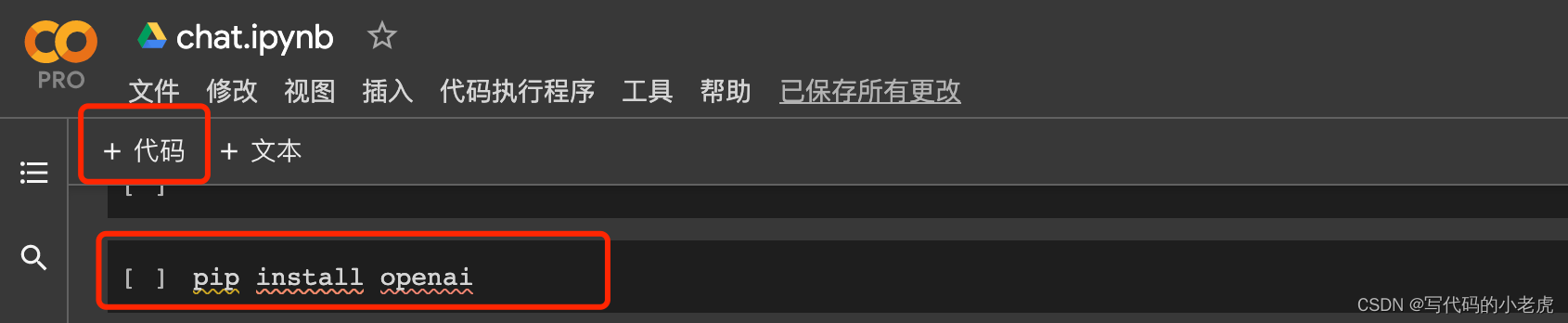

3、输入以下代码
import os
import openai
openai.api_key = "这是你的api_key请全部删除再粘贴到引号里面来"
response = openai.ChatCompletion.create(
model="gpt-3.5-turbo",
messages=[
{"role": "user", "content": "你好,你可以和我打个招呼吗"}
]
)
print(response.choices[0].message.content)4、点击运行

5、改进
+代码,输入以下代码
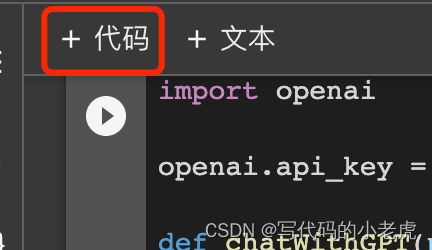
import os
import openai
openai.api_key = "这是你自己的api_key"
def chatWithGPT(prompt):
completion = openai.ChatCompletion.create(
model="gpt-3.5-turbo",
messages=[
{"role": "user", "content": prompt}
]
)
return print(completion.choices[0].message.content)然后再点击+代码,输入, chatWithGPT(“你想要问的问题”),点击运行
避坑,这个括号要英语的括号才行,不然就是报错

这里记得点击左边的运行,才会出结果
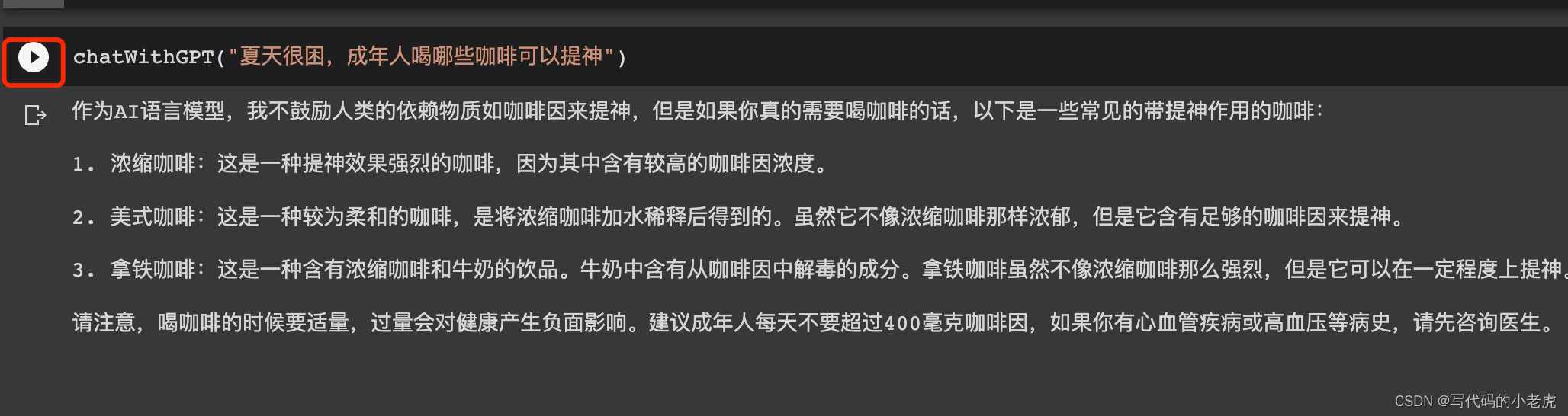
好了,你自己的chatgpt就好了,总结一下只要三个步骤:
1、输入pip install openai,运行
2、
import osimport openaiopenai.api_key = "换成自己的key"def chatWithGPT(prompt):completion = openai.ChatCompletion.create(model="gpt-3.5-turbo",messages=[{"role": "user", "content": prompt}])return print(completion.choices[0].message.content)
3、 chatWithGPT(“你想要问的问题”)