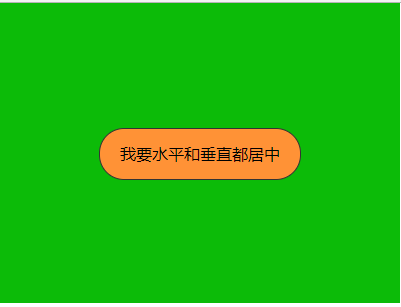方法一:
要求水平和垂直居中,可以是用margin:0 auto;和marggin-top:(父元素-子元素)/2
方法二:
要求子元素垂直居中,水平更加设计布局,可以使用定位,父元素relative,子元素absolute,并且子元素top设置50%,margin-top设置为子元素高的一半的负值
!DOCTYPE html>
<html>
<head>
<meta charset="utf-8" />
<title>让DIV标签中的P标签水平和垂直都居中</title>
<style type="text/css">
div {
position: relative;
width:400px;
height:300px;
overflow:hidden;
background-color: #0cbb08;
}
p {
position: absolute;
top: 50%;
margin-top: -25px;
border:1px solid #333;
width:200px;
height: 50px;
border-radius: 25px;
background-color: #ff9236;
line-height: 50px;
text-align: center;
}
* { margin:0; padding:0;}
</style>
</head>
<body>
<div>
<p>我要水平和垂直都居中</p>
</div>
</body>
</html>