1、注册测试号
2、理解获取逻辑
获得微信的openid,需要先访问微信提供的一个网址来获取code。
再访问微信提供的另一网址从而获取openId。
两个链接分别为:
https://open.weixin.qq.com/connect/oauth2/authorize?appid=APPID&redirect_uri=REDIRECT_URI&response_type=code&scope=snsapi_base&state=STATE
https://api.weixin.qq.com/sns/oauth2/access_token?appid=AppId&secret=AppSecret&code=CODE&grant_type=authorization_code
3、选择预览环境
第一个链接需要在微信客户端打开,可以选择微信开发者工具

选择公众号网页项目
打开后在地址栏中输入第一个URL地址,我这边后面跟的是跳转的网页
注意:这个redirect_uri填写的地址需要在公众号或者是测试号中网页账号中进行配置
扫描二维码关注公众号,回复:
15698141 查看本文章



跳转后可以看到地址栏中出现了两个参数,code和state,这个时候,我们就可以拿到我们需要的code
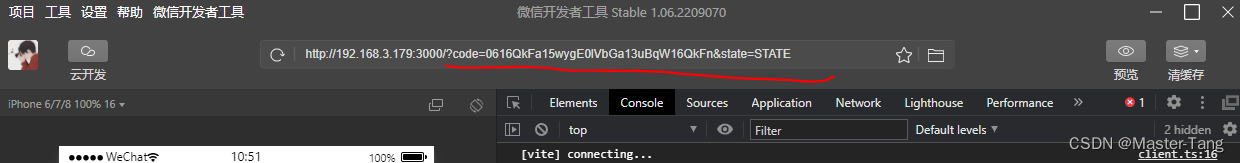
4、获取openId
获取到code后,就可以通过第二个链接,将所需的内容填写后,获取到openId了。
推荐从后端获取openId,可能会存在跨域、code不可用等等一系列问题,code只能使用一次。
@GetMapping("/getOpenId")
@ApiOperation("获取OpenId")
public JSONObject getOpenId(@RequestParam("code") String code){
String url = "https://api.weixin.qq.com/sns/oauth2/access_token?appid={appid}&secret={secret}&code={code}&grant_type={grant_type}";
HashMap<String,String> params = new HashMap<>();
params.put("appid","");
params.put("secret","");
params.put("code",code);
params.put("grant_type","authorization_code");
String result = new RestTemplate().getForEntity(url, String.class, params).getBody();
return JSONObject.fromObject(result);
}