1、环境搭建
本项目使用到的主要技术有:SpringBoot框架,MybatisPlus,Thmleaf模板引擎。
pom依赖导入
<dependencies>
<dependency>
<groupId>org.springframework.boot</groupId>
<artifactId>spring-boot-starter-thymeleaf</artifactId>
</dependency>
<dependency>
<groupId>mysql</groupId>
<artifactId>mysql-connector-java</artifactId>
<version>8.0.32</version>
</dependency>
<dependency>
<groupId>com.baomidou</groupId>
<artifactId>mybatis-plus-boot-starter</artifactId>
<version>3.5.3.1</version>
</dependency>
<dependency>
<groupId>org.springframework.boot</groupId>
<artifactId>spring-boot-starter-web</artifactId>
</dependency>
<dependency>
<groupId>org.projectlombok</groupId>
<artifactId>lombok</artifactId>
</dependency>
<dependency>
<groupId>org.springframework.boot</groupId>
<artifactId>spring-boot-starter-test</artifactId>
<scope>test</scope>
</dependency>
</dependencies>
2、数据库搭建
create database blog;
use blog;
create table admin
(
id int auto_increment
primary key,
name varchar(255) not null,
pwd varchar(255) not null,
phone varchar(255) not null,
email varchar(255) not null,
status varchar(255) null,
repwd varchar(255) not null
)
auto_increment = 7;
create table article
(
id int auto_increment comment '主键id'
primary key,
title varchar(255) not null comment '文章标题',
summary varchar(255) not null comment '文章简介',
type varchar(255) not null comment '文章类型 0-博客 1-话题',
read_number tinyint(1) null comment '文章阅读量',
thumb_up_number int null comment '文章点赞数',
create_time datetime not null comment '创建时间',
tag varchar(255) not null
)
auto_increment = 6;
create table article_category
(
id int auto_increment
primary key,
article_id int not null,
type varchar(255) not null,
create_time datetime not null
);
create table article_content
(
id int auto_increment comment '主键id'
primary key,
content mediumtext not null comment '文章内容',
article_id varchar(255) not null comment '文章信息id',
create_time datetime not null comment '创建时间',
tag varchar(255) not null
);
create table category
(
id int auto_increment
primary key,
type varchar(255) not null,
create_time datetime not null,
tag varchar(255) not null
);
create table tag
(
id int auto_increment
primary key,
name varchar(255) not null,
number int not null
);
create table user
(
id int auto_increment
primary key,
username varchar(255) null,
password varchar(255) null
)
charset = utf8mb3
auto_increment = 5;
这里我们可以自行添加一些数据了。
yml文件
server:
port: 8081
spring:
datasource:
url: jdbc:mysql://localhost:3306/blog?useUnicode=true&characterEncoding=UTF-8&serverTimezone=Asia/Shanghai&rewriteBatchedStatements=true
username: root
password: 20020702
driver-class-name: com.mysql.cj.jdbc.Driver
thymeleaf:
cache: false
mvc:
format:
date: yyyy-MM-dd
logging:
level:
com.example.mybatis_plus.sys.mapper: debug
这里把自己的mysql地址改上去。
3、拦截器配置
LoginConfig
package com.guo.blog.config;
import com.guo.blog.interceptor.UserLoginInterceptor;
import org.springframework.context.annotation.Configuration;
import org.springframework.web.servlet.config.annotation.InterceptorRegistration;
import org.springframework.web.servlet.config.annotation.InterceptorRegistry;
import org.springframework.web.servlet.config.annotation.WebMvcConfigurer;
@Configuration
public class LoginConfig implements WebMvcConfigurer {
@Override
public void addInterceptors(InterceptorRegistry registry) {
//注册TestInterceptor拦截器
InterceptorRegistration registration = registry.addInterceptor(new UserLoginInterceptor());
registration.addPathPatterns("/**"); //所有路径都被拦截
registration.excludePathPatterns( //添加不拦截路径
"/", //首页路径
"/blog/toLogin", //登录路径
"/blog/login",
"/**/*.html", //html静态资源
"/**/*.js", //js静态资源
"/**/*.css" //css静态资源
);
}
}
UserLoginInterceptor
package com.guo.blog.interceptor;
import com.guo.blog.pojo.User;
import jakarta.servlet.http.HttpServletRequest;
import jakarta.servlet.http.HttpServletResponse;
import jakarta.servlet.http.HttpSession;
import org.springframework.web.servlet.HandlerInterceptor;
import org.springframework.web.servlet.ModelAndView;
public class UserLoginInterceptor implements HandlerInterceptor {
/*
* 在请求处理之前进行调用(Controller方法调用之前)
*/
@Override
public boolean preHandle(HttpServletRequest request, HttpServletResponse response, Object handler) throws Exception {
System.out.println("执行了拦截器的preHandle方法");
try {
HttpSession session = request.getSession();
User user = (User) session.getAttribute("login");
if (user != null) {
return true;
}
response.sendRedirect(request.getContextPath() + "/blog/toLogin");
} catch (Exception e) {
e.printStackTrace();
}
return false;
//如果设置为false时,被请求时,拦截器执行到此处将不会继续操作
//如果设置为true时,请求将会继续执行后面的操作
}
/*
* 请求处理之后进行调用,但是在视图被渲染之前(Controller方法调用之后)
*/
@Override
public void postHandle(HttpServletRequest request, HttpServletResponse response, Object handler, ModelAndView modelAndView) throws Exception {
System.out.println("执行了拦截器的postHandle方法");
}
/*
* 整个请求结束之后被调用,也就是在DispatchServlet渲染了对应的视图之后执行(主要用于进行资源清理工作)
*/
@Override
public void afterCompletion(HttpServletRequest request, HttpServletResponse response, Object handler, Exception ex) throws Exception {
System.out.println("执行了拦截器的afterCompletion方法");
}
}
到这里其实就可以直接运行了。不过我的项目是做了拦截器的,如果不想用也可以把它删掉。
具体位置:
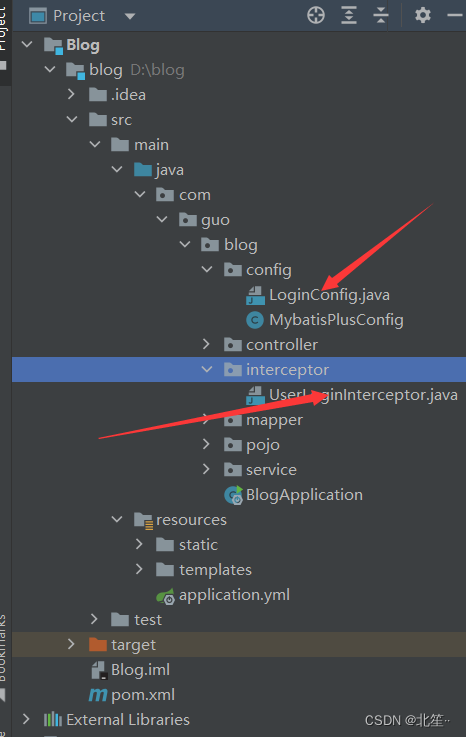
4、前端页面展示
首页 index.html
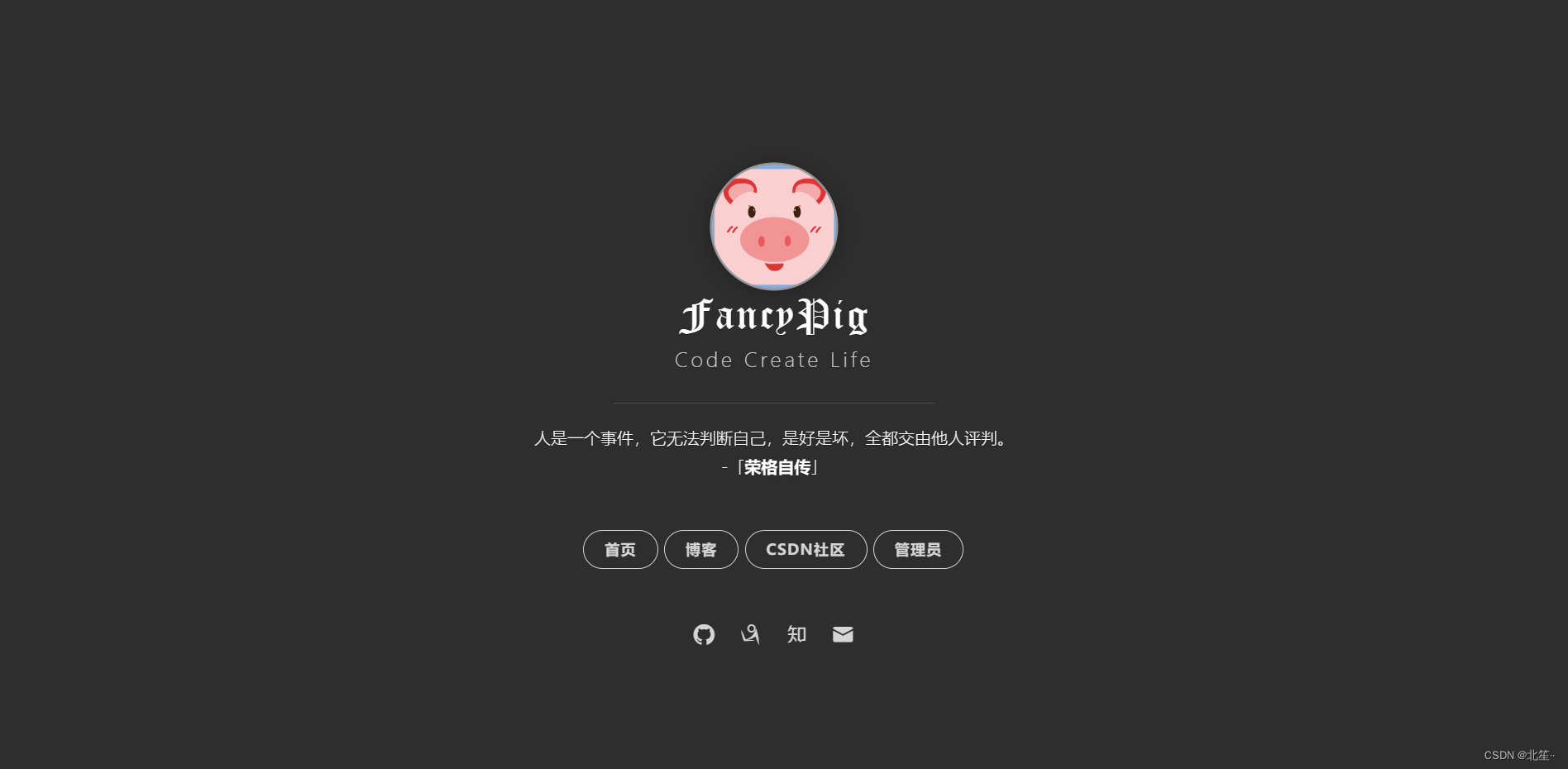
登陆页面
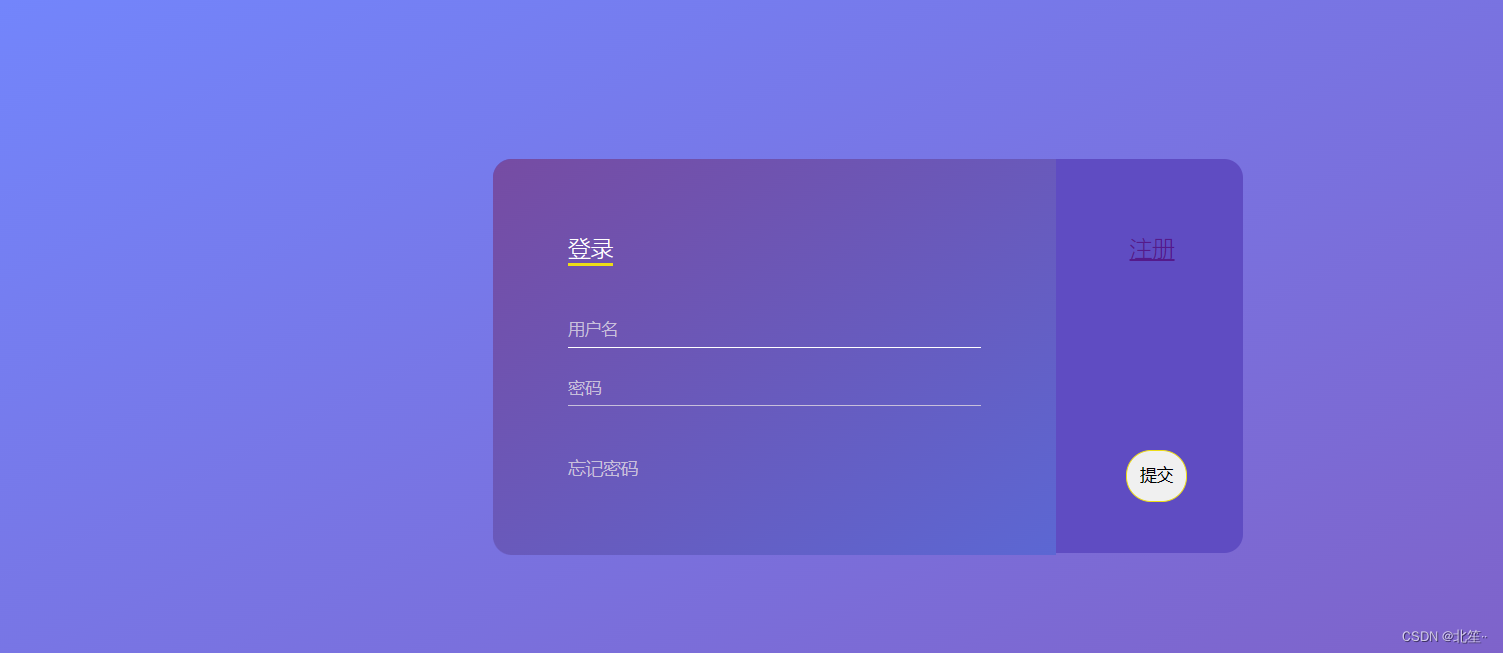
进入博客主页
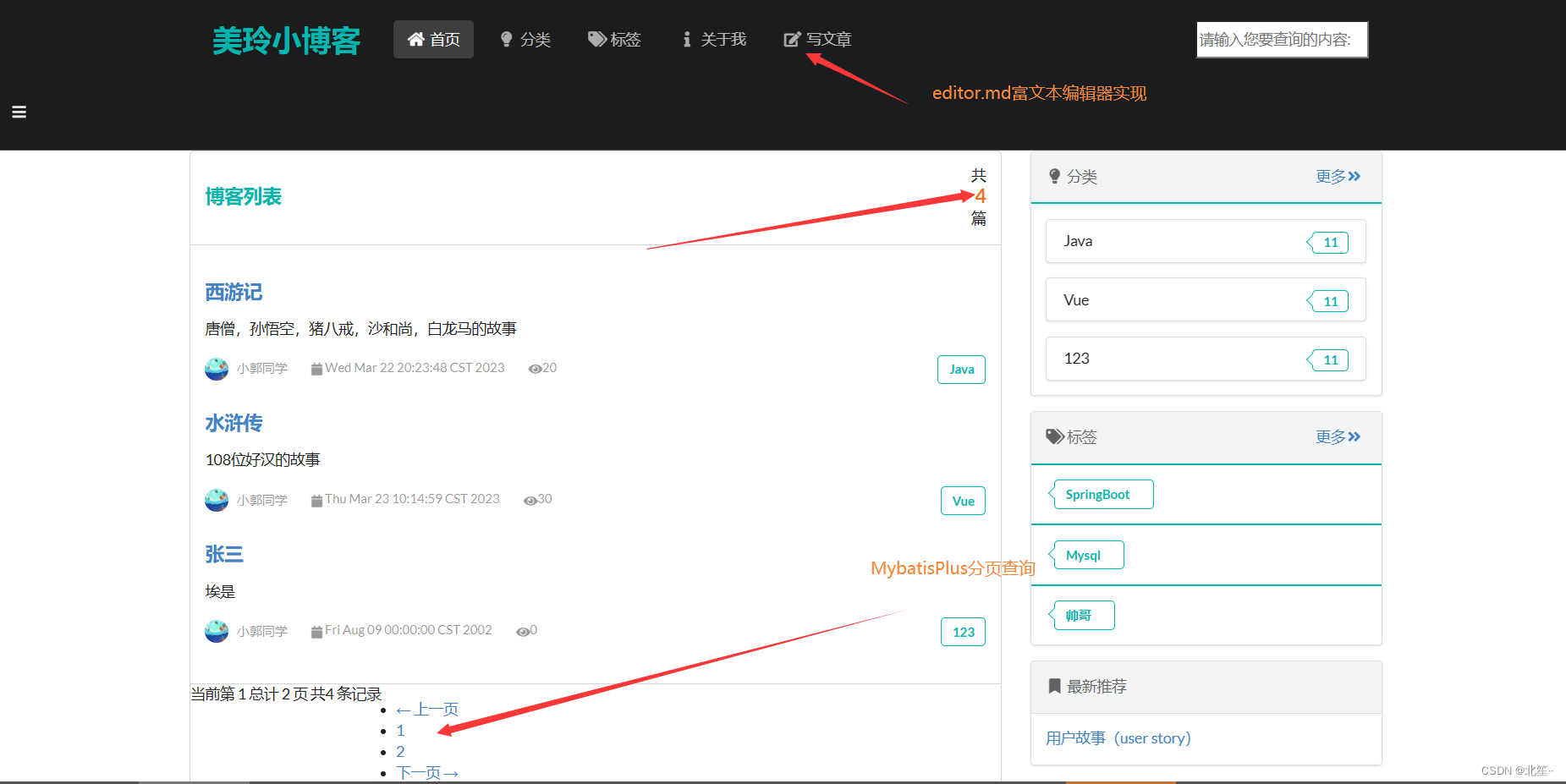
文章分类
这里可以自己美化一下。功能是实现的,不过就是简单粗糙了一点 哈哈~
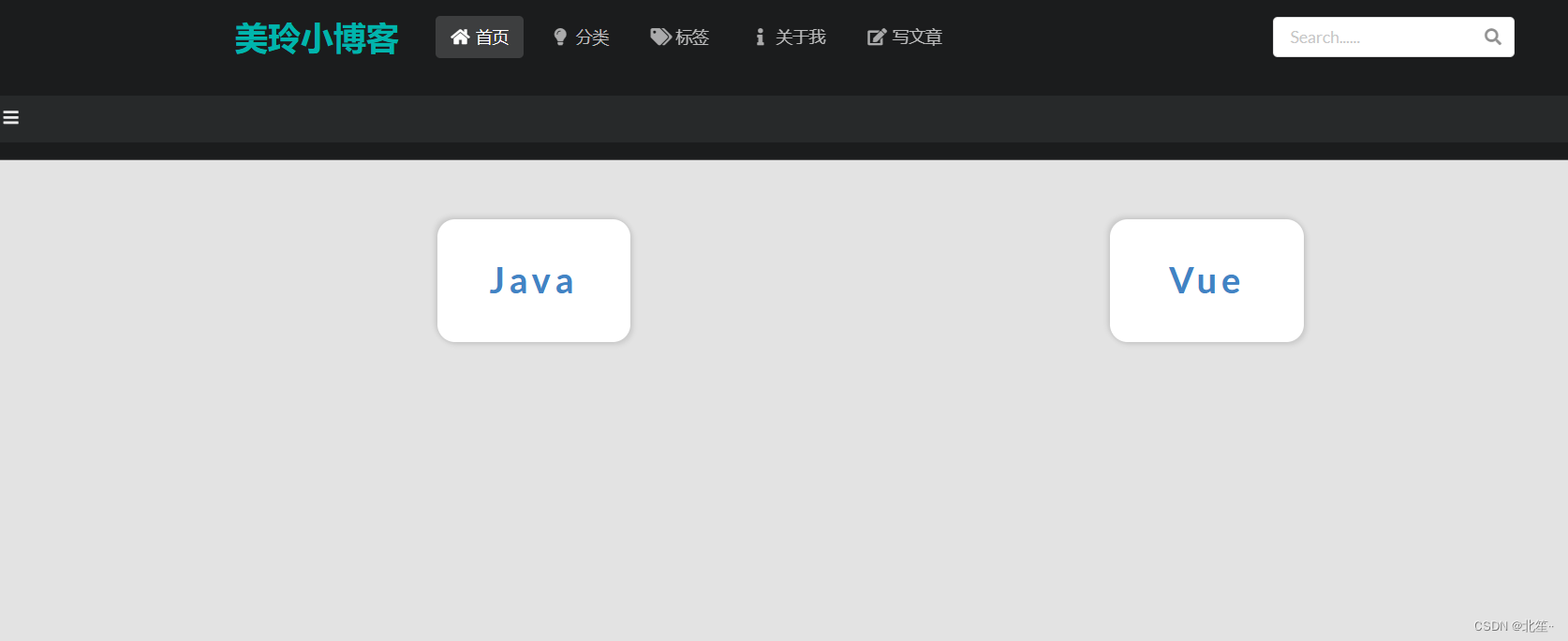
写文章
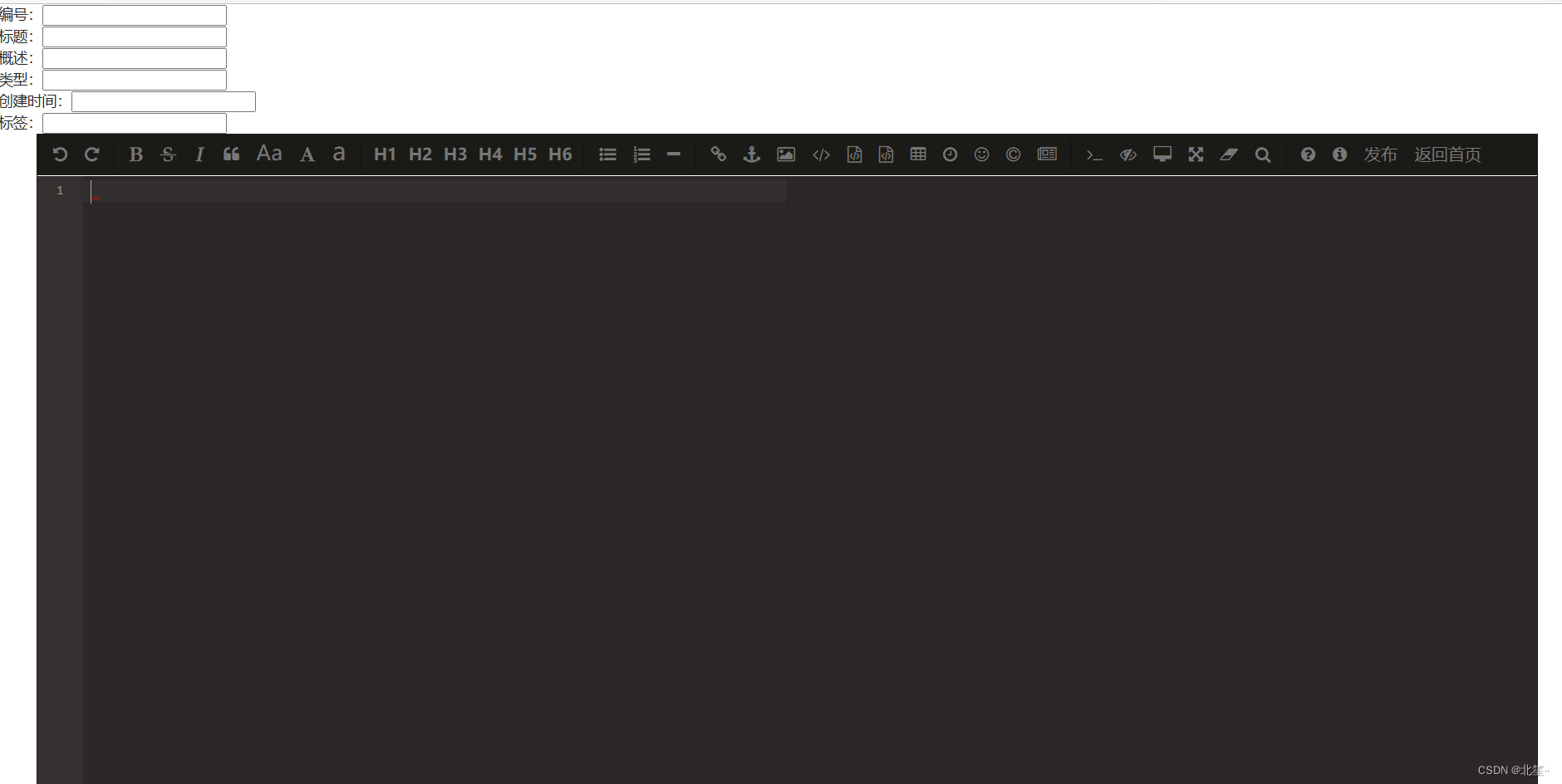
这个表格的话也得美化一下,这都是我以后要慢慢更新的方向。可以持续关注我哟!
5、后台管理页面展示
后台登录
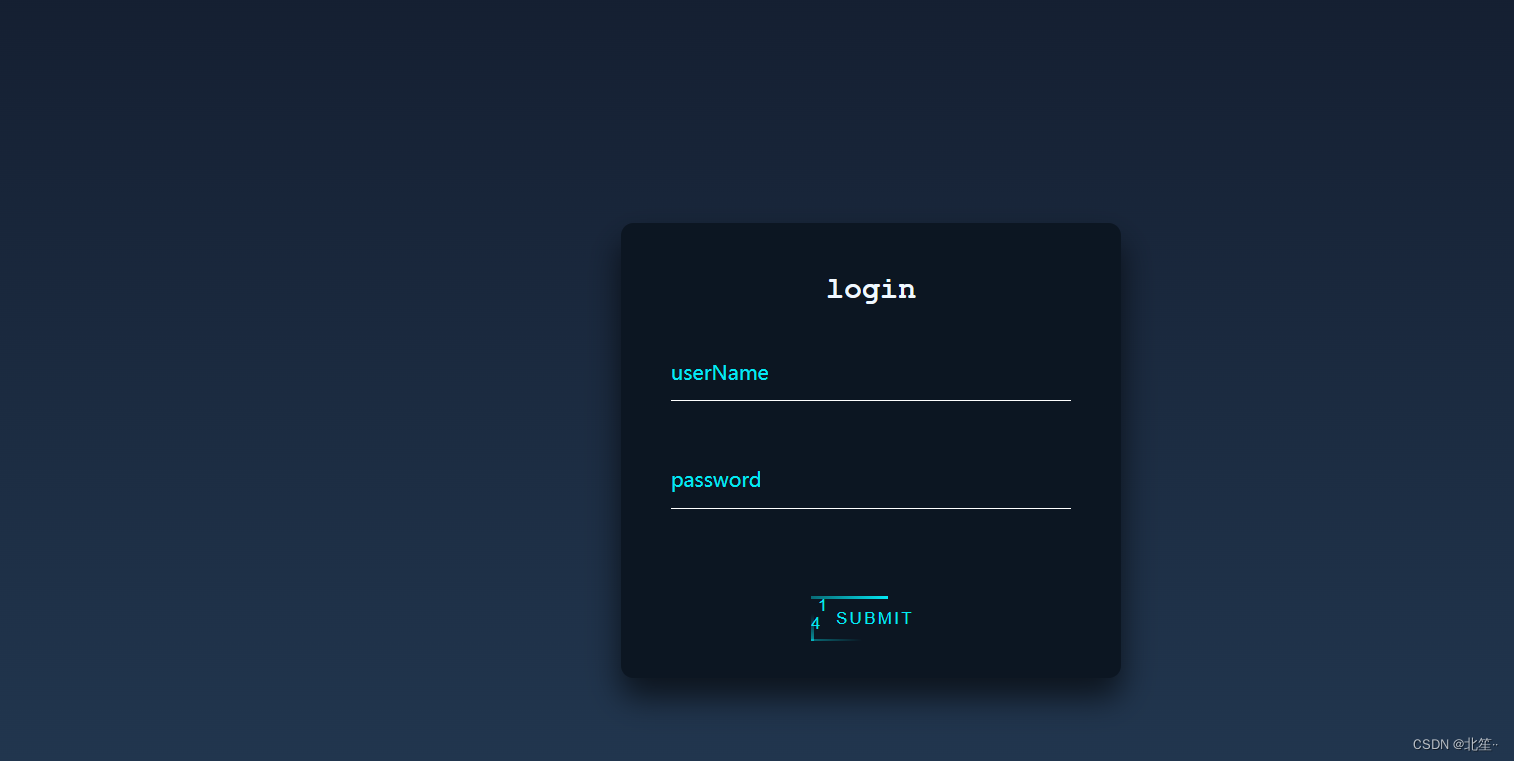
登录成功后进入主界面
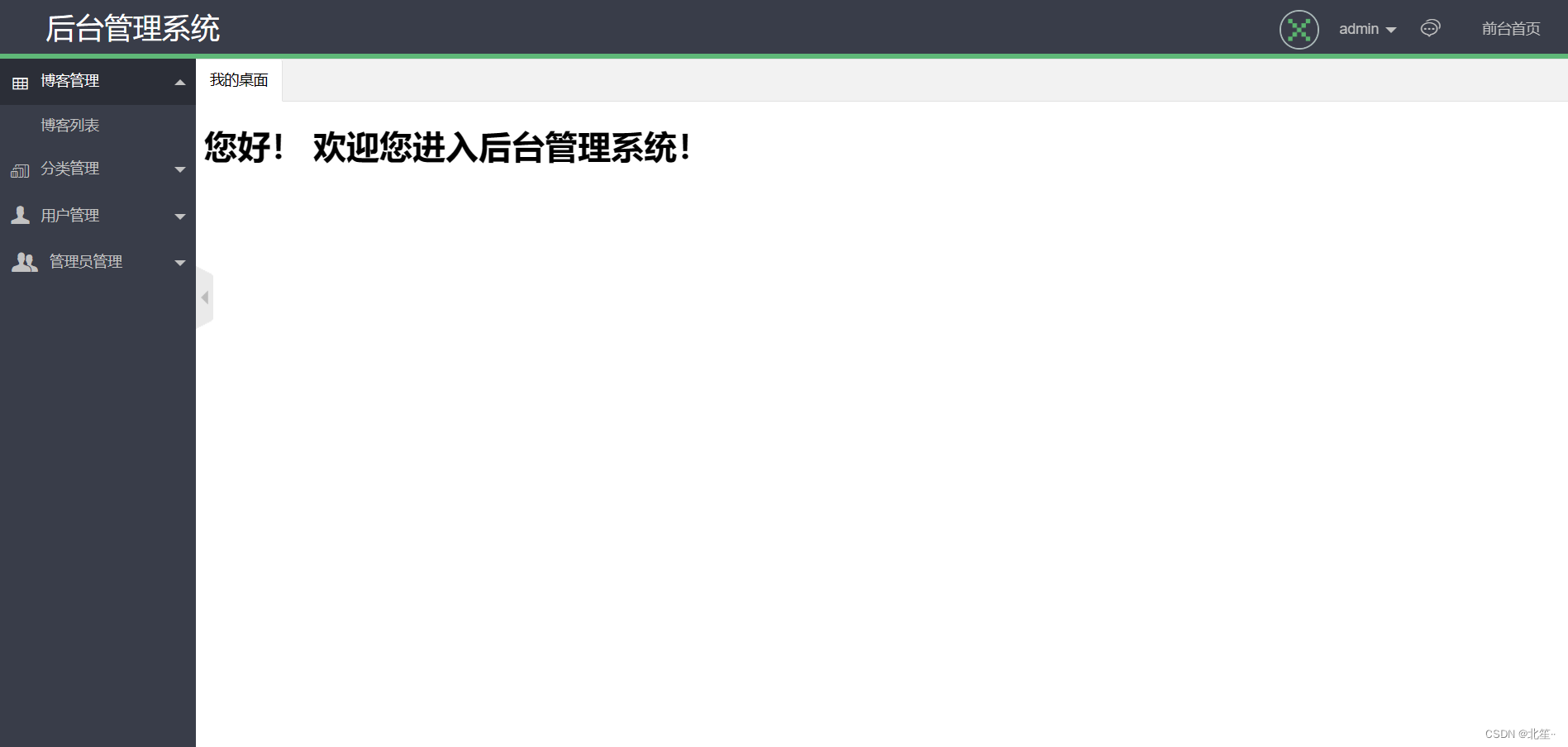
博客列表

用户列表

管理员列表
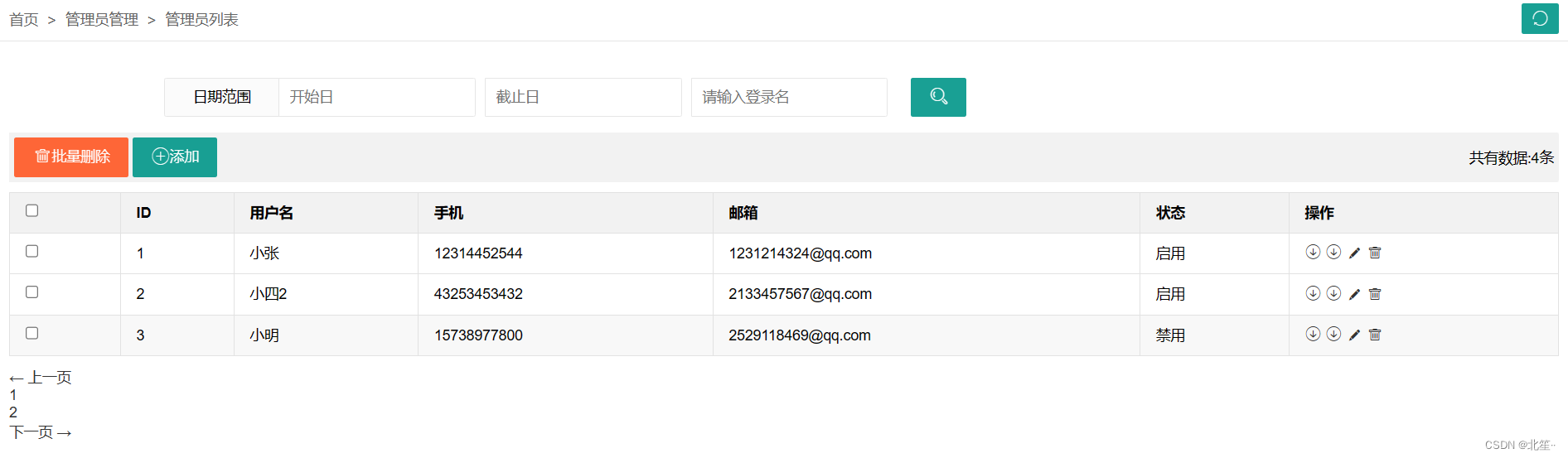
管理页面以后还会添加一些新的功能比如说管理员的权限,角色,超级管理员等功能。
还有列表展示方面加些具体数据页面。
项目源代码地址:https://github.com/guo0929/SpringBoot-thmleaf-
感兴趣的小伙伴可以下载看看,真的是下载即用哦!
加油叭 程序猿